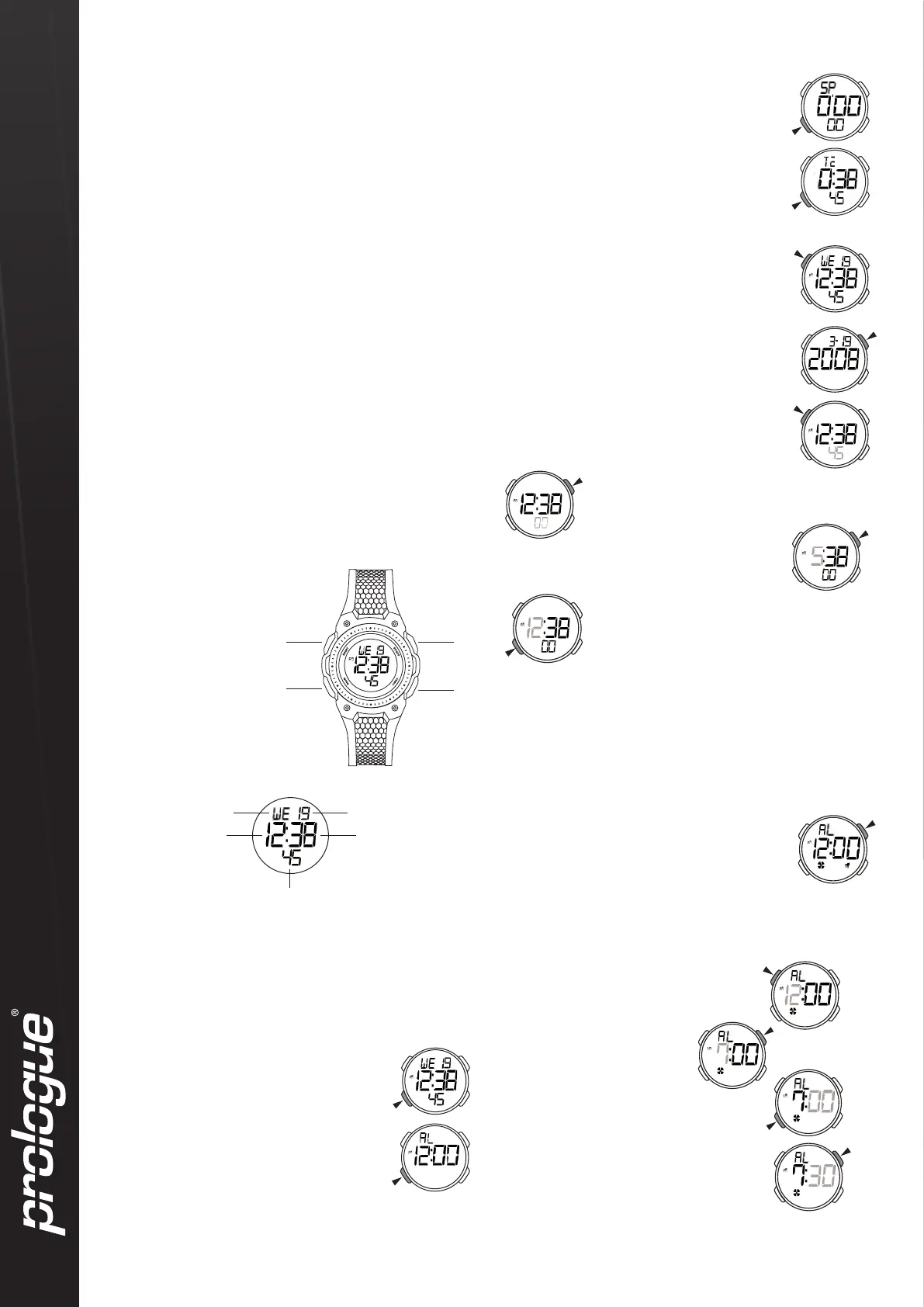Prologue YP08379/01 Manual
| Mærke: | Prologue |
| Kategori: | Sportsur |
| Model: | YP08379/01 |
Har du brug for hjælp?
Hvis du har brug for hjælp til Prologue YP08379/01 stil et spørgsmål nedenfor, og andre brugere vil svare dig
Sportsur Prologue Manualer

29 August 2024

28 August 2024

28 August 2024

28 August 2024

28 August 2024
Sportsur Manualer
- Huawei
- Proscan
- Brigmton
- Ventus
- Guardo
- Bitween
- Fitbit
- Ematic
- TFA
- Beurer
- Cressi
- ACME
- Ciclo
- Bryton
- Scosche
Nyeste Sportsur Manualer

30 Marts 2025

10 Marts 2025

10 Marts 2025

10 Marts 2025

10 Marts 2025

20 Februar 2025

20 Februar 2025

4 Januar 2025
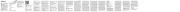
26 December 2024

15 December 2024