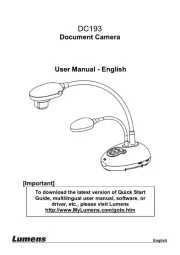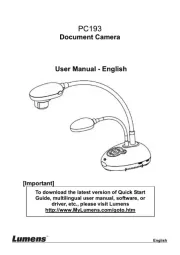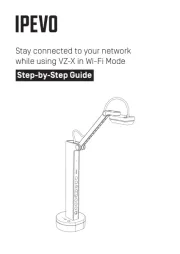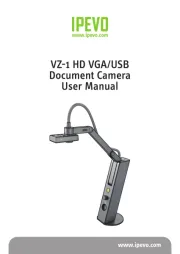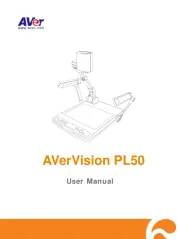Promethean ActiView 324 Manual
Læs gratis den danske manual til Promethean ActiView 324 (41 sider) i kategorien Overheadprojektor. Denne vejledning er vurderet som hjælpsom af 11 personer og har en gennemsnitlig bedømmelse på 4.7 stjerner ud af 6 anmeldelser.
Har du et spørgsmål om Promethean ActiView 324, eller vil du spørge andre brugere om produktet?

Produkt Specifikationer
| Mærke: | Promethean |
| Kategori: | Overheadprojektor |
| Model: | ActiView 324 |
| Vekselstrømsindgangsspænding: | 100-240 V |
| Bredde: | 140 mm |
| Dybde: | 420 mm |
| Højde: | 395 mm |
| Vægt: | 2380 g |
| Brugervejledning: | Ja |
| Produktfarve: | Sort |
| Lampe type: | LED |
| Antal USB 2.0-porte: | 1 |
| Strømforsyningstype: | Vekselstrøm |
| Kabler inkluderet: | Composite, USB, VGA |
| Understøttede grafikopløsninger: | 1280 x 1024 (SXGA), 1280 x 768 (WXGA), 1600 x 1200 (UXGA), 1920 x 1080 (HD 1080) |
| Antal lamper: | 2 Lampe( r) |
| Indbygget mikrofon: | Ja |
| Kompatible operativsystemer: | Linux Ubuntu 12.04 |
| Understøttede Mac-operativsystemer: | Mac OS X 10.6 Snow Leopard, Mac OS X 10.7 Lion, Mac OS X 10.8 Mountain Lion, Mac OS X 10.9 Mavericks |
| Optisk zoom: | 9 x |
| Digital zoom: | 12 x |
| Maksimum billedhastighed: | 30 fps |
| Sammensat videoudgang: | 1 |
| Optisk sensorstørrelse: | - " |
| Minimum plads på lagerdisk: | 1500 MB |
| RS-232-porte: | 1 |
| Lyskilde: | LED |
| VGA (D-Sub) indgangsporte: | 1 |
| Minimum RAM: | 512 MB |
| Horisontal rotationsvinkel: | 0 - 90 ° |
| Sikkerhedsfunktioner: | Auto Erase Mode, Kensington lock slot available; VESA standard to mount to a surface |
| VGA (D-Sub) udgangsporte: | 2 |
| Hukommelseskapacitet (billeder): | 240 |
| Billedområde (BxD): | 442 x 331 mm |
Har du brug for hjælp?
Hvis du har brug for hjælp til Promethean ActiView 324 stil et spørgsmål nedenfor, og andre brugere vil svare dig
Overheadprojektor Promethean Manualer

Overheadprojektor Manualer
Nyeste Overheadprojektor Manualer