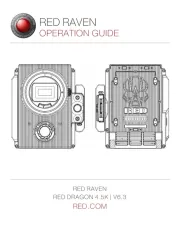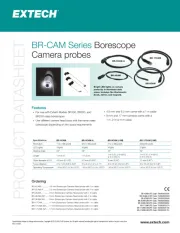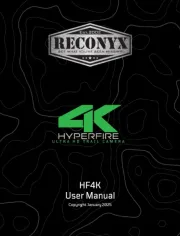Samsung SCD250 Manual
Læs gratis den danske manual til Samsung SCD250 (109 sider) i kategorien Videokamera. Denne vejledning er vurderet som hjælpsom af 17 personer og har en gennemsnitlig bedømmelse på 4.3 stjerner ud af 9 anmeldelser.
Har du et spørgsmål om Samsung SCD250, eller vil du spørge andre brugere om produktet?
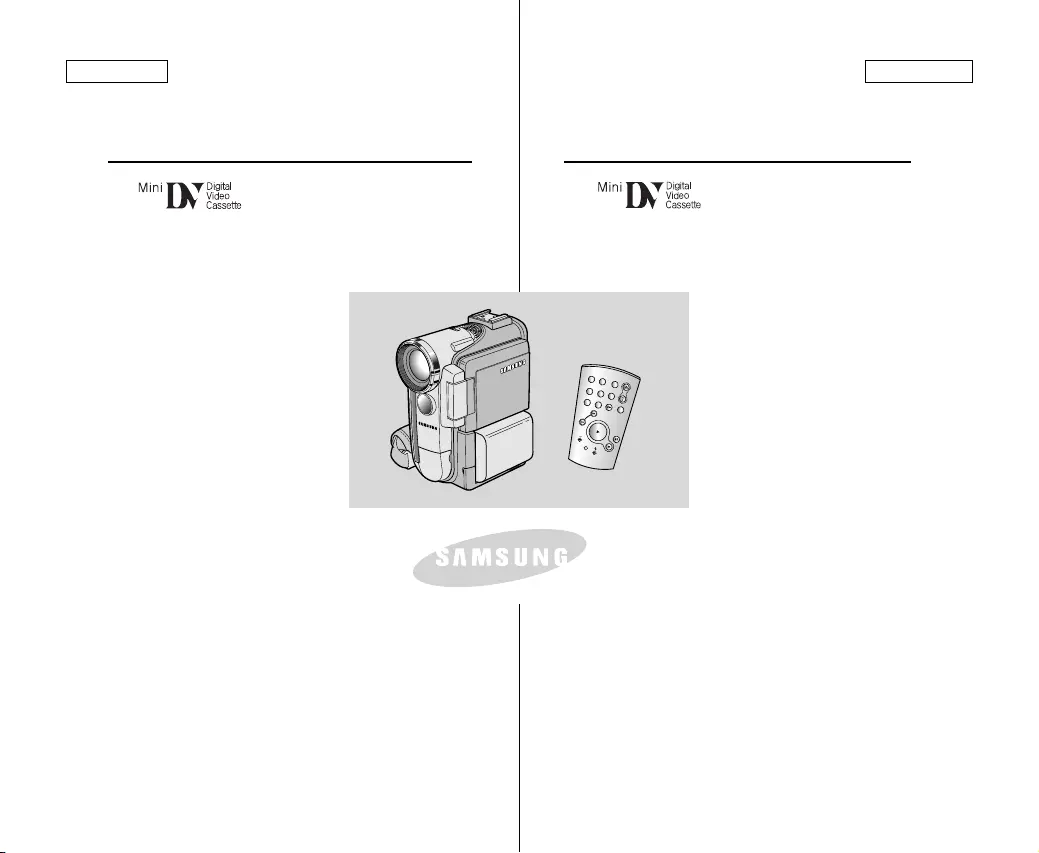
Produkt Specifikationer
| Mærke: | Samsung |
| Kategori: | Videokamera |
| Model: | SCD250 |
Har du brug for hjælp?
Hvis du har brug for hjælp til Samsung SCD250 stil et spørgsmål nedenfor, og andre brugere vil svare dig
Videokamera Samsung Manualer

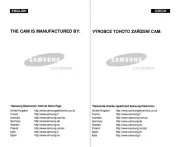



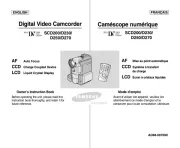
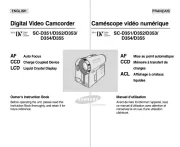
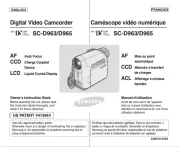

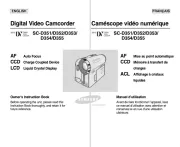
Videokamera Manualer
- AEE
- Traveler
- Olympus
- Minox
- Linksys
- Vupoint Solutions
- Kodak
- Zoom
- Philips
- Aida
- Activeon
- Fujifilm
- Vtech
- Mpman
- Lenco
Nyeste Videokamera Manualer