Samsung VG-KBD2000 Manual
Læs gratis den danske manual til Samsung VG-KBD2000 (10 sider) i kategorien Tastatur. Denne vejledning er vurderet som hjælpsom af 20 personer og har en gennemsnitlig bedømmelse på 4.3 stjerner ud af 10.5 anmeldelser.
Har du et spørgsmål om Samsung VG-KBD2000, eller vil du spørge andre brugere om produktet?
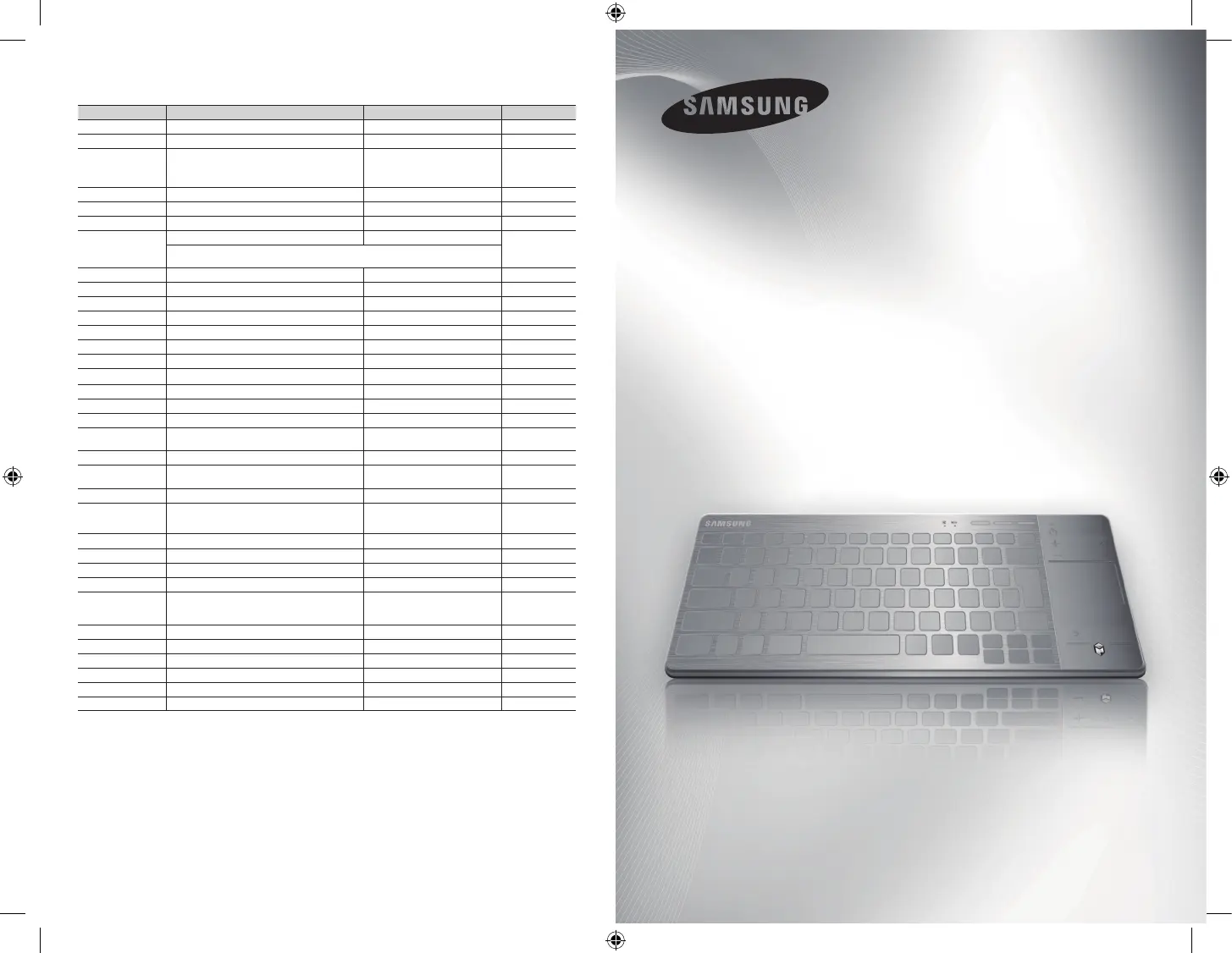
Produkt Specifikationer
| Mærke: | Samsung |
| Kategori: | Tastatur |
| Model: | VG-KBD2000 |
| Brugervejledning: | Ja |
| Produktfarve: | Sort |
| Pakkevægt: | 778 g |
| Pakkedybde: | 36 mm |
| Pakkebredde: | 366 mm |
| Pakkehøjde: | 170 mm |
| Batteriteknologi: | Alkaline |
| Batterier inkluderet: | Ja |
| Bluetooth-version: | 2.1+EDR |
| Materiale: | Plast |
| Anbefalet brug: | Universel |
| Forbindelsesteknologi: | Trådløs |
| LED-indikatorer: | Ja |
| Strømkilde type: | Batteri |
| Batteritype: | AA |
| Antal understøttede batterier: | 2 |
| Enhedsgrænseflade: | Bluetooth |
| Pegeredskab: | Touchpad |
| Formål: | PC/server |
| Ergonomisk designet: | Ja |
| Intern: | Ingen |
| Plug and play: | Ja |
| Tastatur formfaktor: | Mini |
| Tastatur dimensioner (BxDxH): | 317 x 9.6 x 123.8 mm |
| Tastatur vægt: | 451 g |
| Tastatur stil: | Lige |
| Håndledsstøtte: | Ingen |
| Tastatur batteritype: | AA |
| Antal batterier (tastatur): | 2 |
| Mus inkluderet: | Ingen |
| Tastaturopsætning: | QWERTZ |
Har du brug for hjælp?
Hvis du har brug for hjælp til Samsung VG-KBD2000 stil et spørgsmål nedenfor, og andre brugere vil svare dig
Tastatur Samsung Manualer






Tastatur Manualer
- Tiptop Audio
- Adesso
- Deltaco
- Posiflex
- Boss
- Satel
- The Box
- Perfect Choice
- Thomann
- Bluestork
- I-onik
- Hanwha
- CoolerMaster
- Gembird
- Eagle
Nyeste Tastatur Manualer









