Scosche boomBOTTLE+ Manual
Scosche
Vugge/dockingstation
boomBOTTLE+
| Mærke: | Scosche |
| Kategori: | Vugge/dockingstation |
| Model: | boomBOTTLE+ |
Har du brug for hjælp?
Hvis du har brug for hjælp til Scosche boomBOTTLE+ stil et spørgsmål nedenfor, og andre brugere vil svare dig
Vugge/dockingstation Scosche Manualer

17 August 2024

17 August 2024

16 August 2024
Vugge/dockingstation Manualer
- Grundig
- Acme Made
- Parat
- Cabstone
- Sony
- Lava
- Magnat
- Inter-Tech
- Perfect Choice
- White Shark
- Trust
- Axis
- AudioSonic
- Bunn
- Sitecom
Nyeste Vugge/dockingstation Manualer
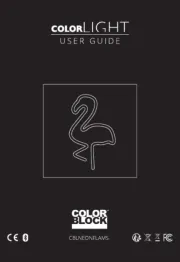
31 Marts 2025

26 Marts 2025

12 Marts 2025

10 Marts 2025

16 Februar 2025

10 Februar 2025

2 Februar 2025

7 Januar 2025

7 Januar 2025

3 Januar 2025
