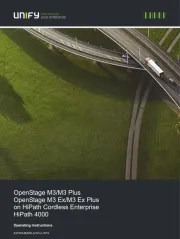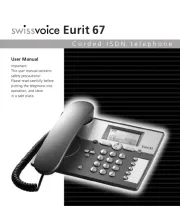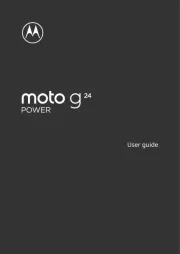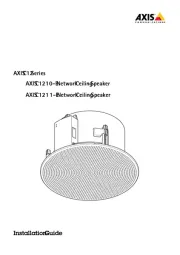Sennheiser EPOS Expand 40 Manual
Læs gratis den danske manual til Sennheiser EPOS Expand 40 (31 sider) i kategorien Telefon. Denne vejledning er vurderet som hjælpsom af 49 personer og har en gennemsnitlig bedømmelse på 4.8 stjerner ud af 25 anmeldelser.
Har du et spørgsmål om Sennheiser EPOS Expand 40, eller vil du spørge andre brugere om produktet?

Produkt Specifikationer
| Mærke: | Sennheiser |
| Kategori: | Telefon |
| Model: | EPOS Expand 40 |
| Bredde: | 120 mm |
| Dybde: | 120 mm |
| Højde: | 37 mm |
| Vægt: | 314 g |
| Produktfarve: | Black, Grey |
| Batterispænding: | 3.7 V |
| Batterikapacitet: | 1110 mAh |
| Produkttype: | Bærbar mono højttaler |
| Strøm: | 1.3 A |
| Pakkevægt: | 437 g |
| Pakkedybde: | 147 mm |
| Pakkebredde: | 50 mm |
| Pakkehøjde: | 139 mm |
| Wi-Fi: | Ingen |
| Bluetooth: | Ja |
| Batteriteknologi: | Lithium polymer (LiPo) |
| Indbyggede højttaler(e): | Ja |
| Opbevaringstemperatur (T-T): | -20 - 60 °C |
| Relativ luftfugtighed ved drift (H-H): | 20 - 85 % |
| Relativ luftfugtighed ved opbevaring (H-H): | 10 - 95 % |
| Antal højttalere: | 1 |
| Udgangseffekt (RMS): | - W |
| Driftstemperatur (T-T): | 10 - 40 °C |
| Kabler inkluderet: | USB Type-C |
| Bluetooth-version: | 5.0 |
| Bluetooth-profiler: | A2DP, AVRCP, DI, HFP, HSP |
| Anbefalet brug: | Universel |
| Frekvensområde: | 100 - 20000 Hz |
| Forbindelsesteknologi: | Kabel & trådløs |
| Certificering: | CE |
| Taletid: | 18 t |
| Højttalertelefon: | Ja |
| LED-indikatorer: | Ja |
| Strømkilde type: | Battery, USB |
| Kabellængde: | 0.76 m |
| Indbygget kortlæser: | Ingen |
| Harmoniseret systemkode (HS): | 85182900 |
| Platform: | UC |
| Batterilevetid (maks.): | 18 t |
| 3,5 mm stik: | Ingen |
| USB-tilslutning: | Ja |
| Antal mikrofoner: | 3 |
| Batteritype: | Indbygget batteri |
| Mikrofon mute: | Ja |
| AUX-indgang: | Ingen |
| Opladningstid for batteri: | 3.3 t |
| Indbygget mikrofon: | Ja |
| Sensitivitet: | -89 dB |
| Emballageindhold: | BTD 800 USB-C Bluetooth dongle |
| Frekvensbånd: | 2.402 - 2.48 GHz |
| Hovedkassen højde (udvendigt): | 350 mm |
| Hovedkassens længde (udvendigt): | 374 mm |
| Hovedkassens bredde (udvendigt): | 310 mm |
| Støjreduktion: | Ja |
| Grænseflade: | USB/Bluetooth |
| Bærbar: | Ja |
| Enhedstype: | Universel |
| Mikrofon frekvens: | 150 - 7500 Hz |
| Automatisk: | Ja |
| USB-stik type: | USB Type-C |
| Produkter pr. hovedkasse (udvendigt): | 20 stk |
| Magnet-type: | Neodym |
| Etui til opbevaring: | Ja |
| Ladespænding: | 5 V |
| Maksimal driftstilstand: | 25 m |
| Velegnet til indendørsbrug: | Ja |
| Produktdesign: | Rund |
| Bluetooth-område: | 25 m |
| Driftstemperatur (køling) (T-T): | 10 - 40 °C |
| Grænseflade-adaptere inkluderet: | USB Type-C hunstik - USB Type-A hanstik |
| USB udgangsspænding: | 5 V |
| Optimeret til: | UC |
| Højttaler frekvensområde: | 100 - 20000 Hz |
Har du brug for hjælp?
Hvis du har brug for hjælp til Sennheiser EPOS Expand 40 stil et spørgsmål nedenfor, og andre brugere vil svare dig
Telefon Sennheiser Manualer








Telefon Manualer
- Parrot
- RCF
- CyberData Systems
- Innovaphone
- Cubot
- Airlive
- Xiaomi
- Brother
- Hamlet
- Cortelco
- Clarity
- Snom
- MyPhone
- Logik
- Scosche
Nyeste Telefon Manualer