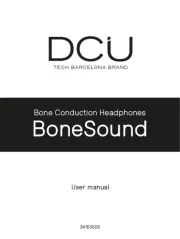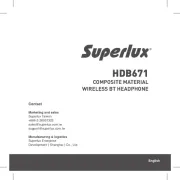Sharp AN-SS1 Manual
Læs gratis den danske manual til Sharp AN-SS1 (56 sider) i kategorien Hovedtelefon. Denne vejledning er vurderet som hjælpsom af 79 personer og har en gennemsnitlig bedømmelse på 4.9 stjerner ud af 40 anmeldelser.
Har du et spørgsmål om Sharp AN-SS1, eller vil du spørge andre brugere om produktet?

Produkt Specifikationer
| Mærke: | Sharp |
| Kategori: | Hovedtelefon |
| Model: | AN-SS1 |
| Bredde: | 181 mm |
| Dybde: | 181 mm |
| Højde: | 16 mm |
| Vægt: | 88 g |
| Produktfarve: | Sort |
| Produkttype: | Bærbar stereohøjttaler |
| Bluetooth: | Ja |
| Antal højttalere: | 1 |
| Udgangseffekt (RMS): | 1.4 W |
| Kabler inkluderet: | Audio (3.5mm), Micro-USB, USB |
| Bluetooth-version: | 4.1 |
| Bluetooth-profiler: | A2DP, AVRCP, HFP, HSP |
| Forbindelsesteknologi: | Trådløs |
| Lyd-output kanaler: | - kanaler |
| Strømkilde type: | Batteri |
| Batterilevetid (maks.): | 17 t |
| USB-tilslutning: | Ja |
| Opladningstid for batteri: | 2.5 t |
| Indbygget mikrofon: | Ja |
| Antal drivere: | 2 |
| USB-stik type: | Micro-USB |
| Produktdesign: | Andet |
| Bluetooth-område: | 10 m |
| Håndfri: | Ja |
Har du brug for hjælp?
Hvis du har brug for hjælp til Sharp AN-SS1 stil et spørgsmål nedenfor, og andre brugere vil svare dig
Hovedtelefon Sharp Manualer

Hovedtelefon Manualer
- Elecom
- KRK
- Audibax
- Boompods
- NAD
- POGS
- Magnat
- Phoenix Technologies
- Saramonic
- Celly
- RCA
- Marmitek
- Kraun
- Anchor Audio
- TV Ears
Nyeste Hovedtelefon Manualer