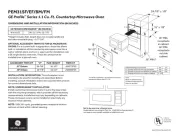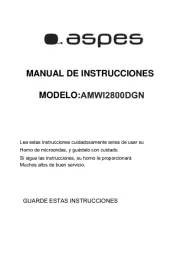Sharp R-93ST-AA Manual
Læs gratis den danske manual til Sharp R-93ST-AA (37 sider) i kategorien Mikrobølgeovn. Denne vejledning er vurderet som hjælpsom af 27 personer og har en gennemsnitlig bedømmelse på 4.7 stjerner ud af 14 anmeldelser.
Har du et spørgsmål om Sharp R-93ST-AA, eller vil du spørge andre brugere om produktet?

Produkt Specifikationer
| Mærke: | Sharp |
| Kategori: | Mikrobølgeovn |
| Model: | R-93ST-AA |
Har du brug for hjælp?
Hvis du har brug for hjælp til Sharp R-93ST-AA stil et spørgsmål nedenfor, og andre brugere vil svare dig
Mikrobølgeovn Sharp Manualer









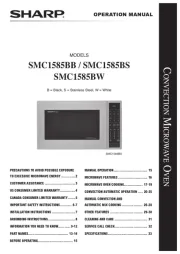
Mikrobølgeovn Manualer
- Jenn-Air
- Yamazen
- Aiwa
- Glem Gas
- TecLime
- Scholtès
- Ignis
- Breville
- Kelvinator
- Teka
- Gorenje
- Oster
- Grundig
- Severin
- Philco
Nyeste Mikrobølgeovn Manualer