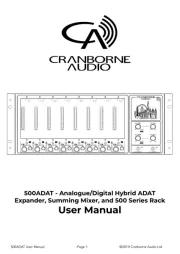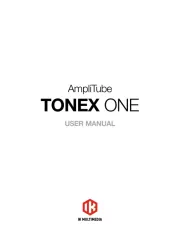Battery life: 13 hours
Storage capacity: Approx. 36 hours of audio
Battery: Built-in rechargeable 110mAH
rechargeable lithium battery
Charging time: Approx. 2-3 hours
Sampling rate: 16KHz
Bit rate: 512Kbps
Recording format: WAV
Size: 66.5mm x 24.3mm x 8.5mm
Weight: 16g
Extra function: This device can be used as
a standard USB flash drive
(when turned OFF).
Thank you for purchasing the USB Discreet Voice
Recorder. Please take a moment to read this
manual and save it for future reference.
FEATURES
Item No. 204971
USB DISCREET VOICE RECORDER
Owner’s Guide
This device is very simple to use: “ON” means
the device is recording. “OFF” means the device
is NOT recording (and is in Flash Drive mode).
1. Slide the switch to “ON.” Blue and red lights
will illuminate. Then the red lights will flash
several times, indicating that recording
OPERATING THE USB DISCREET
VOICE RECORDER
has begun. Note: The red LEDs will turn off
or secrecy, however the device will
continue to record.
2. Slide the switch to “OFF.” Blue and red
lights will illuminate, and then turn off.
This indicates that the recording has
stopped, and your file has been saved.
Note: The recording starts about 5 seconds
after you switch to ON and stops recording
about 5 seconds after you switch to OFF. This
is because the internal firmware needs time
to initialize properly.
1. While the device is OFF, plug it into a
USB port.
2. The disc icon will appear on your desktop.
Double click it to open the disc. Then
double click the folder named RECORD.
You will see all of your recorded files.
3. At this point, you can listen to the files,
delete files or drag them to your computer
hard drive for storage.
TRANSFERING FILES TO A COMPUTER
While the switch is ON, press the @ button
for 1 second. The red lights will illuminate
to show you the remaining battery power.
Each red light = 25% of the battery life, as
follows:
4 red lights = 100% charged
3 red lights = 75% charged
2 red lights = 50% charged
1 red light = 25% charged
Note: If your battery runs out while you are
recording, the red light will flash 20 times
and the device will shut down.
CHECKING THE BATTERY LEVEL