Shuttle POS X504 Manual
Shuttle
Kasseapparat
POS X504
| Mærke: | Shuttle |
| Kategori: | Kasseapparat |
| Model: | POS X504 |
| Vekselstrømsindgangsspænding: | 100-240 V |
| Vekselstrømsindgangsfrekvens: | 50 - 60 Hz |
| Bredde: | 391 mm |
| Dybde: | 42 mm |
| Højde: | 327 mm |
| Vægt: | 3080 g |
| Produktfarve: | Hvid |
| Pakkevægt: | 4240 g |
| Skærm diagonal: | 15.6 " |
| Skærmopløsning: | 1366 x 768 pixel |
| Berøringsskærm: | Ja |
| Kompatible hukommelseskort: | SD, SDHC, SDXC |
| Wi-Fi: | Ja |
| Skærmens lysstyrke: | 220 cd/m² |
| Indbyggede højttaler(e): | Ja |
| Relativ luftfugtighed ved drift (H-H): | 10 - 90 % |
| Antal højttalere: | 2 |
| Antal HDMI-porte: | 1 |
| Ethernet LAN-porte (RJ-45): | 1 |
| Antal USB 2.0-porte: | 4 |
| Antal USB 3.2 Gen 1 (3.1 Gen 1) type-A-porte: | 2 |
| Ethernet LAN: | Ja |
| Wi-Fi-standarder: | 802.11b, 802.11g, Wi-Fi 4 (802.11n) |
| Panel montering grænseflade: | 100 x 100 mm |
| Driftstemperatur (T-T): | 0 - 40 °C |
| Ethernet LAN-datahastigheder: | 10,100,1000 Mbit/s |
| Intern hukommelse: | 4 GB |
| Operativsystem installeret: | Ingen |
| Certificering: | CB, BSMI, ETL, CCC, CE, FCC, BSMI, C-Tick, RoHS, ErP Lot6 |
| DC-in-stik: | Ja |
| Kan monteres på væggen: | Ja |
| Indbygget kortlæser: | Ja |
| Bæredygtighedscertifikater: | ENERGY STAR |
| Processorfrekvens: | 1.4 GHz |
| Processorserie: | Intel® Celeron® |
| Processortråde: | 2 |
| Processor-cache: | 2 MB |
| Intern hukommelsestype: | DDR3L |
| Hukommelsesur hastighed: | 1600 MHz |
| Maksimal intern hukommelse: | 8 GB |
| Samlet lagringskapacitet: | 60 GB |
| Lagermedie: | SSD |
| Mikrofonindgang: | Ja |
| Slot til kabellås: | Ja |
| Billedformat: | 16:9 |
| Lydsystem: | Realtek ALC269 |
| Hukommelsesstik: | 1 |
| Processormodel: | 2957U |
| Antal VGA-porte (D-sub): | 1 |
| Kabellåseslids type: | Kensington |
| SDD-kapacitet: | 60 GB |
| SSD-grænsefladetype: | SATA |
| Linie ud: | Ja |
| Grafikadapter: | HD Graphics |
| HDD-grænseflade: | SATA |
| Antal serielle porte: | 4 |
| Kabinettype: | All-in-One |
| HDD-størrelse: | 2.5 " |
| Strømforsyning: | 65 W |
| Systembus-hastighed: | 5 GT/s |
| Hukommelses slots type: | SO-DIMM |
| Berøringsskærm teknologi: | Modstandsdygtig |
| Antal parallelle porte: | 1 |
| Producent af grafikadapter: | Intel |
Har du brug for hjælp?
Hvis du har brug for hjælp til Shuttle POS X504 stil et spørgsmål nedenfor, og andre brugere vil svare dig
Kasseapparat Shuttle Manualer

25 Juni 2025

25 Juni 2025
Kasseapparat Manualer
- Colormetrics
- Zebra
- HP
- Toshiba TEC
- Casio
- Vectron
- AOpen
- Wings
- Samsung Sam4S
- Olivetti
- Towa
- Uniwell
- Olympia
- VeriFone
- Settler Unitouch
Nyeste Kasseapparat Manualer

7 November 2025

13 Oktober 2025

13 Oktober 2025
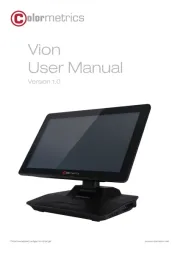
11 Oktober 2025

8 Oktober 2025

8 Oktober 2025

8 Oktober 2025

8 Oktober 2025

7 Oktober 2025

7 Oktober 2025
