Shuttle XPC Touch PC System POS X5050PA Manual
Shuttle
Skrivebord
XPC Touch PC System POS X5050PA
| Mærke: | Shuttle |
| Kategori: | Skrivebord |
| Model: | XPC Touch PC System POS X5050PA |
| Vekselstrømsindgangsspænding: | 100-240 V |
| Vekselstrømsindgangsfrekvens: | 50 - 60 Hz |
| Bredde: | 391 mm |
| Dybde: | 42 mm |
| Højde: | 327 mm |
| Vægt: | 3080 g |
| Produktfarve: | Hvid |
| Produkttype: | All-in-One PC |
| Pakkevægt: | 4240 g |
| Skærm diagonal: | 15.6 " |
| Skærmopløsning: | 1366 x 768 pixel |
| Berøringsskærm: | Ja |
| Kompatible hukommelseskort: | SD, SDHC, SDXC |
| Wi-Fi: | Ja |
| Bluetooth: | Ja |
| HD-type: | HD |
| Naturligt aspektforhold: | 16:9 |
| Skærmens lysstyrke: | 220 cd/m² |
| Skærm form: | Flad |
| 3D: | Ingen |
| Indbyggede højttaler(e): | Ja |
| Relativ luftfugtighed ved drift (H-H): | 10 - 90 % |
| Antal højttalere: | 2 |
| Antal HDMI-porte: | 1 |
| Ethernet LAN-porte (RJ-45): | 1 |
| Antal USB 2.0-porte: | 4 |
| Antal USB 3.2 Gen 1 (3.1 Gen 1) type-A-porte: | 2 |
| Udgange til hovedtelefoner: | 1 |
| Ethernet LAN: | Ja |
| Wi-Fi-standarder: | 802.11a, Wi-Fi 5 (802.11ac), 802.11b, 802.11g, Wi-Fi 4 (802.11n) |
| Processorkerner: | 2 |
| VESA montering: | Ja |
| Panel montering grænseflade: | 100 x 100 mm |
| Bredde (med stativ): | 391 mm |
| Dybde (med stativ): | 42 mm |
| Højde (med stativ): | 327 mm |
| Vægt (med stativ): | 3080 g |
| Driftstemperatur (T-T): | 0 - 35 °C |
| Ethernet LAN-datahastigheder: | 10,100,1000 Mbit/s |
| Intern hukommelse: | 4 GB |
| Indgangsspænding for vekselstrømsadapter: | 100 - 240 V |
| Frekvens for vekselstrømsadapter: | 50/60 Hz |
| Udgangsspænding for vekselstrømsadapter: | 19 V |
| Operativsystem installeret: | Windows Embedded POSReady 7 |
| Bluetooth-version: | 4.0 |
| Certificering: | ETL, CB, BSMI, FCC, CE, BSMI |
| DC-in-stik: | Ja |
| Kan monteres på væggen: | Ja |
| AC-adapter inkluderet: | Ja |
| Indbygget kortlæser: | Ja |
| LED-baggrundsbelysning: | Ja |
| Indbygget kamera: | Ja |
| Intel® Wireless Display (Intel® WiDi): | Ja |
| Bæredygtighedscertifikater: | RoHS, ENERGY STAR |
| Processorfrekvens: | 1.6 GHz |
| Processorserie: | Intel® Celeron® |
| Processortråde: | 2 |
| Processor-cache: | 2 MB |
| Processor cache type: | Smart cache |
| Intern hukommelsestype: | DDR3L-SDRAM |
| Hukommelsesur hastighed: | 1600 MHz |
| Maksimal intern hukommelse: | 16 GB |
| Hukommelse form faktor: | DIMM/SO-DIMM |
| Samlet lagringskapacitet: | 250 GB |
| Lagermedie: | SSD |
| On-board grafikkort, model: | Intel® HD Graphics 510 |
| Diskret grafikadaptermodel: | Ikke tilgængelig |
| Indbygget mikrofon: | Ja |
| Mikrofonindgang: | Ja |
| Intel® Hyper Threading Teknologi (Intel® HT Technology): | Ingen |
| Intel® Turbo Boost Teknologi: | Ingen |
| Vekselstrømsadapter strøm: | 65 W |
| Slot til kabellås: | Ja |
| Strømledning inkluderet: | Ja |
| Billedformat: | 16:9 |
| Samlet antal megapixels: | 2 MP |
| Hukommelsesstik: | 1 |
| Processormodel: | 3855U |
| Antal VGA-porte (D-sub): | 1 |
| Kabellåseslids type: | Kensington |
| Garantibevis: | Ja |
| Mus inkluderet: | Ingen |
| Antal installerede SSD'er: | 1 |
| SDD-kapacitet: | 250 GB |
| SSD-grænsefladetype: | SATA III |
| Optisk drevtype: | Ingen |
| Vekselstrømsadapterens udgangsstrøm: | 3.42 A |
| Enhanced Intel SpeedStep Teknologi: | Ja |
| Udfør deaktivering af bit: | Ja |
| Idle status: | Ja |
| CPU-konfiguration (maks.): | 1 |
| Intel® VT-x with Extended Page Tables (EPT): | Ja |
| Indlejret tilgængelige muligheder: | Ingen |
| Intel® 64: | Ja |
| Intel® Virtualization Technology for Directed I/O (VT-d): | Ja |
| Intel® Software Guard Extensions (Intel® SGX): | Ja |
| Intel® Virtualization Technology (VT-x): | Ja |
| Berøringsteknologi: | Single-touch |
| Kameraopløsning: | 1600 x 1200 pixel |
| Linie ud: | Ja |
| Grafikadapter: | HD Graphics 510 |
| Aftagelig skærm: | Ingen |
| Antal serielle porte: | 2 |
| Kabinettype: | All-in-One |
| Intel® Flex Memory Access: | Ja |
| Intel® Trusted Execution Teknologi: | Ingen |
| Intel® Enhanced Halt State: | Ja |
| Intel® TSX-NI: | Ingen |
| Intel® Stabil Billede Platformsprogram (SIPP): | Ingen |
| Konfliktfri processor: | Ja |
| Strømforsyning: | 65 W |
| Processor sokkel: | BGA 1356 |
| Processor litografi: | 14 nm |
| Stepping: | D1 |
| Thermal Design Power (TDP): | 15 W |
| Maksimalt antal PCI Express-kanaler: | 10 |
| PCI Express slots version: | 2.0 |
| PCI Express-konfigurationer: | 1x2+2x1, 1x4, 2x2, 4x1 |
| Fejlkorrigerende kode understøttet af processor: | Ingen |
| Tjunction: | 100 °C |
| Systembus-hastighed: | - GT/s |
| Processor driftstilstande: | 64-bit |
| Processor kodenavn: | Skylake |
| Intel® Clear Video HD Teknologi (Intel® CVT HD): | Ja |
| Intel® Sikker Nøgle: | Ja |
| Intel® My WiFi Teknologi (Intel® MWT): | Ja |
| Intel® Smart Response Teknologi: | Ja |
| Intel® Identity Protection Teknologi (Intel® IPT): | Ja |
| Intel® Mindre Forretnings-fordele (Intel® SBA): | Ingen |
| Intel® Quick Sync Video Teknologi: | Ja |
| Intel® AES Nye Instruktioner (Intel® AES-NI): | Ja |
| Intel® OS Guard: | Ingen |
| Termiske overvågningsteknologier: | Ja |
| Processor-pakke størrelse: | 42 x 24 mm |
| Processor kode: | SR2EV |
| Grafisk og IMC litografi: | 14 nm |
| Processor ARK ID: | 92211 |
| Hukommelseslayout (slots x størrelse): | 1 x 4 GB |
| Indbygget grafikadapter basefrekvens: | 300 MHz |
| Indbygget grafikadapter dynamisk frekvens (maks.): | 900 MHz |
| Operativsystemets arkitektur: | 64-bit |
| Understøttede instruktionssæt: | SSE4.1, SSE4.2 |
| Maksimalt indbygget grafikadapterhukommelse: | 32 GB |
| Indbygget grafikadapter DirectX-version: | 12.0 |
| Hukommelses slots type: | SO-DIMM |
| Selvstyret tilstand: | Ingen |
| Berøringsskærm teknologi: | Modstandsdygtig |
| Antal installerede lagerdiske: | 1 |
| Producent af grafikadapter: | Intel |
| Tastatur inkluderet: | Ingen |
| Maksimal intern hukommelse understøttet af processor: | 32 GB |
| Hukommelsestyper understøttet af processor: | DDR4-SDRAM, LPDDR3-SDRAM |
| Hukommelsesurhastigheder understøttet af processor: | 1600,1866,2133 MHz |
| Hukommelsesbåndbredde understøttet af processor (maks.): | 34.1 GB/sek. |
| Indbygget grafikadapter OpenGL-version: | 4.4 |
| Antal understøttede skærme (indbygget grafik): | 3 |
| Hukommelseskanaler understøttet af processor: | Dobbelt |
Har du brug for hjælp?
Hvis du har brug for hjælp til Shuttle XPC Touch PC System POS X5050PA stil et spørgsmål nedenfor, og andre brugere vil svare dig
Skrivebord Shuttle Manualer

30 Juni 2025

30 Juni 2025

28 Juni 2025

27 Juni 2025

27 Juni 2025

27 Juni 2025

27 Juni 2025

27 Juni 2025

27 Juni 2025

27 Juni 2025
Skrivebord Manualer
- Bretford
- Spirit Of Gamer
- HP
- Calligaris .com
- Ibm
- Bestar
- Ikea
- MvixUSA
- Insignia
- Yaheetech
- AeroCool
- Lian Li
- Victor
- Microsoft
- Advance
Nyeste Skrivebord Manualer

4 November 2025

4 November 2025

3 November 2025

1 November 2025

15 Oktober 2025

15 Oktober 2025

12 Oktober 2025

10 Oktober 2025

10 Oktober 2025
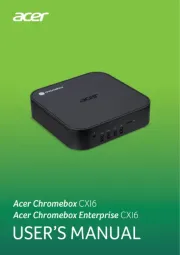
9 Oktober 2025
