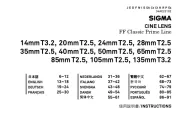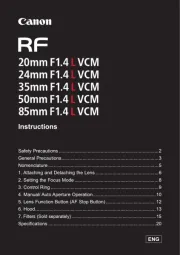ößter Abbildungsmaßstab
1:5.4
Diagonaler
Bildwinkel
75.4° Filterdurchmesser 77mm
Kleinste Blende 16
Abmessungen Ø ×
Baulänge
82.8 x 107.7mm
Naheinstellgrenze 28cm Gewicht 865g
ŦAbmessungen und Gewicht beziehen sich auf den SIGMA-Anschluß.
Ŧ
Das Glas, das für das Objektiv verwendet wird, enthält kein umweltschädliches
Blei und Arsen.
DEUTSCH
Thank you very much for purchasing a Sigma Lens. In order to get the
maximum performance and enjoyment out of your Sigma lens, please read
this instruction booklet thoroughly before you start to use the lens.
WARNING!! : SAFETY PRECAUTIONS
Do not look directly at the sun, through the lens. Doing so can cause damage
to the eye or loss of eyesight.
Do not leave the lens in direct sunlight without the lens cap attached,
whether the lens is attached to the camera or not. This will prevent the lens
from concentrating the sun’s rays, which may cause a fire.
The shape of the mount is very complex. Please be careful when handling it
so as not to cause injury.
DESCRIPTION OF THE PARTS (fig.1)
䐟Filter Attachment Thread
䐠Focus Ring
䐡Distance Scale
䐢Depth of Field Read Out Index
䐣Focus Index Line
䐤Focus Mode Switch
䐥Mount
䐦Lens Hood
FOR NIKON MOUNT
This lens includes an electromagnetic diaphragm mechanism, the same
specifications as the E-type mechanism in Nikon AF lenses. The lens is
compatible
with
the
cameras
listed
in
Table
(A).
(The
models
with
the
Ŭ
mark
require the latest version of the camera firmware to ensure compatibility.)
It is not compatible with film single-lens reflex cameras.
It is not possible to use the lens with the cameras in Table (B).
For models not listed in Table (A) or Table , please refer to the camera’s (B)
instruction manual to check for compatibility of E-type lenses.
ATTACHING TO THE CAMERA BODY
Please refer to the camera’s instruction manual for details on how to attach it
to or detach it from the camera body.
On the lens mount surface, there are electrical contacts. Please be careful
with their handling as scratches or dirt on them could cause malfunctions
or damage.
FOCUSING
For autofocus operation, set the focus mode switch on the lens to the “AF”
position (fig.2). If you wish to focus manually, set the focus mode switch on
the lens to the “MF” position (fig.3). You can adjust the focus by turning the
focus ring.
Please refer to camera’s instruction manual for details on changing the
camera’s focusing mode.
When operating this lens in manual focus mode, it is recommended that
correct focus be confirmed visually in the viewfinder rather than relying on
the distance scale. This is due to possible focus shift resulting from extreme
changes in temperature which cause various components in the lens to
expand and contract. Special allowance is made for this at the infinity
setting.
For the Sony E-mount lens, only MF is available during video shooting,
depending on the camera.
This lens also permits manual focusing even in the autofocus mode. While half
pressing the shutter button, rotate the focus ring to adjust the point of focus.
(For the Sony E-mount lens, please set the focus mode of the camera to
[DMF].)
Also, this lens can offer [Full-time MF function] (Manual Override) by rotating
the focus ring of the lens while auto focusing is in operation (except for the
Sony E-mount lens). The default setting of Full-time MF function varies for
each mount.
Mount Full-time MF function Available AF Mode
SIGMA, NIKON ON Single AF (AF-S, S)
Continuous AF (AF-C, C)
CANON OFF Single AF (ONE SHOT)
When using USB DOCK (sold separately) and its dedicated software, “SIGMA
Optimization Pro”, it is possible to select Full-time MF function ON / OFF,
You can also adjust the amount of ring rotation to operate Full-time MF
function. For further information, please refer to the SIGMA Optimization
Pro “Help” menu.
SIGMA Optimization Pro can be downloaded free of charge from the
following website: http://www.sigma-global.com/download/
DEPTH OF FIELD SCALE
The depth of field scale helps you to check the depth of field (the zone of
sharpness) of your composition. For example in figure (4), the depth of field
zone is shown when the aperture F16 is used.
LENS HOOD
The lens hood helps to prevent flare and ghosted images caused by bright
illumination
from
outside
the
picture
area.
Attach
the
hood
and
turn
clockwise
until it stops rotation (fig.5). To detach the hood, turn counter-clockwise while
pushing the button
♄
until it stops rotating (fig.6).
When not in use, the lens hood can be attached upside-down (fig.7).
FILTER
Only one filter should be used at the time. Two or more filters and/or special
thicker filters, like a polarizing filter, may cause vignetting.
When using a polarizing filter with AF camera, use the “circular” type.
FLASH PHOTOGRAPHY
The camera’s built-in flash will cause barrel shadow if used with this lens. For
best results, please only use an external flash unit.
BASIC CARE AND STORAGE
Avoid any shocks or exposure to extreme high or low temperatures or to
humidity.
For extended storage, choose a cool and dry place, preferably with good
ventilation. To avoid damage to the lens coating, keep away from mothballs
or naphthalene gas.
Do not use thinner, benzine or other organic cleaning agents to remove dirt
or finger prints from the lens elements. Clean by using a soft, moistened
lens cloth or lens tissue.
This lens benefits from a dust and splash proof construction. Although this
construction enables the lens to be used under light rain, it is not the same
as being water proof. Please pay attention to prevent a large amount of
water from splashing on the lens, especially when using it by a waterside. It
is often impractical to repair the internal mechanism, lens elements and
electric components if damaged by water.
Sudden temperature changes may cause condensation or fog to appear on
the surface of the lens. When entering a warm room from the cold outdoors,
it is advisable to keep the lens in the case until the temperature of the lens
approaches room temperature.
TECHNICAL SPECIFICATIONS
Lens construction 12 - 17 Magnification 1:5.4
Angle of View 75.4° Filter Size 77mm
Minimum Aperture 16 Dimensions
Dia.gLength
82.8 x 107.7mm
(3.26 x 4.24 in)
Minimum Focusing
Distance 28cm (0.92ft) Weight 865g (27.81oz)
Dimensions and weight include the SIGMA mount.
The
glass
materials
used
in
the
lens
do
not
contain
environmentally
hazardous
lead and arsenic.
ENGLISH
Nous vous remercions d’avoir choisi un objectif SIGMA. Pour en tirer le
meilleur profit et le plus grand plaisir, nous vous conseillons de lire
attentivement le mode d’emploi avant toute utilisation.
AVERTISSEMENT ! : PRECAUTIONS D’UTILISATION
ŦNe regardez jamais le soleil à travers l’objectif. Ceci pourrait entraîner une
cécité définitive.
ŦNe pointez pas l’objectif seul ou monté sur le boîtier vers le soleil sans son
bouchon de protection avant. La concentration des rayons du soleil pourrait
provoquer un incendie.
ŦLa forme de la monture est très complexe. Soyez prudent lors de la
manipulation afin d’éviter toute blessure.
DESCRIPTION DES ELEMENTS (fig.1)
䐟Filetage pour filatre
䐠Bague des distances
䐡
Echelle des distances
䐢
Echelle de profondeur
de champ
䐣Repère de distance
䐤
Sélecteur
de
mise
au
point
䐥Baïonnette
䐦Pare-Soleil
EN MONTURE NIKON
Cet objectif est équipé d’un mécanisme de diaphragme électromagnétique,
aux caractéristiques identiques à celles du mécanisme des optiques Nikon AF
de type E. L’objectif est compatible avec les appareils indiqués dans le
tableau (A). (Les modèles avec le symbole Ŭ nécessitent la dernière version
du firmware de l’appareil pour assurer la compatibilité.)
ŦIl n’est pas compatible avec les appareils argentiques.
ŦIl n’est pas possible d’utiliser l’objectif avec les boîtiers indiqués dans le
tableau (B).
ŦPour les modèles qui ne figurent pas dans le tableau (A) ou dans le tableau
(B), veuillez-vous référer au manuel d’utilisation de l’appareil pour vérifier la
compatibilité du boîtier avec les objectifs de type E.
FIXATION SUR L’APPAREIL
Veuillez consulter le mode d’emploi de l’appareil pour plus d’informations sur
la façon d’attacher ou de retirer l’objectif de l’appareil photo.
یLa monture de l’objectif est pourvue de contacts électriques. Veuillez
manipuler l’objectif avec toutes les précautions nécessaires, des rayures ou
poussières sur les contacts électriques pouvant provoquer des dommages
ou dysfonctionnements.
MISE AU POINT
Pour une mise au point automatique, placez le sélecteur de mise au point en
position “AF” (fig.2). Pour une mise au point manuelle, placez le sélecteur en
position “MF” position (fig.3), et ajustez le point en tournant la bague de mise
au point.
یVeuillez vous référer au mode d'emploi du boîtier pour changer le mode de
mise au point de l'appareil.
یEn cas d’utilisation de cet objectif en mise au point manuelle, il est
recommandé de vérifier la qualité de la mise au point à partir du viseur. En
effet, des écarts importants de température peuvent provoquer de légères
modifications
des
composants
intemes,
qui
font
varier
la
position
de
la
mise
au point. Une tolérance particulière est prévue à cet effet en position infini.
یEn monture Sony E, seul le mode de mise au point manuel MF est disponible
en mode vidéo avec certains boîtiers.
Cet objectif autorise la mise au point manuelle y compris en mode autofocus.
Tout en appuyant à mi-course sur le déclencheur, tournez la bague de mise au
point pour l'ajuster. (En monture Sony E, réglez le mode de mise au point de
l’appareil sur [DMF].)
Cet objectif dispose de la fonction de [Retouche manuelle MF] (Manual
Override) en tournant la bague de mise au point en mode autofocus (sauf en
monture Sony E).
Le réglage par défaut
Monture Activation par défaut Mode AF disponible
SIGMA, NIKON ON (activé) AF spot (AF-S, S)
AF continu (AF-C, C)
CANON OFF (désactivé) AF spot (ONE SHOT)
یEn utilisant le dock USB (vendu séparément) et le logiciel dédié SIGMA
Optimization Pro, il est possible d'activer ou de désactiver la retouche
manuelle. Il est également possible de paramétrer la démultiplication de la
bague de mise au point en retouche manuelle. Pour plus d'information,
veuillez vous reporter à l'Aide de SIGMA Optimization Pro.
یLe logiciel SIGMA Optimization Pro peut être téléchargé gratuitement à
l'adresse Web suivante : http://www.sigma-global.com/download/
ECHELLE DE PROFONDEUR DE CHAMP
L'échelle de profondeur de champ vous aide à vérifier la profondeur de champ
(zone
de
netteté)
de
votre
image.
L'exemple
de
la
figure
(4)
indique
la
profondeur
de champ à l'ouverture F16.
PARE-SOLEIL
Ce
pare-soleil
protège
l’objectif
des
rayons
parasites
et
des
lumières
incidentes.
Pour le fixer, placez-le comme indiqué et tournez dans le sens des aiguilles
d'une montre jusqu'au blocage de la rotation (fig.5). Pour le détacher, tournez
dans
le
sens
inverse
tout
en
appuyant
sur
le
bouton
♄
jusqu'au
blocage
(fig.6).
ŦLorsqu’il n’est pas utilisé, le pare-soleil peut être attaché à l’envers (fig.7).
FILTRES
ŦN’employez jamais deux filtres à la fois. L’utilisation de deux filtres, ou d’un
filtre très épais, comme un filtre polarisant ordinaire, peut provoquer un
vignettage.
ŦSi vous souhaitez utiliser un filtre polarisant sur un zoom AF, choisissez-le
de type “circulaire”. Avec un filtre de type linéaire, l’autofocus et le calcul
d’exposition pourraient être incorrects.
PHOTOGRAPHIE AU FLASH
La longueur de l'objectif peut causer une ombre dans l'image si vous utilisez
le flash intégré du boîtier. Nous vous recommandons d'utiliser exclusivement
un flash externe.
PRECAUTIONS ELEMENTAIRES ET RANGEMENT
یNe pas exposer l’objectif aux chocs, ni à des températures extrèmes, ou à
l’humidité.
یSi l’objectif n’est pas utilisé pendant longtemps, choisir un endroit frais, sec
et bien ventilé. Ne pas placer l’objectif près de la naphtaline ou des produits
anti-mites
afin
de
ne
pas
détériorer
le
revêtement
multicouche
des
lentilles.
یNe pas utiliser de dissolvant, d’essence ou autre matière organique pour le
nettoyage de saletés ou d’empreintes de doigts sur les éléments optiques.
یCet objectif bénéficie d’une construction résistant aux poussières et aux
projections d'eau. Bien que cette construction permette de les utiliser sous
une pluie légère, elle n’est pas étanche. Veillez à éviter les grandes
quantités d'eau, en particulier si vous l’utilisez près de l’eau. Il est souvent
difficile de réparer les mécanismes internes et les éléments optiques et/ou
électriques endommagés par l'eau.
یDes écarts soudains de température peuvent causer de la condensation ou
de la buée peut apparaître sur la lentille frontale. Lorsque vous pénétrez
dans un local chauffé en venant d’un extérieur froid, il est recommandé de
placer l’objectif dans un étui jusqu’à ce que sa température avoisine celle
du local.
CARACTERISTIQUES
Construction de l’ objectif
12 - 17
Rapport de reproduction
1:5.4
Angle de champ 75.4° Diamétre de filtre 77mm
Ouverture minimale 16 Dimension:
diamentre×longueur
82.8 x
107.7mm
Distance minimale de
mise au point 28cm Poids 865g
ŦDimensions et poids donnés pour la monture SIGMA.
ŦLes
verres
utilisés
dans
cet
objectif
ne
contiennent
aucune
matière
nuisibles
à l’environnement telles que le plomb et l’arsenic.
FRAN
AIS
Le agradecemos la compra de este objetivo Sigma. Para conseguir los mejores
resultados de su objetivo lea atentamente este manual de instrucciones
antes de utilizarlo.
¡¡ADVERTENCIA!! : MEDIDAS DE SEGURIDAD
ŦNo mire directamente al sol, a través del objetivo. Hacerlo puede dañarle el
ojo o provocarle la pérdida de visión.
ŦTanto si está conectado a la cámara o no, no deje el objetivo al sol sin la
tapa puesta. Es para evitar que se concentren los rayos del sol en el
objetivo, lo que podría provocar un incendio.
Ŧ
La
forma
de
la
montura
es
muy
compleja.
Por
favor,
manipulela
cuidadosamente
para no dañarse.
DESCRIPCION DE LOS COMPONENTES (fig.1)
ձRrosca para filatros
ղAro de enfoque
ճEscala de distancias
մIndice de profundidad
de campo
յLinea de indice
նSelector de enfoque
շMontura
ոParasol
PARA MONTURA NIKON
Este objetivo incluye un mecanismo de diafragma electromagnético, las
mismas especificaciones que el mecanismo de tipo E en los objetivos Nikon
AF. El objetivo es compatible con las cámaras señaladas en la tabla (A). (Los
modelos con la marca Ŭ requieren la última versión del firmware en la
cámara para asegurar la compatibilidad.)
ŦNo es compatible con cámaras réflex de película de 35mm.
ŦNo se puede utilizar el objetivo con las cámaras de la tabla (B).
ŦPara los modelos que no aparecen en la tabla (A) o en la tabla (B), por favor
consulte el manual de instrucciones de la cámara para comprobar la
compatibilidad entre los objetivos de tipo E.
CONEXION AL CUERPO DE CAMERA
Por favor, mire el manual de instrucciones de la cámara para más detalles
sobre cómo acoplar o desacoplarlo del cuerpo de la cámara.
ŦLos contactos eléctricos se encuentran en la superficie de la montura del
objetivo. Por favor, sea cuidadoso al manejarlo ya que la suciedad o
cualquier arañazo puede causar daños o errores.
ENFOQUE
Para utilizar el autofoco, ponga el selector en la posición “ ” (fig.2). Si quiere AF
enfocar manualmente ponga el selector en la posición “MF” (fig.3). Ajuste el
foco moviendo el aro de enfoque.
ŦPara cambiar el modo de enfoque de la cámara, mírelo en el manual de
instrucciones de la cámara.
ŦCuando utilice estos objetivos en modo de enfoque manual es
recomendable comprobar visualmente por el visor cualquier cambio de
enfoque. Esto es debido a que los cambios de temperatura causan que
distintos elementos internos se expandan o contraigan (de modo que no
coincida con la escala de distancias con la medición efectiva). Este efecto
puede ser más ostensible en ajuste infinito.
ŦPara los objetivos con montura Sony-E, en modo de grabación de vídeo solo
está disponible el MF, dependiendo de la cámara.
Este objetivo también permite el enfoque manual incluso en el modo de
enfoque automático. Mientras presiona a medio recorrido el botón del
obturador, gire el anillo de enfoque para ajustar el punto de enfoque (Para los
objetivos con montura Sony-E, por favor seleccione el modo de enfoque [DMF]
en la cámara).
Además, este objetivo ofrece la [Función MF Total] (Manual Override) girando
el anillo de enfoque del objetivo, mientras que el enfoque automático está en
funcionamiento
(excepto
para
objetivos
con
montura
Sony-E).
La
configuración
por defecto de la función MF Total varía para cada montura.
Montura Función MF Total Modo AF disponible
SIGMA, NIKON ENCENDIDO Single AF (AF-S, S)
Continuous AF (AF-C, C)
CANON APAGADO Single AF (ONE SHOT)
ŦAl usar el USB Dock (se vende por separado) y el software dedicado "SIGMA
Optimization Pro", puede seleccionar la función MF Total Encendida /
Apagada. También puede ajustar la cantidad de rotación del anillo para
operar la función MF completa. Para más información, por favor consulte el
menú “Ayuda” de “SIGMA Optimization Pro”.
ŦPuede descargar el programa SIGMA Optimization Pro de forma gratuita
desde el siguiente sitio web: http://www.sigma-global.com/download/
ESCALA DE PROFUNDIDAD DE CAMPO
La escala de profundidad de campo le ayuda a revisar la profundidad de
campo (zona enfocada) de su composición. Por ejemplo en la figura (4), se
muestra la zona de profundidad de campo usando un diafragma de F16.
PARASOL
Este parasol ayuda a prevenir el destello y las imágenes fantasma causadas
por la iluminación provinente del area fuera de la imagen. Conecte el parasol y
gírelo en el sentido de las agujas del reloj hasta oir un clic (fig.5).
Para quitar el parasol gírelo en el sentido contrario a las agujas del reloj
mientras pulsa el botón
♄
hasta que acabe de girar (fig.6).
ŦCuando no lo utilice coloque el parasol en posición invertida (fig.7).
FILTROS
ŦSolamente
debe
utilizarse
un
filtro
cada
vez.
Utilizar
dos
o
más
filtros
a
la
vez,
especialmente los de efectos como el polarizador, pueden causar viñeteos.
ŦCuando utilice un filtro polarizador en una cámara AF, observe que sea de
tipo circular. Si utiliza un filtro polarizador de tipo lineal, el enfoque
automático y la exposición automática pueden funcionar incorrectamente.
FOTOGRAFÍA CON FLASH
No utilice el flash integrado de la cámara con este objetivo ya que le producirá
sombras, solo utilice flash externo.
CUIDADOS BASICOS Y ALMACENAJE
ŦEvite los golpes o la exposición a temperaturas extremas, altas o bajas, y/o
humedad.
ŦEn caso de almacenaje por un tiempo prolongado, elija un lugar fresco y
seco, preferiblemente con buena ventilación. Para evitar daños en el
tratamiento de los objetivos, aléjelos de las bolas o gas de naftalina.
ŦNo utilice diluyente, gasolina u otros limpiadores orgánicos para limpiar la
suciedad de los objetivos. Para limpiarlos utilice un paño de tela suave o
limpia objetivos.
ŦEste objetivo se beneficia de una construcción a prueba de polvo y
salpicaduras. Aunque esta construcción permite utilizar el objetivo bajo un
alluvia ligera, no es lo mismo que ser un objetivo a prueba de agua. Por favor,
preste atención y evite salpicarlo con una gran cantidad de agua,
especialmente cuando se utiliza por una orilla. A menudo no es práctico
reparar el mecanismo interno, elementos de lente y componentes eléctricos
si están dañados por el agua.
ŦSi hay cambios súbitos de temperatura puede haber condensación o velo en
la superficie del objetivo. Cuando entre en una habitación cálida, viniendo
de un lugar frío, es recomendable mantener el objetivo en su caja hasta que
su temperatura se asemeje a la de la habitación.
CARACTERISTCAS
Construcción del objetivo 12 - 17 Ampliación 1:5.4
Ángulo de visión 75.4° Diámetro filtro 77mm
Apertura mínima 16 Dimensiones
(diám x long) 82.8 x 107.7mm
Distancia mínima enfoque 28cm Peso 865g
ŦDimensiones y peso incluyen montura SIGMA.
ŦLos materiales empleados en el objetivo no contienen productos nocivos
para la salud ni el medio ambiente.
ESPAÑOL
Wij
stellen
het
op
prijs
dat
u
een
Sigma
objectief
heeft
aangeschaft.
Teneinde
maximaal profijt en plezier van uw Sigma objectief te hebben, adviseren wij u
deze gebruiksaanwijzing geheel door te lezen alvorens u het objectief gaat
gebruiken.
WAARSCHUWING!! : VEILIGHEIDS VOORZORGSMAATREGELEN
ŦKijk niet door het objectief direct in de zon. Dit kan oogbeschadiging
veroorzaken of gezichtsverlies.
ŦLaat het objectief nooit zonder lensdop achter in de zon, of het nu wel of
niet is bevestigd op de camera. Hierdoor voorkomt u dat zonnestralen zich
in het objectief kunnen bundelen waardoor brand zou kunnen ontstaan.
ŦDe vorm van de lensvatting is zeer complex. Wij adviseren u voorzichtig te
zijn om verwondingen en beschadigingen te voorkomen.
BESCHRIJVINS VAN DE ONDERDELEN (fig.1)
䐟Filterschroefdraad
䐠Scherpstelring
䐡Afstandschaal
䐢Scherptediepteschaal
䐣Index teken
䐤Scherpstelkeuze schakelaar
䐥Vatting
䐦Zonnekap
VOOR NIKON VATTING
Dit
objectief
beschikt
over
een
electromagnetisch
diafragma
mechanisme
met
dezelfde specificaties als het E-type mechanisme in Nikon AF objectieven.
Het objectief is te gebruiken met camera’s zoals in onderstaande Tabel (A)
aangegeven (voor modellen met
ۻ
markering is hiervoor de nieuwste versie
van de camera firmware vereist)
ŦHet is niet bruikbaar met film single-lens reflex camera’s.
ŦHet is niet mogelijk het objectief te gebruiken met camera’s in Tabel (B).
ŦVoor modellen die niet in Tabel ( ) of Tabel (A B) zijn genoemd: raadpleeg de
gebruiksaanwijzing
van
de
camera
op
bruikbaarheid
met
E-type
objectieven.
BEVESTIGING OP DE CAMERABODY
Raadpleeg de instructiehandleiding van uw camerabody voor meer informatie
betreffende het bevestigen en verwijderen van het objectief.
ŦEr bevinden zich diverse elektronische contacten op de vatting van het
objectief, spring hier zorgvuldig mee om. Krassen of vuil kunnen storingen of
beschadigingen veroorzaken
SCHERPSTELLEN
Om de autofocus functie te activeren dient u het schuifje op het objectief op
de AF postitie te zetten (fig.2). Wilt u handmatig scherpstellen zet dan het
schuifje
op
het
objectief
op
de
MF
positie
(fig.3).
Vervolgens
kunt
u
scherpstellen
door aan de focusring te draaien.
ŦRaadpleeg a.u.b. de gebruiksaanwijzing van uw camera om bovengenoemde
instellingen op uw camera te wijzigen.
ŦWanneer
.u
dit
objectief
op
handmatige
instelling
gebruikt,
raden
wij
u
aan
de
correcte scherpstelling visueel in de zoeker vast te stellen. Dit vanwege een
mogelijke scherpte verschuiving als gevolg van extreme temperatuurswijzigingen,
waardoor meerdere lenscomponenten kunnen uitzetten. In het bijzonder bij
instelling op oneindig dient hierop te worden gelet.
ŦAfhankelijk van het type Sony E-mount camera, is uitsluitend de MF
beschikbaar in de video modus.
Dit objectief kan ook manueel worden scherpgesteld, zelfs in de autofocus
stand. Om het focuspunt bij te stellen dient de afdrukknop half te worden
ingedrukt en de focusring verdraait te worden. (Bij gebruik van dit objectief op
een Sony E-mount camera, dient de focus modus van de camera op [DMF] te
worden gezet.)
Ook biedt dit objectief een Full-time MF-functie (Manual Override) door aan
de focus ring te draaien terwijl de auto focus werkzaam is. De instelling van de
full-time MF-functie verschilt per vatting (behalve voor Sony E-mount
objectieven).
Vatting Full-time MF-functie Beschikbare AF-modus
SIGMA, NIKON AAN Enkelvoudige AF (AF-S, S)
Continue AF (AF-C, C)
CANON UIT Enkelvoudige AF (ONE SHOT)
ŦBij gebruik van het USB DOCK (los verkrijgbaar) en de bijbehorende software,
“SIGMA Optimization Pro”, is het mogelijk om Full-time MF-functie te
selecteren AAN / UIT. Tevens is het mogelijk de mate van rotatie van de
focusring bij te stellen om de Full-time MF functie te bedienen. Voor meer
informatie verwijzen wij naar het SIGMA Optimization Pro “Help” menu.
ŦSIGMA Optimization Pro kan gratis worden gedownload op de volgende
website: http://www.sigma-global.com/download/
SCHERPTEDIEPTE SCHAAL
De scherptediepte schaal is een goed hulpmiddel om de scherptediepte (de
scherpte zone) te controleren. Als voorbeeld is in afbeelding (4) de scherpte
zone aangegeven bij diafragma F16.
ZONNEKAP
De zonnekap helpt om ongewenste reflecties veroorzaakt door een felle
lichtbron van buiten het opnamegebied te voorkomen. Bevestig de zonnekap
en draai deze met de wijzers van de klok mee totdat deze stopt (fig.5). Om de
zonnekap
te
verwijderen
druk
knop
♄
in
en
draai
gelijktijdig
de
zonnekap
tegen
de wijzers van de klok in totdat deze niet verder gedraaid kan worden (fig.6).
ŦAls
de
zonnekap
niet
in
gebruik
is
kan
deze
ondersteboven
worden
geplaatst
(fig.7)
FILTERS
ŦGebruik slechts 1 filter tegelijk. Twee of meer filters en/of extra dikke
filters-zoals een polarisatiefilter-kan vignettering veroorzaken.
ŦGebruik uitsluitend een “circulair” polarisatiefilter in combinatie met een
autofocus camera. Wanneer een “lineair” polarisatiefilter op AF camera’s
wordt gebruikt, zal de autofocus scherpstelling en de automatische
belichtingsregeling niet correct functioneren.
FLITSOPNAMEN
Bij gebruik van de ingebouwde flitser van de camera zal het objectief een
schaduw veroorzaken. Het gebruik van de ingebouwde flitser wordt daarom
afgeraden. Een externe flitser zal veel betere resultaten opleveren.
ONDERHOUD EN OPSLAG
ŦVermijd vallen of stoten en stel het objectief niet bloot aan extreem hoge of
lage temperaturen of hoge vochtigheid.
ŦIndien het objectief voor langere tijd wordt opgeborgen, kies dan voor een
koele, droge en bij voorkeur goed geventileerde plaats. Houd het objectief,
om beschadiging van de lenscoating te voorkomen, weg van mottenballen of
naftalinegas.
ŦGebruik geen thinner, benzine of andere organische schoonmaakmiddelen
om vuil of vingerafdrukken van de lenselementen te verwijderen. Gebruik
daarvoor een speciaal lensdoekje of lenstissues.
ŦDit objectief heeft een stof- en spatwaterdichte constructie. Hoewel dit
ervoor zorgt dat het kan worden gebruikt in lichte regen is de constructie
niet waterdicht. Voorkom daarom dat er grote hoeveelheden water op het
objectief terecht kan komen. Let vooral op bij gebruik aan de waterkant. Het
is vaak zeer kostbaar om het interne mechanisme, lens elementen en
electronische componenten te repareren.
ŦPlotselinge temperatuur verandering kan condensatie veroorzaken op het
oppervlak van de lens. Bij het betreden van een warme kamer vanuit de
koude buitenlucht, is het raadzaam het objectief in de tas te houden totdat
de temperatuur van het objectief ongeveer gelijk is aan die van de
kamertemperatuur.
TECHNISCHE GEGEVENS
Lensconstructie
(groepen - elementen)
12 - 17 Maximale vergrotings
maatstaf 1:5.4
Beeldhoek 75.4° Filtermaat 77mm
Kleinste diafragma 16
Afmetingen (diam. × lengte)
82.8 x 107.7mm
Kortste instelafstand 28cm Gewicht 865g
ŦOpgegeven afmetingen en gewicht zijn met SIGMA vattin.
ŦDe glassoort die in dit objectief gebruikt werd bevat geen milieu belastend
lood of a rsenicum.
NEDERLANDS
Tack för att du valde Sigma. För att få ut största möjliga nytta och nöje av ditt
Sigma objektiv, rekommenderar vi att du läser igenom denna bruksanvisning
innan du börjar använda objektivet.
VARNING!! : SÄKERHETSANVISNINGAR
ŦTitta INTE mot solen genom objektivet, detta skada din syn allvarligt.
ŦOavsett om objektivet sitter på kameran eller inte, bör det inte lämnas i
direkt solljus utan objektivlocket på. Detta med anledning av brandrisken,
då objektivet i princip fungerar som ett förstoringsglas!
ŦObjektivets konstruktion är väldigt avancerad. Var försiktig vid användning
för att undvika personskador.
DELARNAS NAMN (fig.1)
䐟Filtergänga
䐠Fokusring
䐡Avståndsskala
䐢Skärpedjupsindex
䐣Index linje
䐤Omkopplare fokusfunktion
䐥Fattning
䐦Motljusskydd
NIKON AF KAMEROR
Detta objektiv innehåller ett s.k. elektromagnetiskt membran, av samma typ
som ”E-type” i Nikon AF-objektiv. Objektivet är kompatibelt med kameror
enligt lista (A). (Modellerna märkta med symbolen kräver att kamerans Ŭ
senaste firmware är installerad för att säkerställa kompabilitet.)
ŦObjektivet är inte kompatibelt med kameror med film i.
ŦObjektivet fungerar inte med kameror I tabell (B)
ŦFör inte listade modeller enligt tabell (A) eller (B), vänligen se kamerans
manual för kompabilitet gällande E-typ objektiv.
MONTERA PÅ KAMERAHUSET
Vänligen se kamerans bruksanvisning för detaljer om hur du sätter på och
lossar objektivet från kamerahuset.
ŦPå objektivfattningen finns det elektriska kontakter. Var försiktig med
hanteringen, eftersom repor eller smuts på dessa kan orsaka funktionsfel
eller skador.
AVSTÅNDSINSTÄLLNING
För autofokusdrift, ställ in fokusmetod-omkopplaren på objektivet till "AF"-
läget (fig.2). Om du vill fokusera manuellt, ställ in fokusmetod-omkopplaren
på objektivet till " "-läget (fig.3). Du kan då justera fokus genom att vrida på MF
fokuseringsringen.
ŦSe kamerans bruksanvisning för detaljer om hur du ändrar kamerans
fokuseringsmetod.
ŦNär man fokuserar manuellt kanske du inte kan fokusera på den avlägsna
bilden,
även
om
skalan
är
҄
(oändlighet),
så
justera
fokusen
när
du
kontrollerar
med sökaren.
ŦFör Sony E-mount objektiv är endast MF tillgängligt under videofilmning,
beroende på kameran.
Detta
objektiv
tillåter
även
manuell
fokusering
i
autofokusläget.
Med
avtryckaren
halvt nedtryckt roterar du fokuseringsringen för att justera fokuspunkten. (För
Sony E-mount objektiv, ställ kamerans fokusläge till [DMF].)
Detta
objektiv
kan
också
erbjuda
[Full-time
MF-funktion]
(Manuell
överstyrning)
genom att rotera fokuseringsringen på objektivet medan autofokusen är i drift
(med undantag för Sony E-mount objektiv). Fabriksinställningen för [Full-time
MF- funktionen] varierar beroende på kamerafattning.
Fattning “Full-time MF-funktion” Möjliga AF-läge
SIGMA, NIKON PÅ Enbilds-AF (AF-S, S)
Kontinuerlig AF (AF-C, C)
CANON AV Enbilds-AF (ONE SHOT)
ŦVid användning av USD-docka (säljs separat) och dess anpassade
programvara, “SIGMA Optimazation Pro” är det möjligt att välja ”Full-time
MF-funktionen” PÅ/AV samt justera fokuseringsringens verkningsgrad för
MF-funktionen. För ytterligare information, vänligen se Pro-Menyn i SIGMA
optimering ”Help”
ŦSIGMA Optimization Pro är nedladdningsbar utan kostnad från följande
webb.address: http://www.sigma-global.com/download/
SKÄRPEDJUPSSKALA
Skärpedjupsskalan på objektivet hjälper dig att kontrollera skärpedjupet på
din komposition. T ex i figur (4), skärpedjupsfältet visar skärpedjupet när
bländare f16 används.
MOTLJUSSKYDD
Motljusskyddet
motverkar
reflektioner
och
s.k.”
ghost-effekter”,
dessa
uppstår
från starka ljuskällor utanför bildområdet. Fäst motljusskyddet genom att
vrida det moturs tills det låser sig (fig.5). För att ta bort det, håll in knappen
♄ och vrid medurs tills det tar stop (fig.6).
ŦNär det inte används kan motljusskyddet monteras upp och ner (fig.7).
FILTER
ŦAnvänd endast ett filter i taget. Fler filter eller riktigt tjocka filter kan orsaka
vinjettering.
ŦAnvänder du polarisationsfilter se till att det är av den ”cirkulära” typen som
passar till autofokus.
BLIXTFOTOGRAFERING
Vid
fotografering
med
kamerans
inbyggda
blixt
tillsammans
med
denna
objektiv
kan orsaka skuggning. Använd inte kamerans inbyggda blixt tillsammans med
denna objektiv. Vid behov av blixt använd extern blixt.
VÅRDA DITT OBJEKTIV
ŦUndvik extrema temperaturer och skydda objektivet mot stötar och slag.
ŦVid längre tids förvaring väij en kall och torr plats. Undvik naftalin som kan
skada objektivets antireflexbehandling.
ŦAnvänd aldrig tinner, bensin eller andra organiska vätskor. Vid rengöring,
använd en mjuk linsputstrasa som du kan köpa i din fotoaffär.
ŦDetta objektiv har en damm- och stänksäker konstruktion. Även om denna
konstruktion gör att objektivet kan användas i lätt regn, är det inte likvärdigt
med vattentätt. Var uppmärksam och försök undvika rikliga mängder med
vatten över objektivet, särskilt vid vattennära användning. Det är ofta svårt
att reparera inre delar av mekanismen, linselement samt elektriska
komponenter om de vattenskadas.
ŦPlötsliga temperaturväxlingar kan orsaka kondens på objektivet. Vänta tills
objektivet (och kameran) fått samma temperatur som omgivningen innan du
använder den igen.
TEKNISKA DATA
Uppbyggnad 12 - 17 Förstoringsgrad 1:5.4
Bildvinkel 75.4° Filter 77mm
Minsta bländare 16 Mått
(diam. gglän d) 82.8 x 107.7mm
Närgräns 28cm Vikt 865g
ŦMått och vikt gäller SIGMA fattning.
ŦDet glasmaterial som ingår i detta objektiv innehåller inget miljöfarligt bly
eller arsenik.
SVENSKA
Vi ringraziamo della preferenza accordataci con l’acquisto del vostro nuovo
obiettivo Sigma. Vi raccomandiamo di leggere attentamente le presenti
istruzioni prima di cominciare a usarlo. Conoscendolo meglio, vi sarà facile
ottenerne le migliori prestazioni e soddisfazioni.
ATTENZIONE!! : PRECAUZIONI PER LA SICUREZZA
ŦNon guardare il sole attraverso l’obiettivo. Si corre il rischio di gravi danni
all’occhio o una diminuzione della vista.
ŦChe si trovi o meno attaccato alla fot te l’obiettivo al ocamera, non lascia
sole senza il coperchietto frontale. Ciò per evitare il pericolo d’incendio,
causato dai raggi del sole concentrati dalle lenti dell’obiettivo.
ŦLa costruzione dell’innesto è molto complessa. Attenti a non danneggiarla
mentre maneggiate l’obiettivo.
ELEMENTI CONSTITUTIVI (fig.1)
䐟Portafiltri frontale a vite
䐠Ghiera di messa a fuoco
䐡Scala delle distanze
䐢Scala delle profondia
di campo
䐣Indice di collimazione
䐤Selettore di fuoco
䐥Innesto
䐦Paraluce
PER INNESTO NIKON
L’obiettivo è dotato di diaframma elettromagnetico che possiede le stesse
caratteristiche del meccanismo tipo-E montato negli obiettivi Nikon AF.
L’obiettivo è compatibile con le fotocamere elencate nella Tabella (A). (I
modelli contrassegnati con il simbolo Ŭ devono avere il firmware aggiornato
all’ultima versione per poter funzionare correttamente).
ŦNon è compatibile con le fotocamere reflex a pellicola.
ŦNon è possibile usare questo obiettivo con le fotocamere elencate nella
Tabella (B).
ŦPer
verificare
la
compatibilità
con
gli
obiettivi
Tipo-E
dei
modelli
non
elencati
né
nella
Tavola
( )B
né
nella
tavola
(A),
consultate
I
relative
libretti
d’istruzione.
APPLICAZIONE SUL CORPO MACCHINA
Leggere il manuale d’istruzioni della fotocamera per maggiori informazioni su
come inserire l’obiettivo nel corpo macchina.
Ŧ
Sull’innesto
dell’obiettivo
troviamo
dei
contatti
elettrici.
Nel
maneggiarlo,
fate
attenzione
a
non
sporcarli
o
graffiarli.
Ciò
potrebbe
causare
malfunzionamenti.
MESSA A FUOCO
Per attivare l’Autofocus, impostare la messa a fuoco scegliendo, sull’obiettivo,
la posizione “ ” (fig.2). Quando si desidera mettere a fuoco manualmente, AF
scegliere, sull’obiettivo, la posizione “MF” (fig.3). In questo caso si mette a
fuoco ruotando la ghiera di messa a fuoco.
ŦConsultare il libretto d’istruzioni della fotocamera per variare la modalità di
messa a fuoco.
ŦSe usate l’obiettivo con messa a fuoco manuale, accertatevi della nitidezza
del quadro mediante osservazione diretta dell’immagine che si forma nel
mirino. L’operazione è vivamente raccomandabile in considerazione degli
scostamenti ai quall il piano di messa a fuoco può andar soggetto in caso di
tori sbalzi di temperatura, par effetto dei quali diversi elementi ottici
dell’obiettivo possono dilatarsi fino a entrare in contatto reciproco. Per la
regolazione sull’infinito è prevista una compensazione speciale.
ŦCon l’obiettivo dotato d’innesto Sony-E, secondo il modello di fotocamera,
durante la ripresa video può essere disponibile solamente la messa a fuoco
manuale MF.
L’obiettivo permette di mettere a fuoco manualmente anche quando è
impostato l’autofocus. Per regolare la messa a fuoco, premete a metà corsa il
pulsante di scatto e ruotate l’anello della messa a fuoco. (Con gli obiettivi
dotati d’innesto Sony-E impostate la modalità di messa a fuoco dalla opzione
DMF della fotocamera.)
Inoltre, l’obiettivo consente la funzione di messa a fuoco continua [MF Full
Time] (Manual Override) ruotando l’anello di messa a fuoco anche quando è
impostata la messa a fuoco automatica (eccetto gli obiettivi Sony-E). Le
impostazioni di default della funzione MF continua, cambiano secondo il tipo
d’innesto.
Innesto Funzione MF continuo Modalità AF disponibili
SIGMA, NIKON ON AF singolo (AF-S, S)
AF continuo (AF-C, C)
CANON OFF AF Singolo (ONE SHOT)
ŦGrazie al DOCK USB (venduto separatamente) e al suo software dedicato,
“Sigma
Optimization
Pro”
è
possibile
impostare
la
Funzione
di
messa
a
fuoco
manuale
MF
continua
su
accesa
(ON)
oppure
spenta
(OFF).
E’
anche
possibile
impostare l’angolo di rotazione dell’anello di messa a fuoco. Per maggiori
informazioni consultare la voce “Aiuto” nel menu di Sigma Optimization Pro.
ŦIl software SIGMA Optimization Pro può essere scaricato gratuitamente da
questo sito web: http://www.sigma-global.com/download/
SCALA DELLE PROFONDITA DI CAMPO
La
scala
delle
profondità
di
campo
aiuta
a
stabilire
l’estensione
della
zona
a
fuoco
della fotografia che scattate. Ad esempio, nella illustrazione (4) è visualizzata
la zona della profondità di campo quando si usa il diaframma a F16.
PARALUCE
Il paraluce aiuta a prevenire i riflessi e le immagini fantasma causati
dall'illuminazione esterna all’area dell'immagine. Inserire il paraluce e ruotare
in senso orario fino al termine della rotazione (fig.5). Per togliere il paraluce,
ruotare in senso antiorario mentre si preme il pulsante
♄
fino al termine
della rotazione (fig.6).
ŦQuando non è in uso, il paraluce può essere fissato capovolto (fig.7).
FILTRI
ŦSi può usare un solo filtro per volta. Con l’impiego di due o più filtri e/o di
filtri molto spessi (come i polarizzatori) è facile incorrere in vignettature.
ŦSe volete adoperare un polarizzatore con una fotocamera AF, sceglietelo del
tipo
“circolare”. Un
polarizzatore
“lineare”,
infatti,
può
compromettere
il
regolare
funzionamento
sia
dell’autofocus
che
del
sistema
di
esposizione
automatica.
FOTOGRAFIA CON IL FLASH
Il flash incorporato può causare delle vignettature indesiderate. Con questo
obiettivo non si deve usare il flash incorporato alla macchina, p1-ma un flash
esterno.
CURA E CONSERVAZIONE
ŦProteggete l’obiettivo da cadute e colpi, ed evitate di esporlo ad alte
temperature o umidità eccessiva.
ŦIn
previsione
di
un
prolungato
periodo
di
inutilizzo,
conservate
l’obiettivo
in
un
posto
fresco,
asciutto
e,
possibilmente,
ben
aerato.
Evitate
di
esporlo
a
vapori
di
canfora
o
naftalina,
che
potrebbero
deteriorame
i
delicati
rivestimenti
antiriflessi.
ŦNon usate solventi, benzina o altri detergenti organici quando si tratta di
eliminare dagli elementi ottici tracce di sporco o impronte digitali, Ripuliteli
invece con un panno morbido inumidito o con una cartina per lenti.
ŦQuesto obiettivo è costruito per essere anti polvere e anti spruzzi. Lo si può
usare sotto la pioggia, p1-ma non è a prova d’acqua. Badate che non sia colpito
da forti scrosci d’acqua. Non sempre è possibile riparare i meccanismi
interni o i circuiti elettrici di un obiettivo danneggiato dall’acqua.
ŦImprovvisi sbalzi di temperatura possono favorire la formazione di condensa
o provocare la velatura della lente frontale. Quando entrate in un vano
riscaldato mentre fuori fa molto freddo, vi consigliamo di tenere l’obiettivo
nella relativa custodia finché la sua temperatura non si sarà adattata alla
temperatura ambiente.
CARATTERISTICHE TECNICHE
Costituzione ottica
(Gruppi-El.) 12 - 17 Rapporto d’ingrandim. 1:5.4
Angoli di campo 75.4° Diamentro filtri 77mm
Apertura minima 16 Dimensioni
(diametro × lunghezza) 82.8 x 107.7mm
Distanza min. messa
fuoco 28cm Peso 865g
Dimensioni e pesi s’intendono comprensivi di attacco SIGMA.
Le
materie
vitree
usate
per
la
realizzazione
dell’obiettivo
non
contengono
piombo
né arsenico, sostanze potenzialmente pericolose sotto il profilo ecologico.
ITALIANO