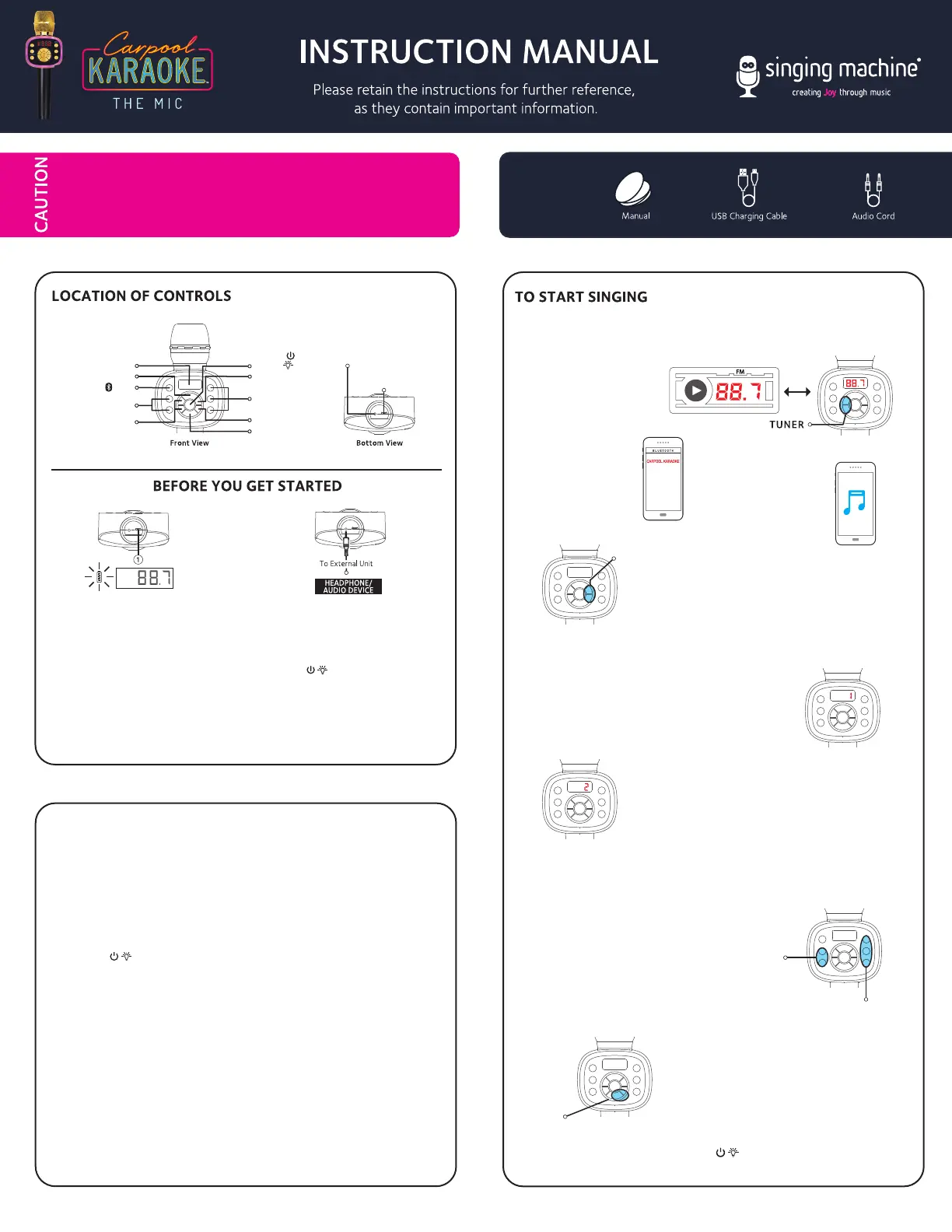Singing Machine Carpool Karaoke The Mic 2.0 Manual
Singing Machine
Mikrofon
Carpool Karaoke The Mic 2.0
| Mærke: | Singing Machine |
| Kategori: | Mikrofon |
| Model: | Carpool Karaoke The Mic 2.0 |
Har du brug for hjælp?
Hvis du har brug for hjælp til Singing Machine Carpool Karaoke The Mic 2.0 stil et spørgsmål nedenfor, og andre brugere vil svare dig
Mikrofon Singing Machine Manualer

3 November 2025

2 November 2025

2 August 2024
Mikrofon Manualer
- T'nB
- C.Perkins
- Mad Dog
- Saramonic
- Monacor
- Simplecom
- BOYA
- NZXT
- Audio Limited
- Nuance
- ClearOne
- Trevi
- Townsend Labs
- Rockville
- Wharfedale
Nyeste Mikrofon Manualer

18 December 2025

15 December 2025

11 December 2025

8 December 2025

8 December 2025

8 December 2025

7 December 2025

7 December 2025

7 December 2025

6 December 2025