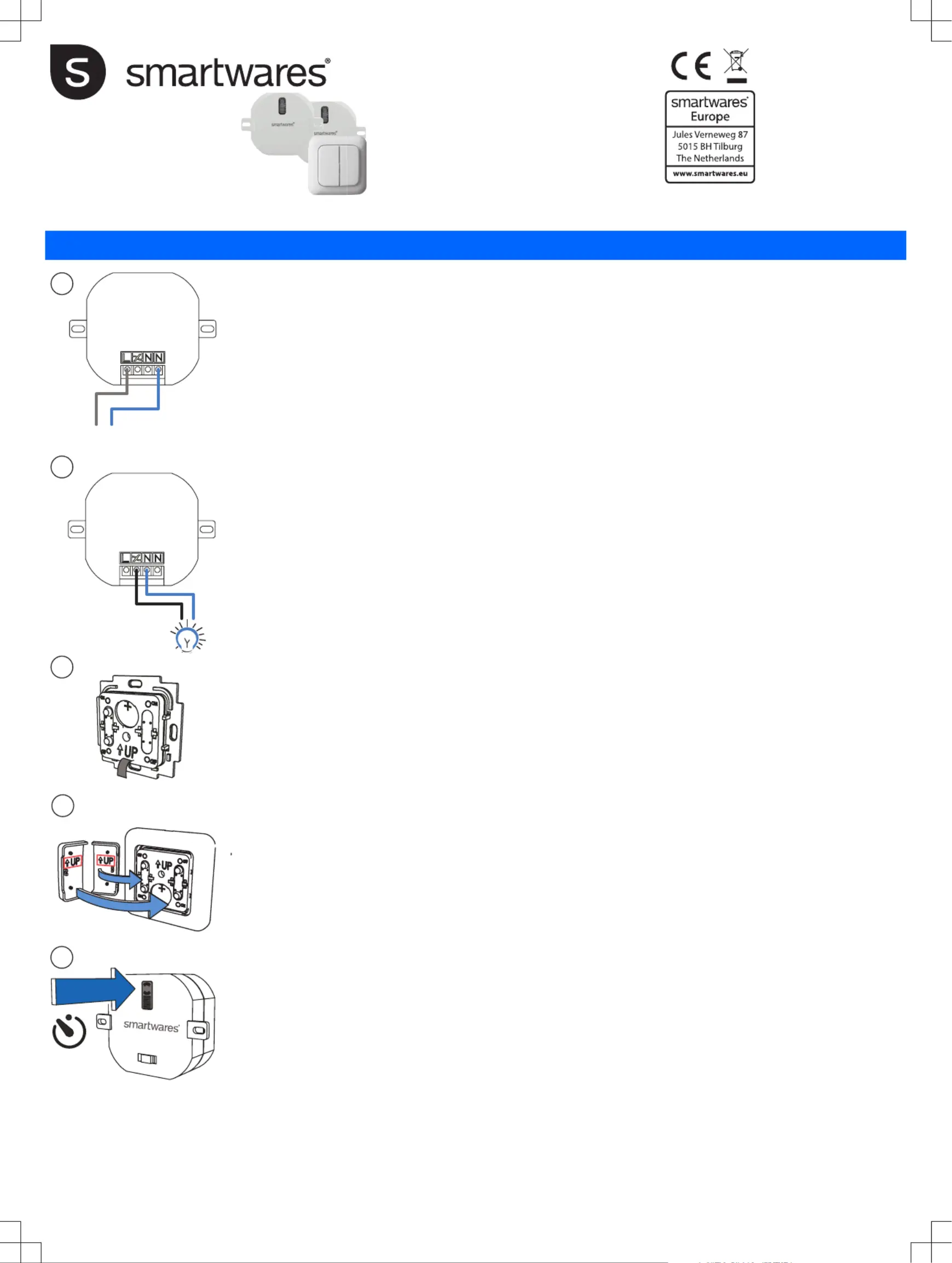Smartwares SH4-99562 Manual
Smartwares
Smart hjem
SH4-99562
| Mærke: | Smartwares |
| Kategori: | Smart hjem |
| Model: | SH4-99562 |
| Kode for international beskyttelse (IP): | IP21 |
| Type: | Lysdæmper & kontakt |
| Vekselstrømsindgangsspænding: | 220 - 240 V |
| Vekselstrømsindgangsfrekvens: | 50 / 60 Hz |
| Bredde: | - mm |
| Dybde: | - mm |
| Højde: | - mm |
| Vægt: | 130 g |
| Antal pr. pakke: | 3 stk |
| Produktfarve: | Hvid |
| Kontroltype: | Buttons, Wireless |
| Pakkevægt: | 250 g |
| Pakkedybde: | 40 mm |
| Pakkebredde: | 195 mm |
| Pakkehøjde: | 205 mm |
| Produkter pr. intermodal container (20 fod): | 12605 stk |
| Produkter pr. intermodal container (40 fod, HC): | 30613 stk |
| Husmateriale: | Plast |
| Certificering: | CE |
| Produkter pr. palle: | 579 stk |
| Maksimal indendørs rækkevidde: | 30 m |
| Hovedkassen højde (udvendigt): | 235 mm |
| Hovedkassens længde (udvendigt): | 415 mm |
| Hovedkassens bruttovægt (udvendigt): | 7270 g |
| Hovedkassens bredde (udvendigt): | 535 mm |
| RF-transmissionsfrekvens: | 433.92 MHz |
| Produkter pr. intermodal container (40 fod): | 26111 stk |
| Produkter pr. hovedkasse (udvendigt): | 24 stk |
| Driftsfrekvens: | 433.92 MHz |
| Velegnet til indendørsbrug: | Ja |
| Boks design: | Monterbar |
| Resistiv belastning (maks.): | 1000 W |
| Understøttelse af mobilapp: | Ja |
Har du brug for hjælp?
Hvis du har brug for hjælp til Smartwares SH4-99562 stil et spørgsmål nedenfor, og andre brugere vil svare dig
Smart hjem Smartwares Manualer

8 August 2025

15 September 2024

11 August 2024

1 August 2024

31 Juli 2024

29 Juli 2024

29 Juli 2024

28 Juli 2024

26 Juli 2024

21 Juli 2024
Smart hjem Manualer
- Daikin
- Nous
- Xiaomi
- Home Easy
- Netgear
- Camos
- Blumfeldt
- LSC Smart Connect - Action
- Satco
- Lotus
- Nedis
- Blaupunkt
- Drayton
- Edimax
- Totolink
Nyeste Smart hjem Manualer

2 December 2025

2 December 2025

20 November 2025
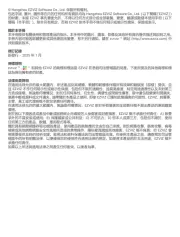
15 November 2025

15 November 2025

14 November 2025

7 November 2025

3 November 2025
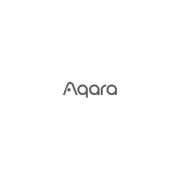
2 November 2025

2 November 2025