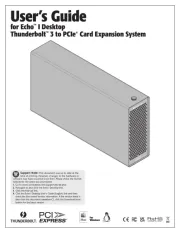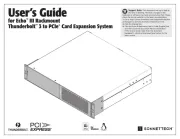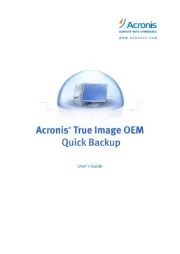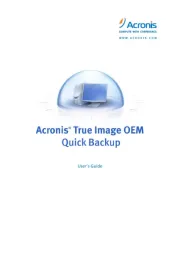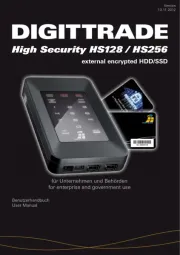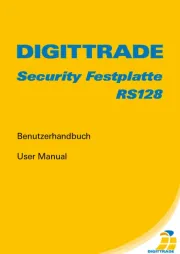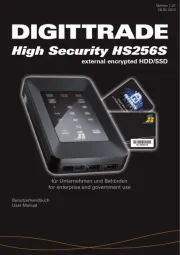Quick Start Guide
You Should Have
The following items should be included in your product package:
• Fusion Thunderbolt 3 PCIe Flash Drive
Mac
®
Compatibility
• Macs with Thunderbolt 3 ports
• macOS
®
10.12.6+
Windows
®
Compatibility
• PC with a Thunderbolt 3 port
• 64-bit editions of Windows 10, Version 1703
(Creator’s Update) or newer
Preparing to Use the Fusion Thunderbolt 3
PCIe Flash Drive With a Mac Computer
The drivers required to support this product are installed as part
of macOS; there are no preparation steps beyond updating your
computer to macOS 10.12.6 or newer.
Preparing to Use the Fusion Thunderbolt 3 PCIe Flash
Drive With a Windows PC
1. Update Windows. You must use Windows 10, 64-Bit Version
1703 or newer (also called the Creator’s Update). To check the
version number, type winver in the search bar and click enter.
2. Update your computer’s BIOS to the latest version. If you
need help updating your BIOS, contact your computer
manufacturer.
3. Update your Thunderbolt Bus Driver to the latest version; you
will need version 16.3.61.275 or newer. To check your driver
version, go to Settings:Apps:Thunderbolt(TM) Software and
you will see the version number. If it is not 16.3.61.275 or
newer, then you need to update it. Check with your computer
manufacturer for an update.
FUSION
™
THUNDERBOLT
™
3
PCIe
®
FLASH DRIVE
Remember to register your product online at http://registration.sonnettech.com to be informed of future upgrades and product releases.
Software updates and links are available from the Sonnet Website at www.sonnettech.com. • Online support form available at http://supportform.sonnettech.com.
Sonnet Technologies Customer Service hours are Mon.-Fri., 7 a.m.–4 p.m. Pacific Time • Customer Service Phone: 1-949-472-2772 • E-mail: support@sonnettech.com
Sonnet Technologies, Inc., California USA • Tel: 1-949-587-3500
©2017 Sonnet Technologies, All rights reserved. Sonnet, the Sonnet logotype, Simply Fast, the Simply Fast logotype, and Fusion are trademarks of Sonnet Technologies, Inc. Thunderbolt and
the Thunderbolt logo are trademarks of Intel Corporation in the U.S. and/or other countries. Other product names are trademarks of their respective owners. Product specifications subject
to change without notice. QS-FUS-TB3-1TB-E-A-102317
Support Note: This document was up to date at the
time of printing. However, changes to the hardware or
software may have occurred since then. Please check the Sonnet
website for the latest documentation.
1. Go to www.sonnettech.com/support/kb/kb.php
2. Click the Thunderbolt Product link.
3. Click the Fusion Thunderbolt 3 PCIe Flash Drive link, and
then click the Manual link.
5. Click the Fusion Thunderbolt 3 PCIe Flash Drive QSG (Mac
and Windows) [English] link and then check the Document
Version information. If the version listed on the last page of
this manual is later than this document (revision A), click the
Download Now button for the latest version.