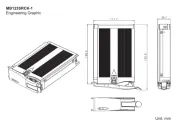Sonnet SF3-2SXSPX Manual
Læs gratis den danske manual til Sonnet SF3-2SXSPX (2 sider) i kategorien Hukommelseskortlæser. Denne vejledning er vurderet som hjælpsom af 31 personer og har en gennemsnitlig bedømmelse på 4.9 stjerner ud af 16 anmeldelser.
Har du et spørgsmål om Sonnet SF3-2SXSPX, eller vil du spørge andre brugere om produktet?
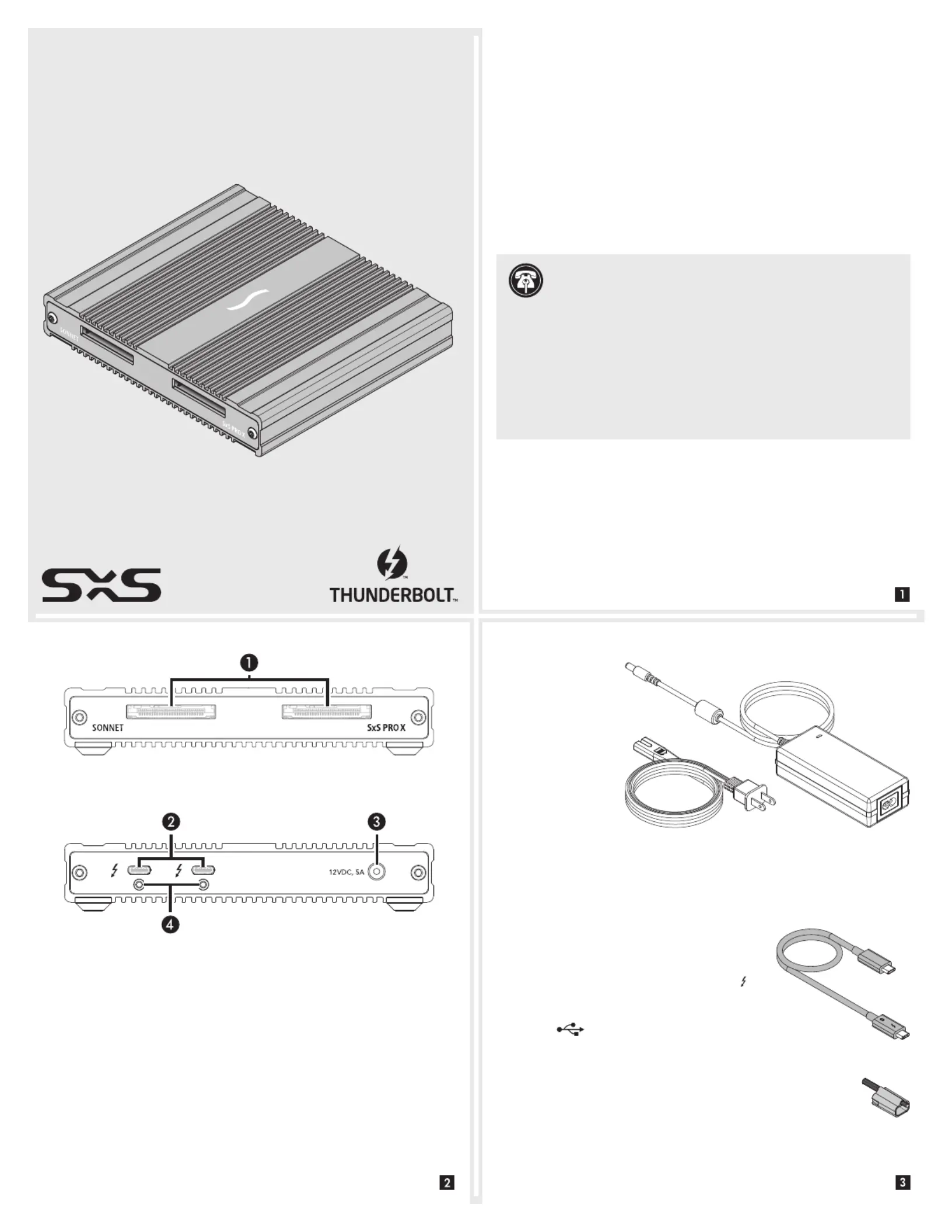
Produkt Specifikationer
| Mærke: | Sonnet |
| Kategori: | Hukommelseskortlæser |
| Model: | SF3-2SXSPX |
| Bredde: | 145 mm |
| Dybde: | 130 mm |
| Højde: | 25 mm |
| Vægt: | 840 g |
| Brugervejledning: | Ja |
| Produktfarve: | Sort |
| Pakkevægt: | 1200 g |
| Kompatible hukommelseskort: | SxS, SxS Pro, SxS-1 |
| Driftstemperatur (T-T): | 0 - 35 °C |
| Kabler inkluderet: | Vekselstrøm |
| Bæredygtighedscertifikater: | RoHS |
| Kompatible operativsystemer: | Windows computer with Thunderbolt 4 or Thunderbolt 3 ports\nWindows 11, 10 |
| Intern: | Ingen |
| Overholdelse af bæredygtighed: | Ja |
| Dataoverførselshastighed: | 40000 Mbit/s |
Har du brug for hjælp?
Hvis du har brug for hjælp til Sonnet SF3-2SXSPX stil et spørgsmål nedenfor, og andre brugere vil svare dig
Hukommelseskortlæser Sonnet Manualer




Hukommelseskortlæser Manualer
- Silverstone
- Satechi
- Conceptronic
- König
- Eminent
- Icy Box
- ICIDU
- Sony
- IC Intracom
- Media-Tech
- Akasa
- Ednet
- Arctic Cooling
- Hama
- Lloyds Bank
Nyeste Hukommelseskortlæser Manualer