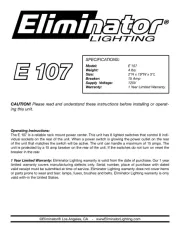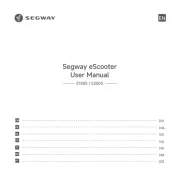Sonnet SON-GPU-750WEX-TB3 Manual
Læs gratis den danske manual til Sonnet SON-GPU-750WEX-TB3 (10 sider) i kategorien Ikke kategoriseret. Denne vejledning er vurderet som hjælpsom af 13 personer og har en gennemsnitlig bedømmelse på 4.7 stjerner ud af 7 anmeldelser.
Har du et spørgsmål om Sonnet SON-GPU-750WEX-TB3, eller vil du spørge andre brugere om produktet?
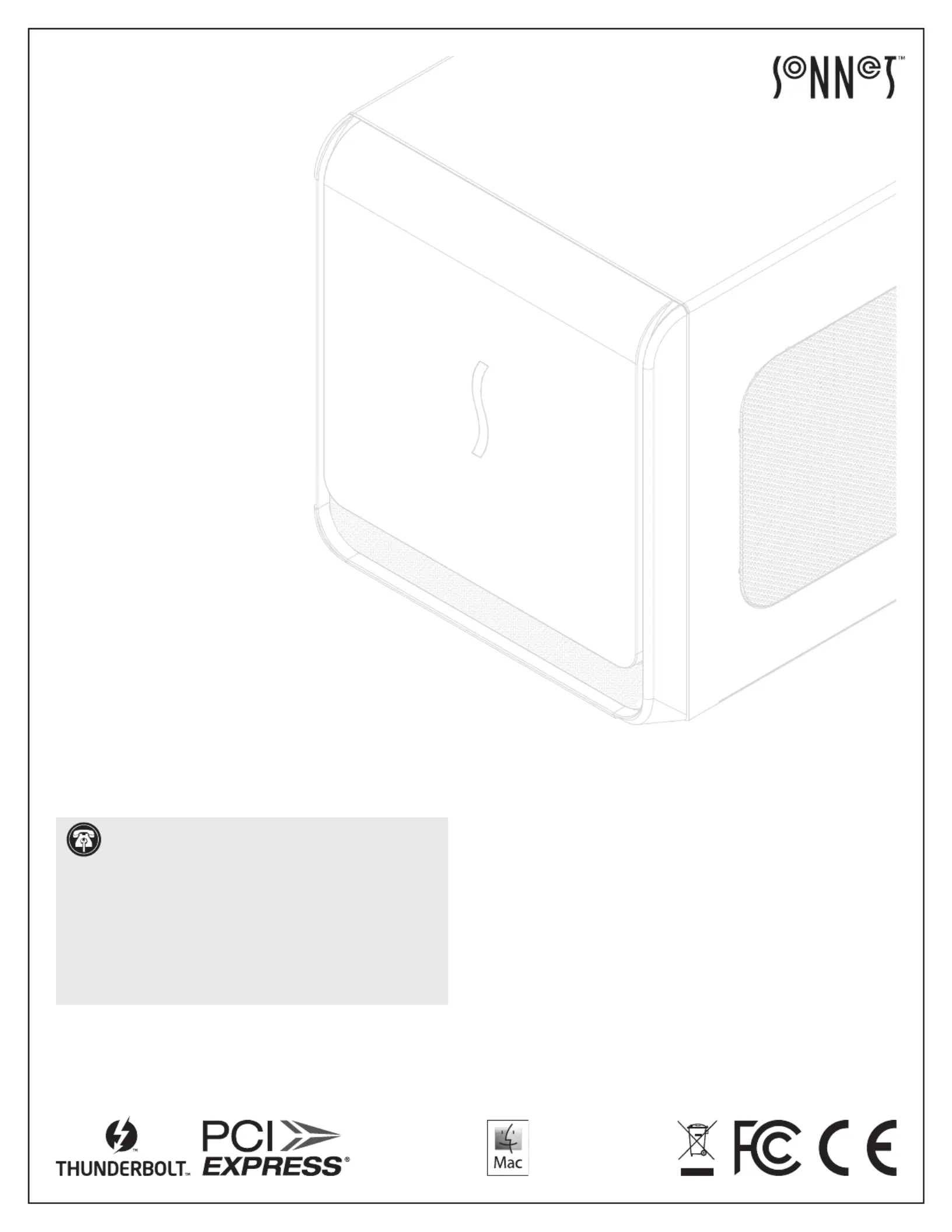
Produkt Specifikationer
| Mærke: | Sonnet |
| Kategori: | Ikke kategoriseret |
| Model: | SON-GPU-750WEX-TB3 |
| Bredde: | 185 mm |
| Dybde: | 340 mm |
| Højde: | 202 mm |
| Vægt: | 3200 g |
| Brugervejledning: | Ja |
| Antal USB 3.2 Gen 1 (3.1 Gen 1) type-A-porte: | 4 |
| Kabler inkluderet: | AC, Thunderbolt |
| Bæredygtighedscertifikater: | RoHS |
| Understøttede Windows-operativsystemer: | Windows 10 |
| Understøttede Mac-operativsystemer: | Mac OS X 11.0 Big Sur |
| Overholdelse af bæredygtighed: | Ja |
| Husets farve: | Sort |
| Strømforsyning inkluderet: | Ja |
| Strømforsyning: | 750 W |
| PCI Express x16 slots: | 1 |
| USB strømforsyning op til: | 85 W |
| Antal Thunderbolt 3-porte: | 1 |
| Maksimum grafikkortstrøm understøttet: | 375 W |
| Thunderbolt 3 kabellængde: | 700 mm |
Har du brug for hjælp?
Hvis du har brug for hjælp til Sonnet SON-GPU-750WEX-TB3 stil et spørgsmål nedenfor, og andre brugere vil svare dig
Ikke kategoriseret Sonnet Manualer







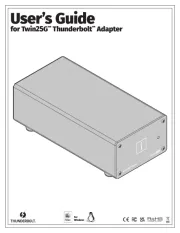
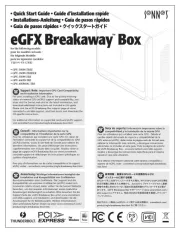

Ikke kategoriseret Manualer
- Create
- Fredenstein
- Louis Tellier
- Ugolini
- Advanced Network Devices
- Nutrichef
- Güde
- Thames & Kosmos
- Interphone
- Diamond Audio
- Imation
- Lamax
- Catalyst
- Nofred
- EM2GO
Nyeste Ikke kategoriseret Manualer