Sony DR-EX13DPV Manual
Sony
Lyd i video
DR-EX13DPV
| Mærke: | Sony |
| Kategori: | Lyd i video |
| Model: | DR-EX13DPV |
Har du brug for hjælp?
Hvis du har brug for hjælp til Sony DR-EX13DPV stil et spørgsmål nedenfor, og andre brugere vil svare dig
Lyd i video Sony Manualer

20 Januar 2025

20 Januar 2025

20 Januar 2025

14 Juli 2024

11 Juli 2024

10 Juli 2024

10 Juli 2024

9 Juli 2024
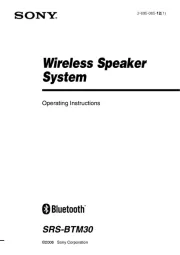
9 Juli 2024

9 Juli 2024
Sony Manualer

15 December 2025

11 December 2025

10 December 2025

10 December 2025

4 December 2025

27 November 2025

10 November 2025

10 November 2025

9 November 2025
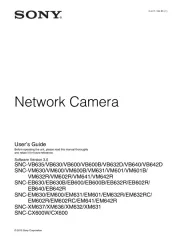
9 November 2025
