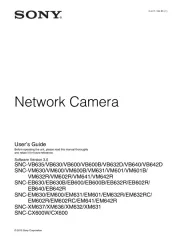Sony MHS-FS3 Manual
Læs gratis den danske manual til Sony MHS-FS3 (2 sider) i kategorien Kameraer og videokameraer. Denne vejledning er vurderet som hjælpsom af 26 personer og har en gennemsnitlig bedømmelse på 4.4 stjerner ud af 13.5 anmeldelser.
Har du et spørgsmål om Sony MHS-FS3, eller vil du spørge andre brugere om produktet?
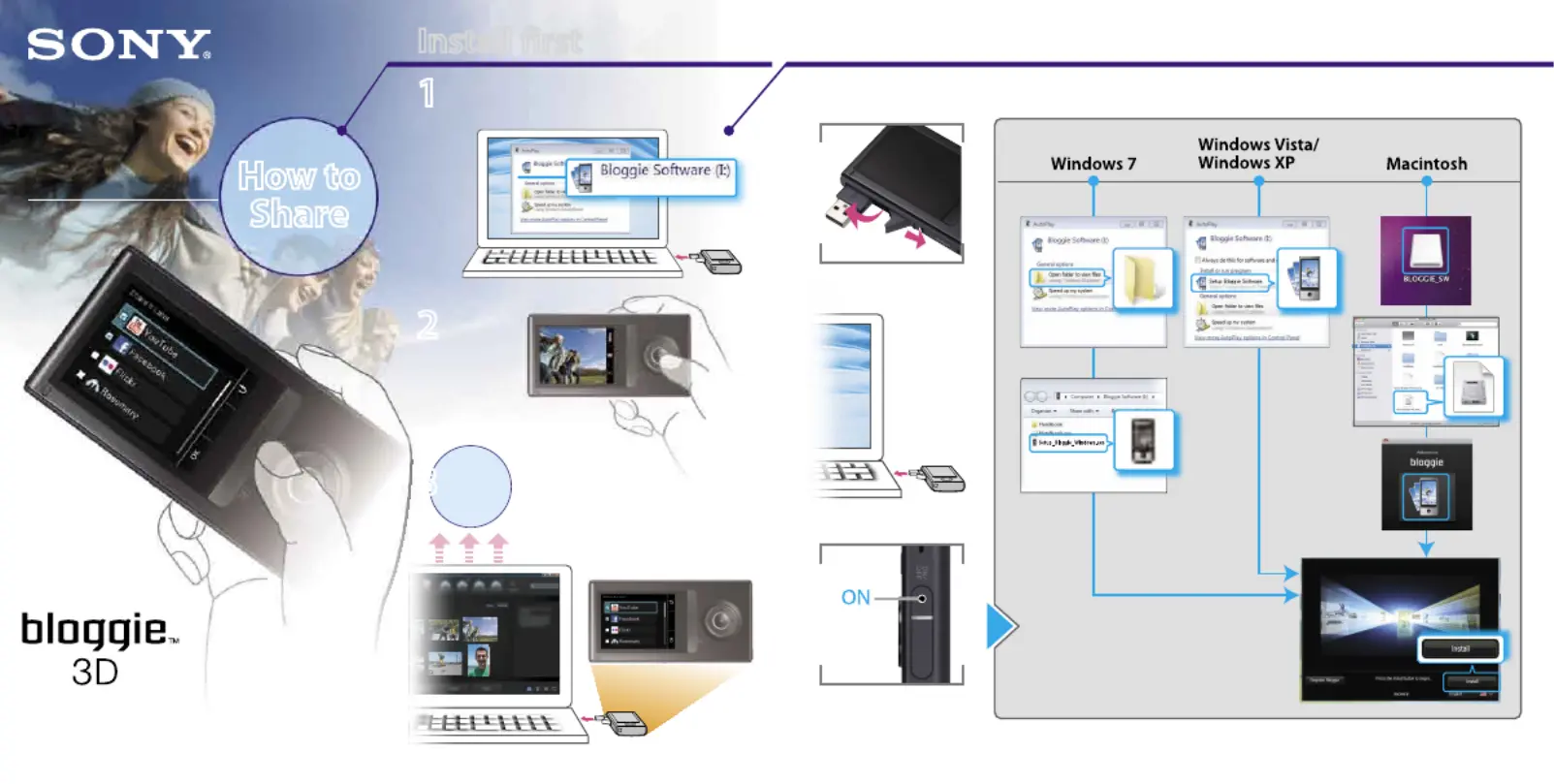
Produkt Specifikationer
| Mærke: | Sony |
| Kategori: | Kameraer og videokameraer |
| Model: | MHS-FS3 |
| Bredde: | 55 mm |
| Dybde: | 17.3 mm |
| Højde: | 108 mm |
| Produktfarve: | Sort |
| Skærm diagonal: | 2.7 " |
| Kompatible hukommelseskort: | Ikke understøttet |
| Antal USB 2.0-porte: | 1 |
| Skærm: | LCD |
| Intern hukommelse: | 8 MB |
| Kabler inkluderet: | USB |
| Understøttede billedformater: | 4:3, 16:9 |
| Indbygget mikrofon: | Ja |
| PictBridge: | Ingen |
| Understøttede Windows-operativsystemer: | Ja |
| Understøttede Mac-operativsystemer: | Ja |
| Hvidbalance: | Automatisk |
| Selvudløserens forsinkelse: | - sek./side |
| Megapixel: | 5.1 MP |
| Sensortype: | CMOS |
| Opløsning på stillbillede(r): | 640 x 480,1920 x 1080,2048 x 1536,2592 x 1944 |
| Billedstabilisator: | Ingen |
| Maksimal videoopløsning: | 1920 x 1080 pixel |
| Videoopløsninger: | 640 x 480,1280 x 720 pixel |
| Optisk zoom: | 1 x |
| Digital zoom: | 4 x |
| Brændviddeområde: | 2.8 - 4.1 mm |
| Indbygget flash: | Ja |
| Kameraets lukkerhastighed: | - sek./side |
| Håndledsrem: | Ja |
| Brændvidde (svarende til 35 mm film): | - mm |
Har du brug for hjælp?
Hvis du har brug for hjælp til Sony MHS-FS3 stil et spørgsmål nedenfor, og andre brugere vil svare dig
Kameraer og videokameraer Sony Manualer

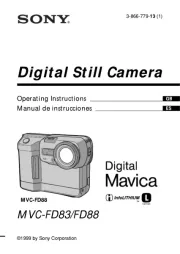



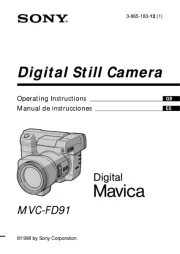




Sony Manualer