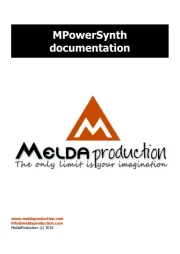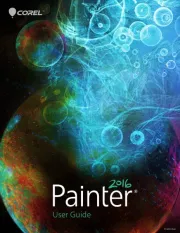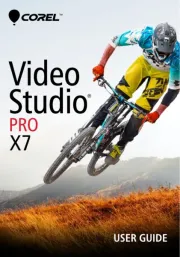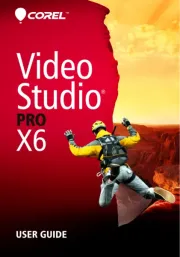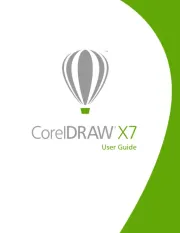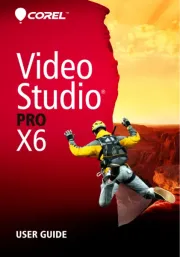Sophos Anti-Virus for Linux v7 Manual
Læs gratis den danske manual til Sophos Anti-Virus for Linux v7 (68 sider) i kategorien Foto/video software. Denne vejledning er vurderet som hjælpsom af 15 personer og har en gennemsnitlig bedømmelse på 4.8 stjerner ud af 8 anmeldelser.
Har du et spørgsmål om Sophos Anti-Virus for Linux v7, eller vil du spørge andre brugere om produktet?
Produkt Specifikationer
| Mærke: | Sophos |
| Kategori: | Foto/video software |
| Model: | Anti-Virus for Linux v7 |
Har du brug for hjælp?
Hvis du har brug for hjælp til Sophos Anti-Virus for Linux v7 stil et spørgsmål nedenfor, og andre brugere vil svare dig
Foto/video software Sophos Manualer

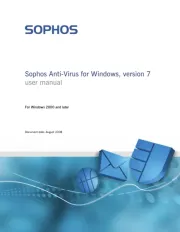
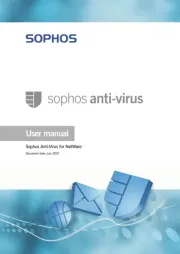
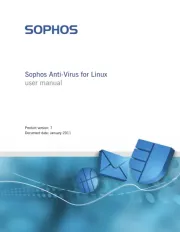
Foto/video software Manualer
- Lego
- Microsoft
- Corel
- Gimp
- Bentley
- Bitdefender
- Adobe
- VMware
- Extron
- Genelec
- McAfee
- Antelope Audio
- Intellinet
- Honest Technology
Nyeste Foto/video software Manualer