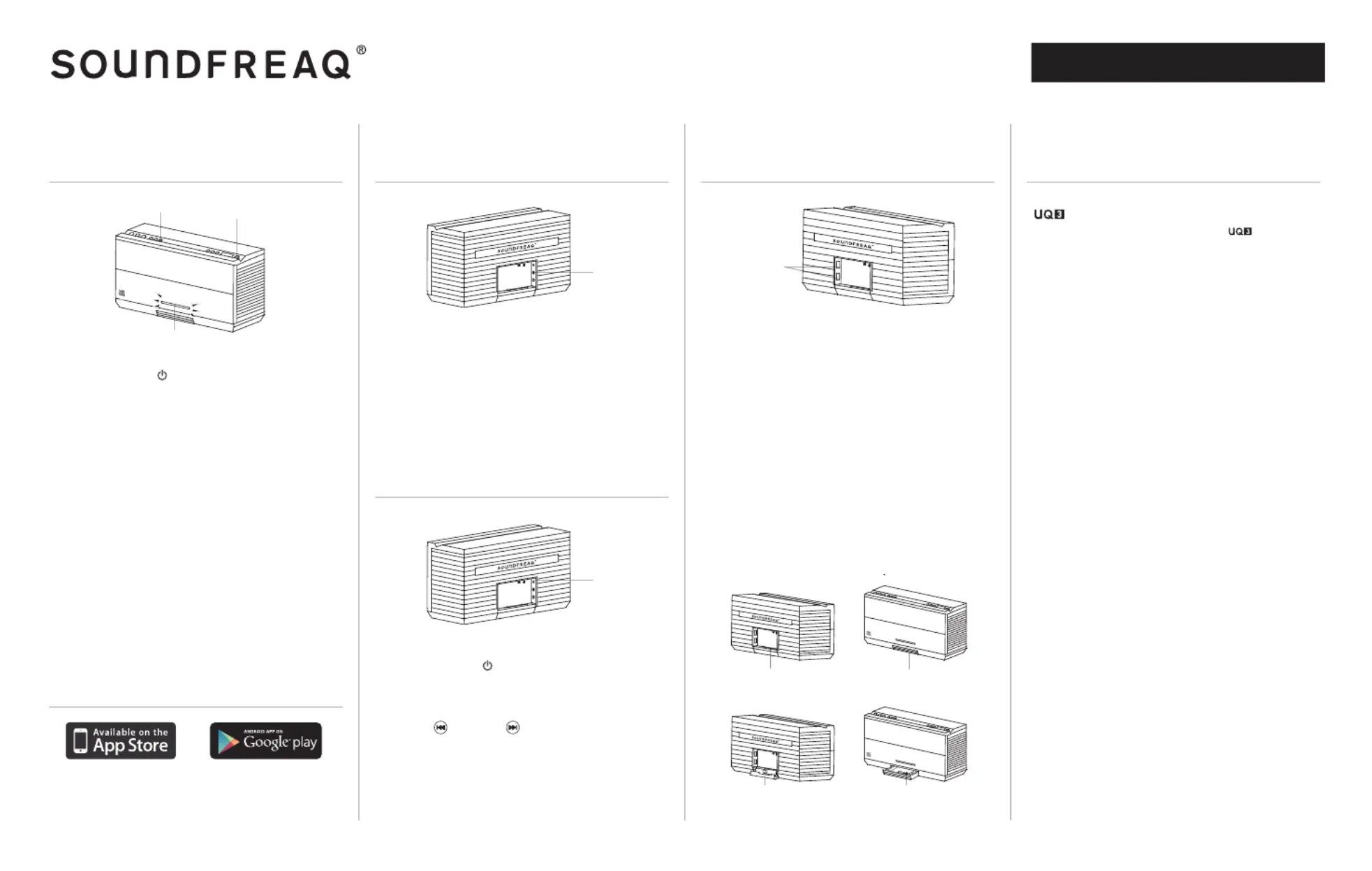Soundfreaq Sound Platform 2 Manual
Soundfreaq
Højttaler
Sound Platform 2
| Mærke: | Soundfreaq |
| Kategori: | Højttaler |
| Model: | Sound Platform 2 |
Har du brug for hjælp?
Hvis du har brug for hjælp til Soundfreaq Sound Platform 2 stil et spørgsmål nedenfor, og andre brugere vil svare dig
Højttaler Soundfreaq Manualer

9 Oktober 2025

8 Oktober 2025

8 Oktober 2025
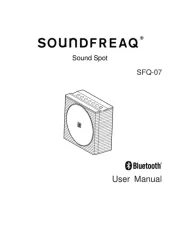
8 Oktober 2025
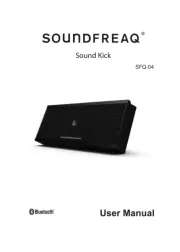
8 Oktober 2025

8 Oktober 2025
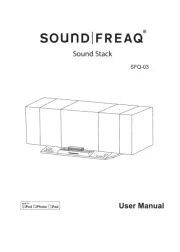
28 August 2024

20 Juli 2024
Højttaler Manualer
- ON.EARZ
- Klark Teknik
- TVLogic
- Proscan
- Xvive
- Boston
- KLH Audio
- Escene
- Wavemaster
- Bang And Olufsen
- Genius
- TIC
- Canton
- GEARit
- VIETA PRO
Nyeste Højttaler Manualer

10 Januar 2026

10 Januar 2026

10 Januar 2026

10 Januar 2026

10 Januar 2026

10 Januar 2026

9 Januar 2026

9 Januar 2026

9 Januar 2026

9 Januar 2026