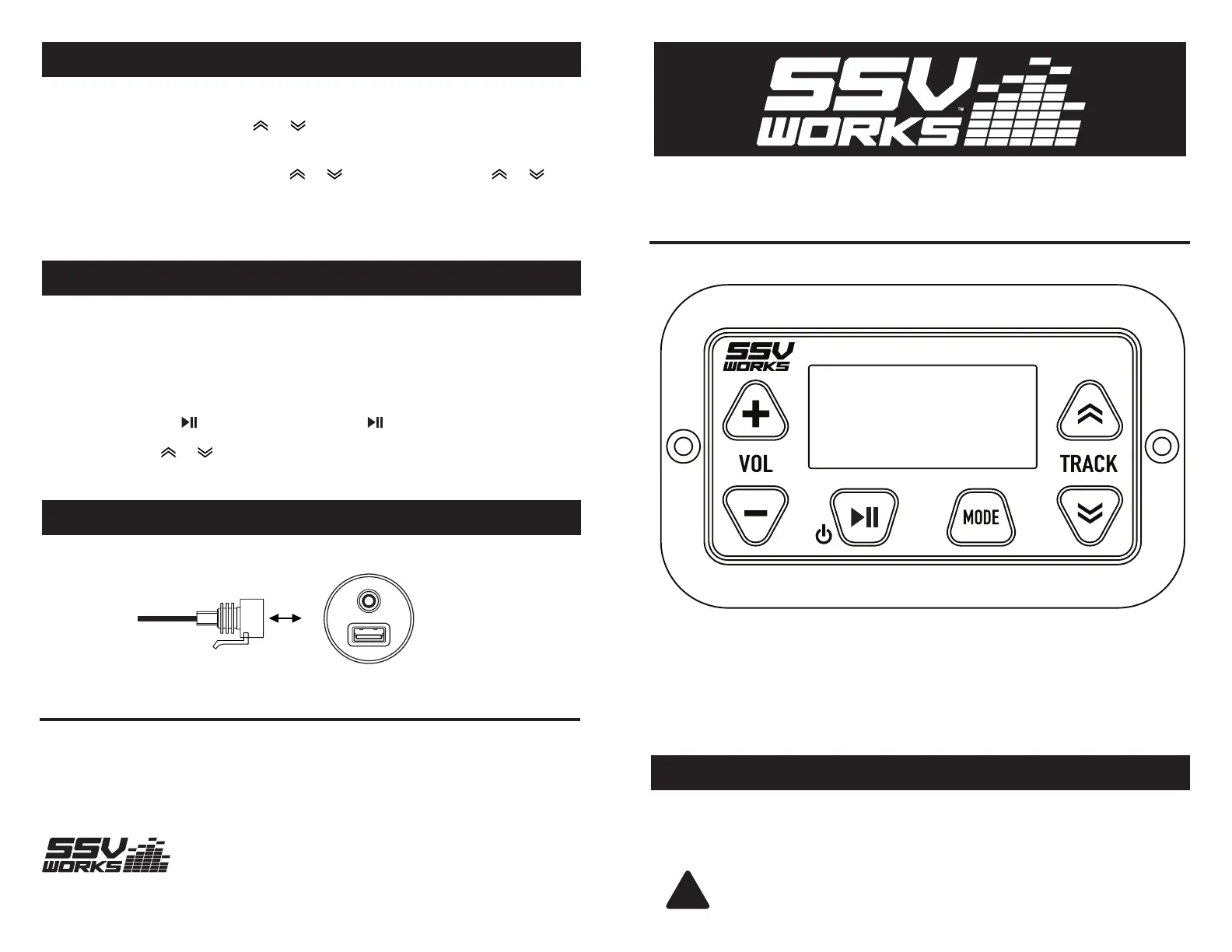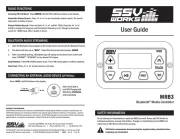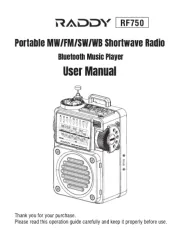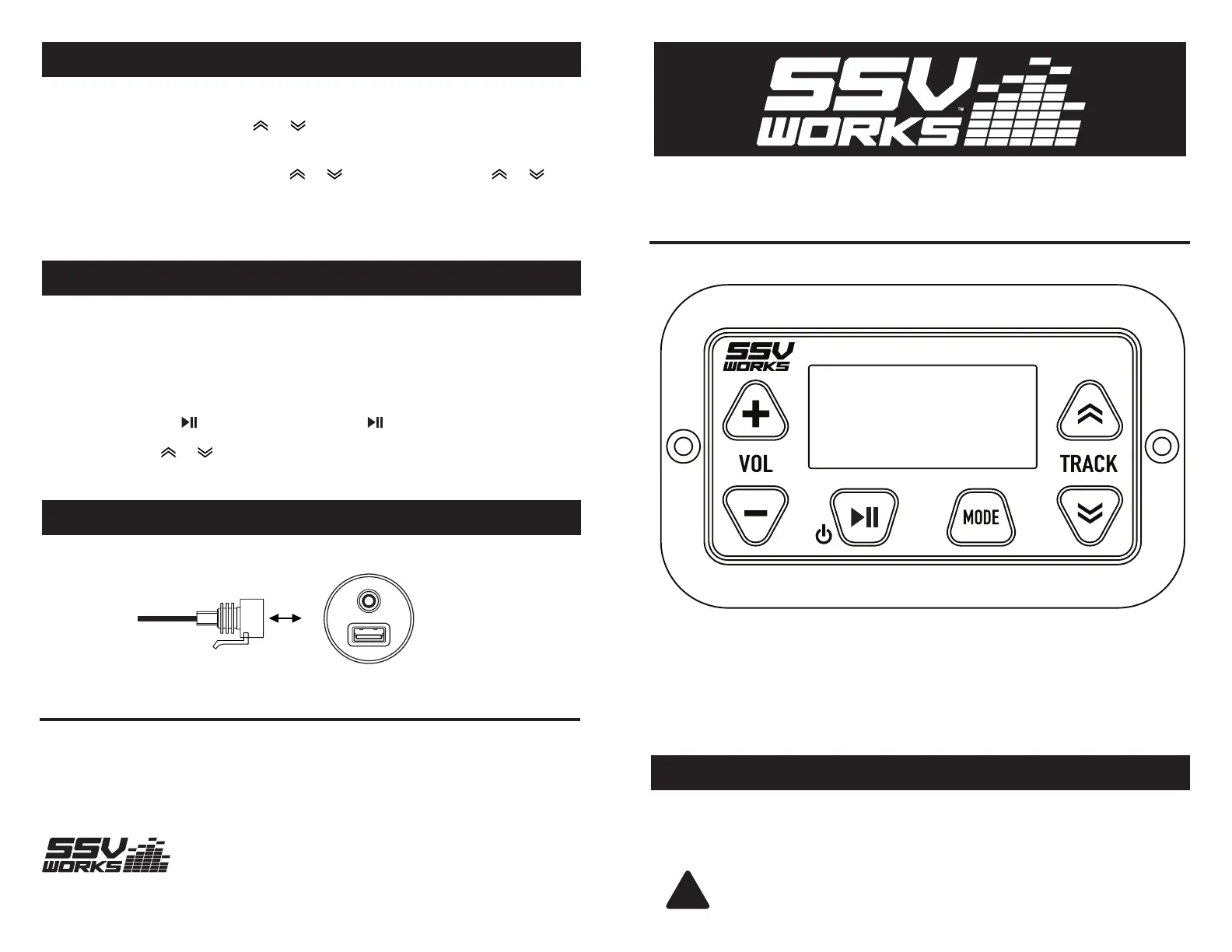
User Guide
MRB3
Bluetooth
®
Media Controller
Corporate: SSV WORKS, 201 N. Rice Ave Unit A, Oxnard, CA 93030
Web: www.SSVworks.com | Phone: 818-991-1778 | Fax: 866-293-6751
The Bluetooth
®
word mark and logos are registered trademarks owned by Bluetooth SIG,Inc. and any use of such
marks by SSV Works is under license. © 2016 SSV Works, Oxnard, CA 93030 MRB3 Rev. B 3-22-16
Do not attempt to disassemble or repair the MRB3 yourself. Please call SSV Works for
technical assistance or repair information. Changes or modications to the MRB3 not
authorized by SSV Works will void the warranty.
SSV Works recommends disconnecting the negative battery terminal before
beginning any installation.
SAFETY INFORMATION
!
RADIO FUNCTIONS
CONNECTING AN EXTERNAL AUDIO DEVICE (OPTIONAL)
BLUETOOTH AUDIO STREAMING
MRB3
WARRANTY INFORMATION:
All SSV Works enclosures are covered by a limited lifetime warranty against defects in material or workmanship. All
SSV Works Electronics are covered by a limited 1 year warranty against defects in material or workmanship. Labor for
replacement of defective components is not covered. All SSV Works Speakers are covered by a limited 1 year warranty
against defects in material or workmanship. Contact SSV Works for further warranty information.
Selecting FM/AM Band: Press MODE until the FM or AM band shows on the display.
Automatic Station Search: Press or to start automatic station search. The search
stops when a station is found.
Manual Station Search: Press and hold or until M - SEEK. Press the or
briey to change the frequency until the desired frequency is set. Change to Automatic
search (A - SEEK) mode after a station is found.
- Press MODE until AUX shows on the display.
Add 3.5mm AUX-in
and USB Charging with
SSV Works 3PUSB35A
(sold separately)
1. Open the Bluetooth setup program on the mobile device and activate the Bluetooth feature
2. The device will show up as “SSV”. Select this device and enter passkey: OOOO
3. After successfully pairing, a Bluetooth logo will appear on the phone menu screen and
show “CONNECT” “BT MUSIC” on the device LCD display.
Stop Playback: Press
briey to pause music. Press button again to continue playback.
Skip Track: Press or to play previous/next song.
Line in
►
II
:::::::::
¥
►
II
l!!!il!!!iV.-=i=
lllDRK~!!I•
•-
--•••••
ssv=~is_
----
1111:JRKEiEEEEE
!fi,SV
RKS
@~
VOL
&
TRACK
@
9~8
{Moo~
~