StarTech.com 1P3FFCNB-USB-SERIAL Manual
Læs gratis den danske manual til StarTech.com 1P3FFCNB-USB-SERIAL (2 sider) i kategorien Kabler til pc'er og periferiudstyr. Denne vejledning er vurderet som hjælpsom af 47 personer og har en gennemsnitlig bedømmelse på 4.9 stjerner ud af 24 anmeldelser.
Har du et spørgsmål om StarTech.com 1P3FFCNB-USB-SERIAL, eller vil du spørge andre brugere om produktet?
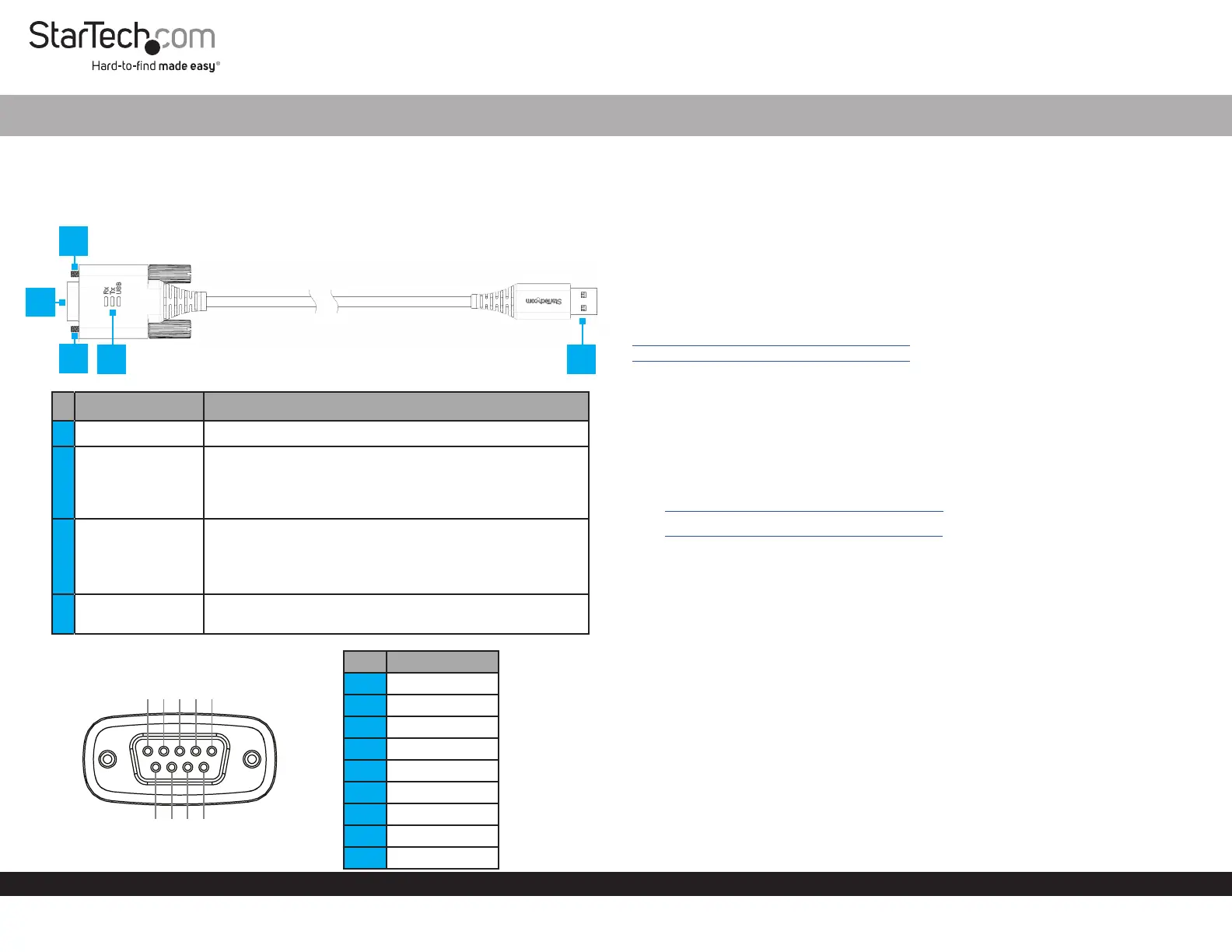
Produkt Specifikationer
| Mærke: | StarTech.com |
| Kategori: | Kabler til pc'er og periferiudstyr |
| Model: | 1P3FFCNB-USB-SERIAL |
| Vægt: | 55 g |
| Brugervejledning: | Ja |
| Produktfarve: | Sort |
| Pakkevægt: | 84 g |
| Pakkedybde: | 200 mm |
| Pakkebredde: | 220 mm |
| Pakkehøjde: | 25 mm |
| Opbevaringstemperatur (T-T): | -40 - 80 °C |
| Relativ luftfugtighed ved drift (H-H): | 0 - 95 % |
| Driftstemperatur (T-T): | -40 - 80 °C |
| Kabellængde: | 1 m |
| Bæredygtighedscertifikater: | RoHS |
| Understøttede Mac-operativsystemer: | Mac OS X 10.14 Mojave, Mac OS X 13.0 Ventura, Mac OS X 10.15 Catalina, Mac OS X 10.15.3 Catalina, Mac OS X 10.10 Yosemite, Mac OS X 10.11 El Capitan, Mac OS X 10.9 Mavericks, Mac OS X 10.12 Sierra, Mac OS X 11.0 Big Sur, Mac OS X 10.13 High Sierra, Mac OS X 12.0 Monterey |
| Understøttede Linux-operativsystemer: | Ja |
| Overholdelse af bæredygtighed: | Ja |
| Understøttede operativsystemer til servere: | Windows Server 2012 R2, Windows Server 2008 R2, Windows Server 2016, Windows Server 2012, Windows Server 2019, Windows Server 2022 |
| Stik 1: | USB Type-A |
| Stik 2: | DB-9 |
| Stik 1 køn: | Hanstik |
| Stik 2 køn: | Hanstik |
| Baud hastighed: | 921.6 Kbit/s |
| Data-bits: | 7, 8 |
| Stop bits: | 1, 2 |
| Stik 1 formfaktor: | Lige |
| Stik 2 formfaktor: | Lige |
| Båndbredde: | 480 MB/s |
| Materiale for kapper: | Termoplastisk elastomer (TPE) |
| Chipsæt: | FTDI - FT232R |
| FIFO (først ind, først ud): | 256 B |
| Paritetsbit: | Even, Mark, N,Odd, Space |
Har du brug for hjælp?
Hvis du har brug for hjælp til StarTech.com 1P3FFCNB-USB-SERIAL stil et spørgsmål nedenfor, og andre brugere vil svare dig
Kabler til pc'er og periferiudstyr StarTech.com Manualer

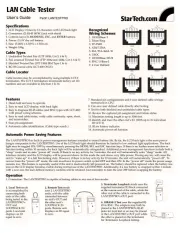








Kabler til pc'er og periferiudstyr Manualer
- Extron
- DataVideo
- Kramer
- Adder
- Micro Connect
- Satechi
- Yamaha
- ISimple
- Cabstone
- Icy Box
- Equip
- Hall Research
- Kurth Electronic
- SpeakerCraft
- ACV
Nyeste Kabler til pc'er og periferiudstyr Manualer









