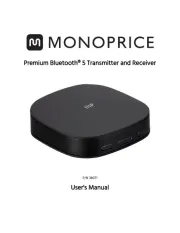StarTech.com BT52A Manual
Læs gratis den danske manual til StarTech.com BT52A (2 sider) i kategorien Bluetooth modtager. Denne vejledning er vurderet som hjælpsom af 46 personer og har en gennemsnitlig bedømmelse på 4.6 stjerner ud af 23.5 anmeldelser.
Har du et spørgsmål om StarTech.com BT52A, eller vil du spørge andre brugere om produktet?
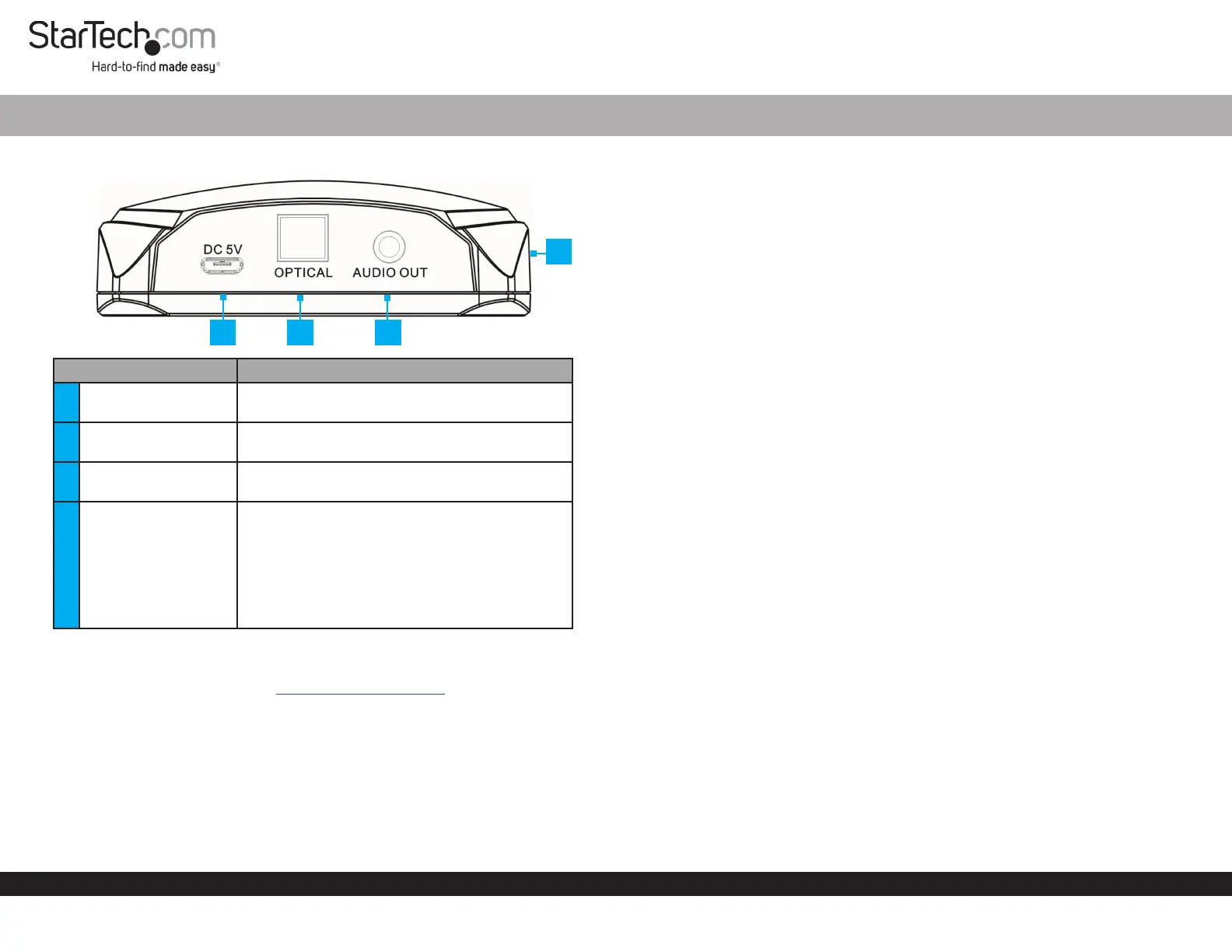
Produkt Specifikationer
| Mærke: | StarTech.com |
| Kategori: | Bluetooth modtager |
| Model: | BT52A |
| Vekselstrømsindgangsspænding: | 100 - 240 V |
| Bredde: | 84.5 mm |
| Dybde: | 77 mm |
| Højde: | 26.5 mm |
| Produktfarve: | Sort |
| Pakkedybde: | 242 mm |
| Pakkebredde: | 120 mm |
| Pakkehøjde: | 63 mm |
| Opbevaringstemperatur (T-T): | -20 - 60 °C |
| Driftstemperatur (T-T): | 0 - 40 °C |
| Hurtig start guide: | Ja |
| Kabler inkluderet: | Audio (3.5mm), RCA |
| Bluetooth-version: | 5.0 |
| Strømkilde: | USB |
| Near Field Communication (NFC): | Ja |
| Udgangsspænding: | 5 V |
| Udgangsstrøm: | 1 A |
| Bæredygtighedscertifikater: | CE, RoHS |
| Hovedkassen højde (udvendigt): | 283 mm |
| Hovedkassens længde (udvendigt): | 275 mm |
| Hovedkassens bredde (udvendigt): | 425 mm |
| Værtsgrænseflade: | 3.5 mm + TOSLINK |
| Strømforbrug: | 5 W |
| Ekstern strømadapter: | Ja |
| Produkter pr. hovedkasse (udvendigt): | 12 stk |
| Transmissionsafstand: | 20 m |
| afkodning af aptX-lyd: | Ja |
| Antal parrede enheder husket: | 8 |
Har du brug for hjælp?
Hvis du har brug for hjælp til StarTech.com BT52A stil et spørgsmål nedenfor, og andre brugere vil svare dig
Bluetooth modtager StarTech.com Manualer

Bluetooth modtager Manualer
- Bose
- Vimar
- Terratec
- T'nB
- Aluratek
- Oehlbach
- Yarvik
- Legrand
- Schwaiger
- Autovision
- Naxa
- Focal
- Monoprice
- Wavemaster
- Lindy
Nyeste Bluetooth modtager Manualer