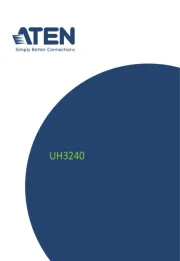StarTech.com DK31C3HDPD Manual
Læs gratis den danske manual til StarTech.com DK31C3HDPD (2 sider) i kategorien Andet computertilbehør. Denne vejledning er vurderet som hjælpsom af 11 personer og har en gennemsnitlig bedømmelse på 4.4 stjerner ud af 6 anmeldelser.
Har du et spørgsmål om StarTech.com DK31C3HDPD, eller vil du spørge andre brugere om produktet?

Produkt Specifikationer
| Mærke: | StarTech.com |
| Kategori: | Andet computertilbehør |
| Model: | DK31C3HDPD |
| Vekselstrømsindgangsspænding: | 100 - 240 V |
| Bredde: | 84 mm |
| Dybde: | 233 mm |
| Højde: | 37 mm |
| Vægt: | 365 g |
| Brugervejledning: | Ja |
| Produktfarve: | Black, Grey |
| Pakkevægt: | 1700 g |
| Pakkedybde: | 253 mm |
| Pakkebredde: | 172 mm |
| Pakkehøjde: | 91 mm |
| HD-type: | 4K Ultra HD |
| Opbevaringstemperatur (T-T): | -20 - 70 °C |
| Relativ luftfugtighed ved drift (H-H): | 0 - 95 % |
| Antal HDMI-porte: | 3 |
| Ethernet LAN-porte (RJ-45): | 1 |
| Antal USB 3.2 Gen 1 (3.1 Gen 1) type-A-porte: | 3 |
| Udgange til hovedtelefoner: | 1 |
| Ethernet LAN: | Ja |
| Driftstemperatur (T-T): | 0 - 50 °C |
| Ethernet LAN-datahastigheder: | 10,100,1000 Mbit/s |
| Husmateriale: | Aluminium, Duralumin |
| Kabler inkluderet: | USB Type-C til USB Type-C |
| Forbindelsesteknologi: | Ledningsført |
| DC-in-stik: | Ja |
| Strømkilde type: | Vekselstrøm |
| Udgangsspænding: | 20 V |
| Udgangsstrøm: | 7.5 A |
| AC-adapter inkluderet: | Ja |
| Kabellængde: | 1 m |
| Indbygget kortlæser: | Ingen |
| Bæredygtighedscertifikater: | RoHS |
| Mikrofonindgang: | Ja |
| Slot til kabellås: | Ja |
| Understøttede Windows-operativsystemer: | Windows 10, Windows 10 Education, Windows 10 Education x64, Windows 10 Enterprise, Windows 10 Enterprise x64, Windows 10 Home, Windows 10 Home x64, Windows 10 IOT Core, Windows 10 IoT Enterprise, Windows 10 Pro, Windows 10 Pro x64, Windows 10 x64 |
| Understøttede Mac-operativsystemer: | Mac OS X 10.6 Snow Leopard, Mac OS X 13.0 Ventura |
| Hovedkassen højde (udvendigt): | 300 mm |
| Hovedkassens længde (udvendigt): | 395 mm |
| Hovedkassens bredde (udvendigt): | 315 mm |
| Værtsgrænseflade: | USB 3.2 Gen 2 (3.1 Gen 2) Type-C |
| Indgangsstrøm: | 2.5 A |
| Antal DisplayPorts: | 3 |
| Kabellåseslids type: | Kensington |
| Produkter pr. hovedkasse (udvendigt): | 6 stk |
| Fuld duplex: | Ja |
| Antal USB 3.2 Gen 1 (3.1 Gen 1) type-C-porte: | 1 |
| Kombineret hovedtelefon/mikrofon-port: | Ja |
| Strømstiktype: | Type M |
| Maksimal digital opløsning: | 3840 x 2160 pixel |
| Dataoverførselshastighed: | 10 Gbit/sek. |
| USB strømforsyning: | Ja |
| Kompatible strømplug typer: | AU, JP, US |
| Grænseflade-adaptere inkluderet: | USB Type-A male - USB Type-C female |
| Antal USB 3.2 Gen 2 (3.1 Gen 2) type-C-porte: | 1 |
| Antal USB 3.2 Gen 2 (3.1 Gen 2) type-A-porte: | 1 |
| USB strømforsyning op til: | 85 W |
| Understøtter UASP: | Ja |
| Chipsæt: | Realtek RTS5423, Realtek RTS5411, Realtek RTS5412, Realtek RTS5451, Realtek RTD2142, DisplayLink DL6950 |
Har du brug for hjælp?
Hvis du har brug for hjælp til StarTech.com DK31C3HDPD stil et spørgsmål nedenfor, og andre brugere vil svare dig
Andet computertilbehør StarTech.com Manualer









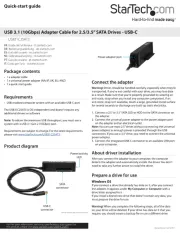
Andet computertilbehør Manualer
- Kramer
- Panasonic
- NewStar
- Kingwin
- Pro-Ject
- Raidsonic
- SMK-Link
- Sony
- Techly
- Enhance
- CLUB3D
- Sabrent
- J5 Create
- VisionTek
- Manhattan
Nyeste Andet computertilbehør Manualer