StarTech.com DP2DVIS Manual
Læs gratis den danske manual til StarTech.com DP2DVIS (2 sider) i kategorien Kabler til pc'er og periferiudstyr. Denne vejledning er vurderet som hjælpsom af 18 personer og har en gennemsnitlig bedømmelse på 5.0 stjerner ud af 9.5 anmeldelser.
Har du et spørgsmål om StarTech.com DP2DVIS, eller vil du spørge andre brugere om produktet?
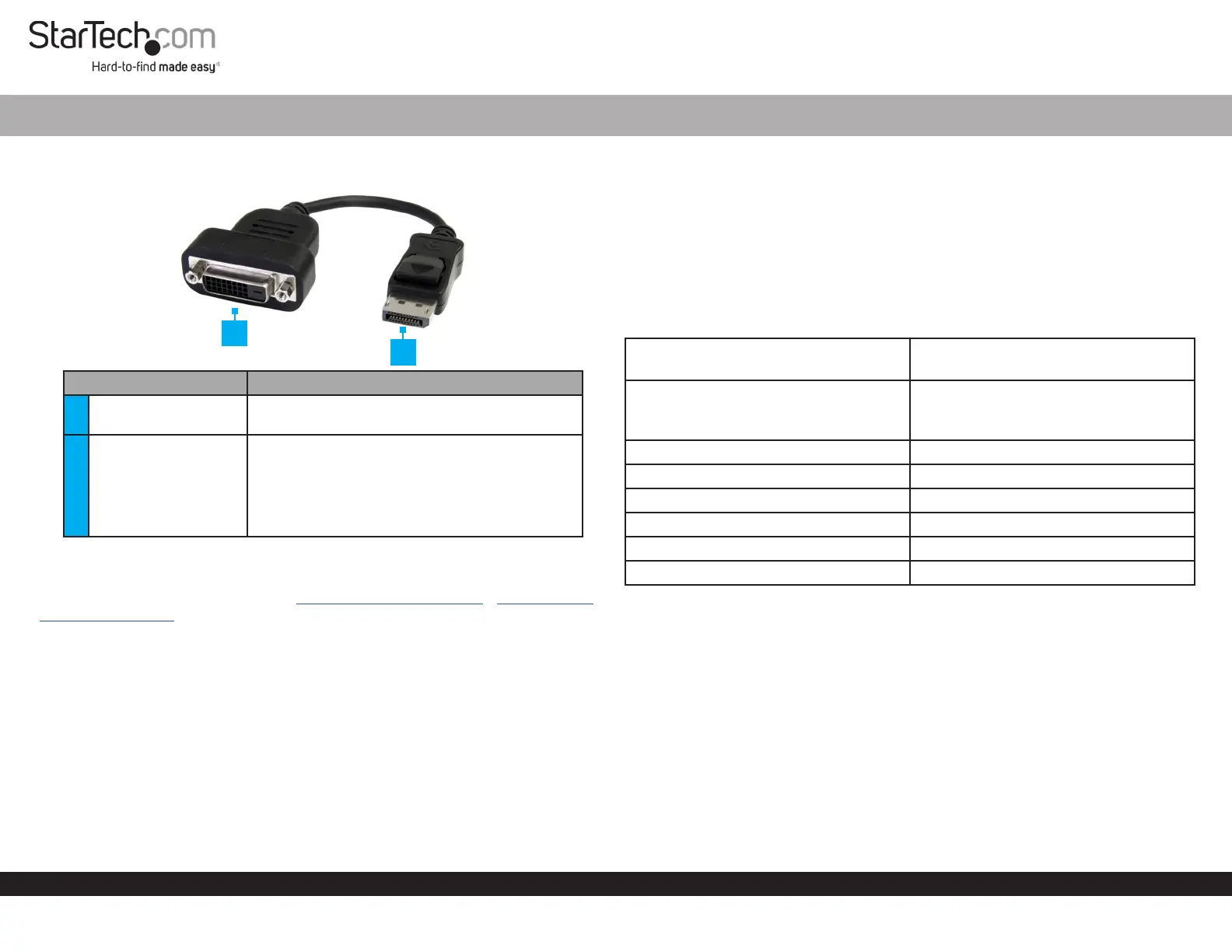
Produkt Specifikationer
| Mærke: | StarTech.com |
| Kategori: | Kabler til pc'er og periferiudstyr |
| Model: | DP2DVIS |
| Bredde: | 44 mm |
| Dybde: | 200 mm |
| Højde: | 20 mm |
| Vægt: | 48 g |
| Produktfarve: | Sort |
| Pakkevægt: | 57 g |
| Pakkedybde: | 220 mm |
| Pakkebredde: | 200 mm |
| Pakkehøjde: | 20 mm |
| Opbevaringstemperatur (T-T): | 0 - 70 °C |
| Relativ luftfugtighed ved drift (H-H): | 80 - 90 % |
| Relativ luftfugtighed ved opbevaring (H-H): | 80 - 90 % |
| HDCP: | Ja |
| Driftstemperatur (T-T): | 0 - 70 °C |
| Kabellængde: | 0.2 m |
| Harmoniseret systemkode (HS): | 84733080 |
| Hovedkassen højde (udvendigt): | 226 mm |
| Hovedkassens længde (udvendigt): | 496 mm |
| Hovedkassens bredde (udvendigt): | 337 mm |
| DisplayPort-version: | 1.2 |
| Produkter pr. hovedkasse (udvendigt): | 90 stk |
| Stik 1: | DisplayPort |
| Stik 2: | DVI-D |
| Stik 1 køn: | Hanstik |
| Stik 2 køn: | Hunstik |
| HDCP-version: | 1.3 |
| Stik 1 formfaktor: | Lige |
| Stik 2 formfaktor: | Lige |
| DVI dobbelt link: | Ingen |
| Konverter type: | Aktiv videoomformer |
| Nettovægt: | 70 g |
| Chipsæt: | Parade PS 161 |
Har du brug for hjælp?
Hvis du har brug for hjælp til StarTech.com DP2DVIS stil et spørgsmål nedenfor, og andre brugere vil svare dig
Kabler til pc'er og periferiudstyr StarTech.com Manualer

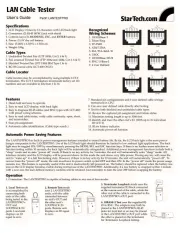








Kabler til pc'er og periferiudstyr Manualer
- Leviton
- Geovision
- Blaupunkt
- Netgear
- Sennheiser
- Sabrent
- Advance Acoustic
- Icy Box
- IPort
- Gembird
- Marmitek
- Media-Tech
- Hama
- Jabra
- Crestron
Nyeste Kabler til pc'er og periferiudstyr Manualer









