StarTech.com ICUSBCPLLD25 Manual
Læs gratis den danske manual til StarTech.com ICUSBCPLLD25 (2 sider) i kategorien Kabler til pc'er og periferiudstyr. Denne vejledning er vurderet som hjælpsom af 11 personer og har en gennemsnitlig bedømmelse på 4.9 stjerner ud af 6 anmeldelser.
Har du et spørgsmål om StarTech.com ICUSBCPLLD25, eller vil du spørge andre brugere om produktet?
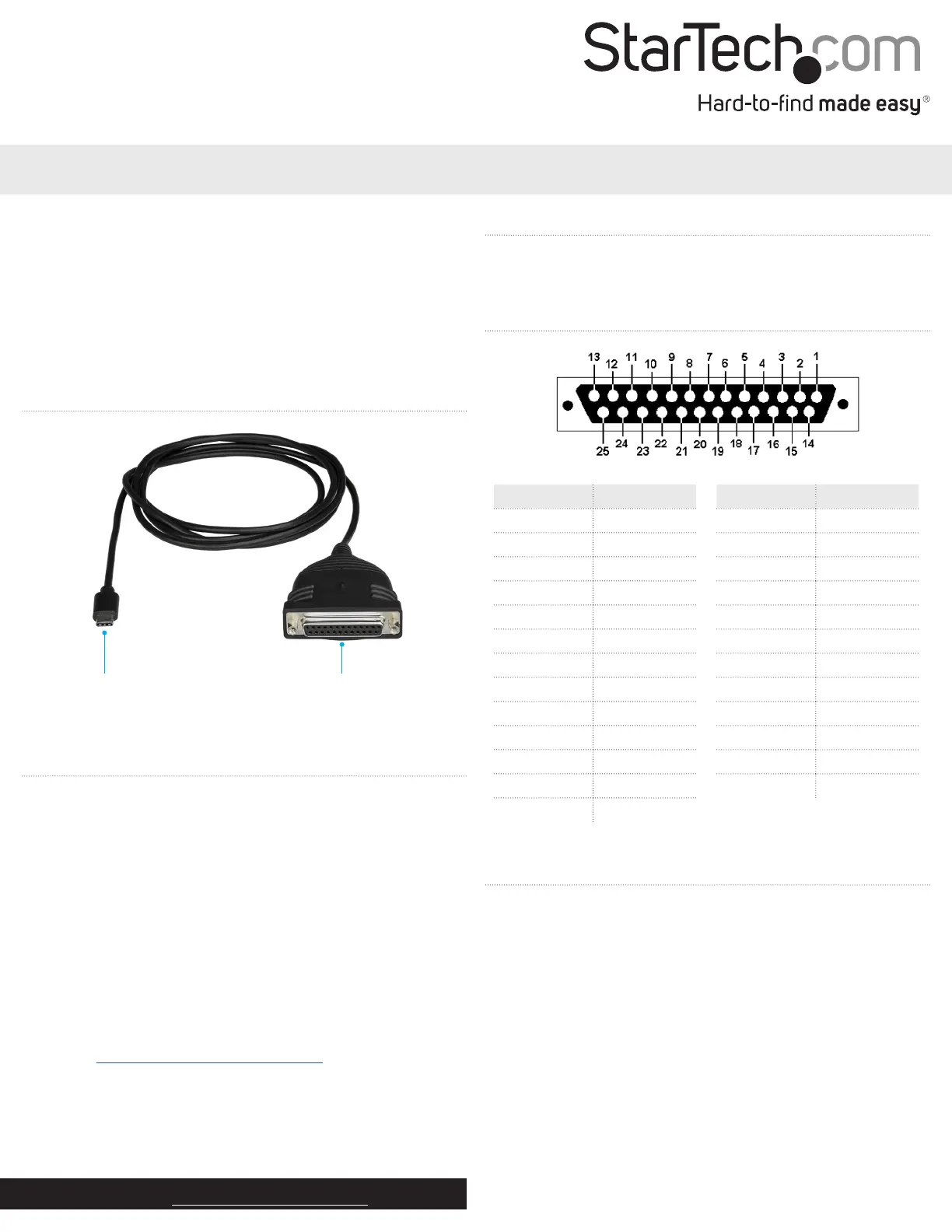
Produkt Specifikationer
| Mærke: | StarTech.com |
| Kategori: | Kabler til pc'er og periferiudstyr |
| Model: | ICUSBCPLLD25 |
| Dybde: | 1830 mm |
| Vægt: | 100 g |
| Antal pr. pakke: | 1 stk |
| Brugervejledning: | Ja |
| Produktfarve: | Sort |
| Pakkevægt: | 108 g |
| Pakkedybde: | 220 mm |
| Pakkebredde: | 200 mm |
| Pakkehøjde: | 10 mm |
| Opbevaringstemperatur (T-T): | -20 - 70 °C |
| Driftstemperatur (T-T): | 5 - 40 °C |
| Certificering: | CE, FCC |
| Kabellængde: | 1.83 m |
| Harmoniseret systemkode (HS): | 84439990 |
| Bæredygtighedscertifikater: | RoHS |
| Kompatible operativsystemer: | Windows 7, 8.1, 10\nWindows Server 2008 R2, 2012 R2, 2016\nMac OS X 10.11, 10.12\nLinux 2.6.x - 4.4x |
| Hovedkassen højde (udvendigt): | 255 mm |
| Hovedkassens længde (udvendigt): | 400 mm |
| Hovedkassens bredde (udvendigt): | 360 mm |
| Plug and play: | Ja |
| Produkter pr. hovedkasse (udvendigt): | 100 stk |
| Overholdelse af bæredygtighed: | Ja |
| Stik 1: | USB C |
| Stik 2: | DB25 |
| Stik 1 køn: | Hanstik |
| Stik 2 køn: | Hunstik |
| Dataoverførselshastighed: | 0.0015 Gbit/sek. |
| Relativ luftfugtighed: | 0 - 80 % |
| Stik køn: | Hanstik/Hunstik |
| Chipsæt: | Prolific - PL-2305 |
Har du brug for hjælp?
Hvis du har brug for hjælp til StarTech.com ICUSBCPLLD25 stil et spørgsmål nedenfor, og andre brugere vil svare dig
Kabler til pc'er og periferiudstyr StarTech.com Manualer

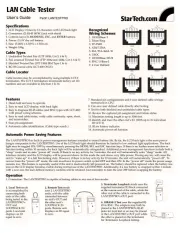








Kabler til pc'er og periferiudstyr Manualer
- NewStar
- SIIG
- CommScope
- Greenlee
- HP
- APC
- Opticis
- Apricorn
- Aim TTi
- Sunix
- Russound
- Hamlet
- Sennheiser
- Wire Technologies
- Jabra
Nyeste Kabler til pc'er og periferiudstyr Manualer









