StarTech.com PRIVACY-SCREEN-22MB Manual
Læs gratis den danske manual til StarTech.com PRIVACY-SCREEN-22MB (2 sider) i kategorien Skærmfilter. Denne vejledning er vurderet som hjælpsom af 54 personer og har en gennemsnitlig bedømmelse på 4.3 stjerner ud af 27.5 anmeldelser.
Har du et spørgsmål om StarTech.com PRIVACY-SCREEN-22MB, eller vil du spørge andre brugere om produktet?
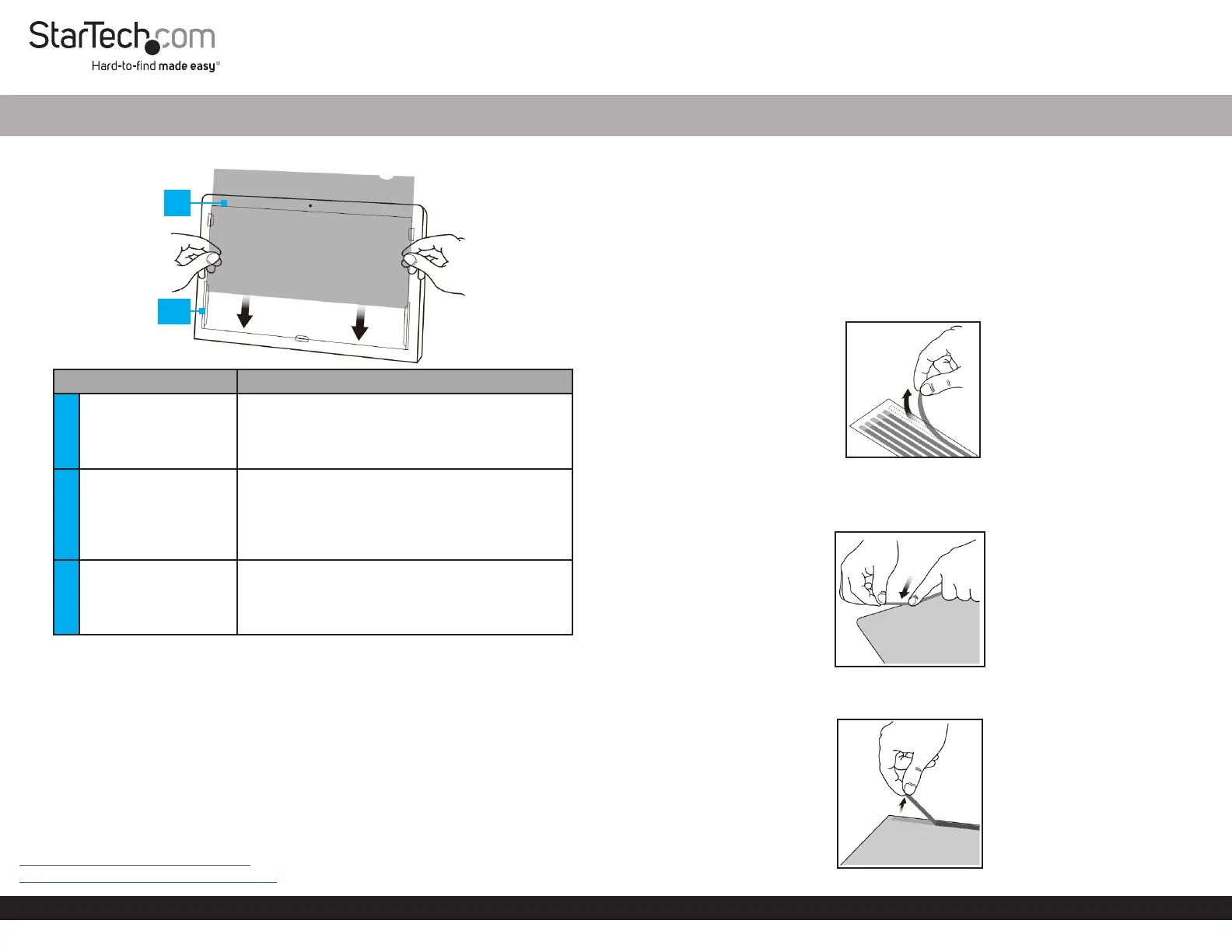
Produkt Specifikationer
| Mærke: | StarTech.com |
| Kategori: | Skærmfilter |
| Model: | PRIVACY-SCREEN-22MB |
| Type: | Rammeløst display privatlivsfilter |
| Bredde: | 2 mm |
| Dybde: | 474 mm |
| Højde: | 297 mm |
| Vægt: | 98 g |
| Velegnet til: | Monitor |
| Produktfarve: | Transparent, Black |
| Pakkevægt: | 405 g |
| Pakkedybde: | 611 mm |
| Pakkebredde: | 374 mm |
| Pakkehøjde: | 5 mm |
| Materiale: | Plast |
| Harmoniseret systemkode (HS): | 85299097 |
| Nem at rengøre: | Ja |
| Bæredygtighedscertifikater: | RoHS, CE |
| Hovedkassen højde (udvendigt): | 140 mm |
| Hovedkassens længde (udvendigt): | 640 mm |
| Hovedkassens bredde (udvendigt): | 395 mm |
| Billedformat: | 16:10 |
| Produkter pr. hovedkasse (udvendigt): | 20 stk |
| Rengøringsklud: | Ja |
| Maksimal skærmstørrelse kompatibilitet: | 22 " |
| Overflade: | Blank/mat |
| Filterfarve: | Sort |
| Skærmfilterets funktioner: | Privatliv |
| Understøttede skærmtyper: | LCD |
| Nem at anvende: | Ja |
| Installationstype: | Klæbestrimmel + glide monteringsfane |
| Begrænser betragtningsvinkel: | 30 ° |
| Blåt lysfilter: | Ja |
| Reducerer blåt lys op til: | 40 % |
Har du brug for hjælp?
Hvis du har brug for hjælp til StarTech.com PRIVACY-SCREEN-22MB stil et spørgsmål nedenfor, og andre brugere vil svare dig
Skærmfilter StarTech.com Manualer










Skærmfilter Manualer
Nyeste Skærmfilter Manualer









