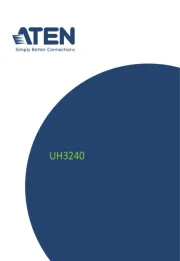StarTech.com TBDOCKHDPBC Manual
Læs gratis den danske manual til StarTech.com TBDOCKHDPBC (2 sider) i kategorien Andet computertilbehør. Denne vejledning er vurderet som hjælpsom af 20 personer og har en gennemsnitlig bedømmelse på 4.9 stjerner ud af 10.5 anmeldelser.
Har du et spørgsmål om StarTech.com TBDOCKHDPBC, eller vil du spørge andre brugere om produktet?

Produkt Specifikationer
| Mærke: | StarTech.com |
| Kategori: | Andet computertilbehør |
| Model: | TBDOCKHDPBC |
| Vekselstrømsindgangsspænding: | 100-240 V |
| Bredde: | 70 mm |
| Dybde: | 124 mm |
| Højde: | 189 mm |
| Vægt: | 411 g |
| Brugervejledning: | Ja |
| Produktfarve: | Sort, sølv |
| Pakkevægt: | 1300 g |
| Pakkedybde: | 170 mm |
| Pakkebredde: | 121 mm |
| Pakkehøjde: | 205 mm |
| Opbevaringstemperatur (T-T): | -20 - 70 °C |
| Relativ luftfugtighed ved drift (H-H): | 5 - 95 % |
| Antal HDMI-porte: | 1 |
| Ethernet LAN-porte (RJ-45): | 1 |
| Antal USB 3.2 Gen 1 (3.1 Gen 1) type-A-porte: | 3 |
| Udgange til hovedtelefoner: | 1 |
| Ethernet LAN: | Ja |
| Driftstemperatur (T-T): | 5 - 40 °C |
| Ethernet LAN-datahastigheder: | 10,100,1000 Mbit/s |
| Husmateriale: | Aluminium, Plastic |
| Kabler inkluderet: | Thunderbolt |
| Forbindelsesteknologi: | Ledningsført |
| Certificering: | FCC, CE, Thunderbolt |
| Netværksstandarder: | IEEE 802.3, IEEE 802.3ab, IEEE 802.3u |
| LED-indikatorer: | Strøm |
| Udgangsspænding: | 12 V |
| Udgangsstrøm: | 5 A |
| AC-adapter inkluderet: | Ja |
| Indbygget kortlæser: | Ingen |
| Indbygget HDD: | Ingen |
| Bæredygtighedscertifikater: | RoHS |
| Mikrofonindgang: | Ja |
| Understøttede Mac-operativsystemer: | Mac OS X 10.10 Yosemite, Mac OS X 10.11 El Capitan, Mac OS X 10.8 Mountain Lion, Mac OS X 10.9 Mavericks, Mac OS X 13.0 Ventura |
| Værtsgrænseflade: | Thunderbolt |
| Tilslutning af hovedtelefoner: | 3,5 mm |
| Indgangsstrøm: | 1.5 A |
| Stativ inkluderet: | Ja |
| USB-stik type: | USB Type-A |
| Fuld duplex: | Ja |
| Mærke kompatibilitet: | Apple |
| Strømstiktype: | Type N |
| Auto MDI/MDI-X: | Ja |
| Maksimal digital opløsning: | 2560 x 1440 pixel |
| Dataoverførselshastighed: | 10 Gbit/sek. |
| Kompatible strømplug typer: | AU, EU, UK, US |
| Antal mikrofon-indgange: | 1 |
| Antal Thunderbolt-porte: | 2 |
| Chipsæt: | Intel — CactusRidge_4C, Intel — WGI210AT, Fresco Logic — FL1100-EX, Parade Technologies — PS181, Parade Technologies — PS8339B, NXP — CBTL05023, Texas Instruments - PCM2912A |
Har du brug for hjælp?
Hvis du har brug for hjælp til StarTech.com TBDOCKHDPBC stil et spørgsmål nedenfor, og andre brugere vil svare dig
Andet computertilbehør StarTech.com Manualer









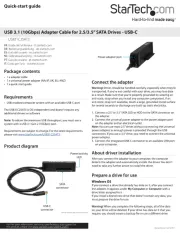
Andet computertilbehør Manualer
- Gamber-Johnson
- Act
- Xcellon
- Lenovo
- V7
- Satechi
- Raidsonic
- Acer
- Apricorn
- Zalman
- Iogear
- SIIG
- Hamlet
- Trust
- VisionTek
Nyeste Andet computertilbehør Manualer