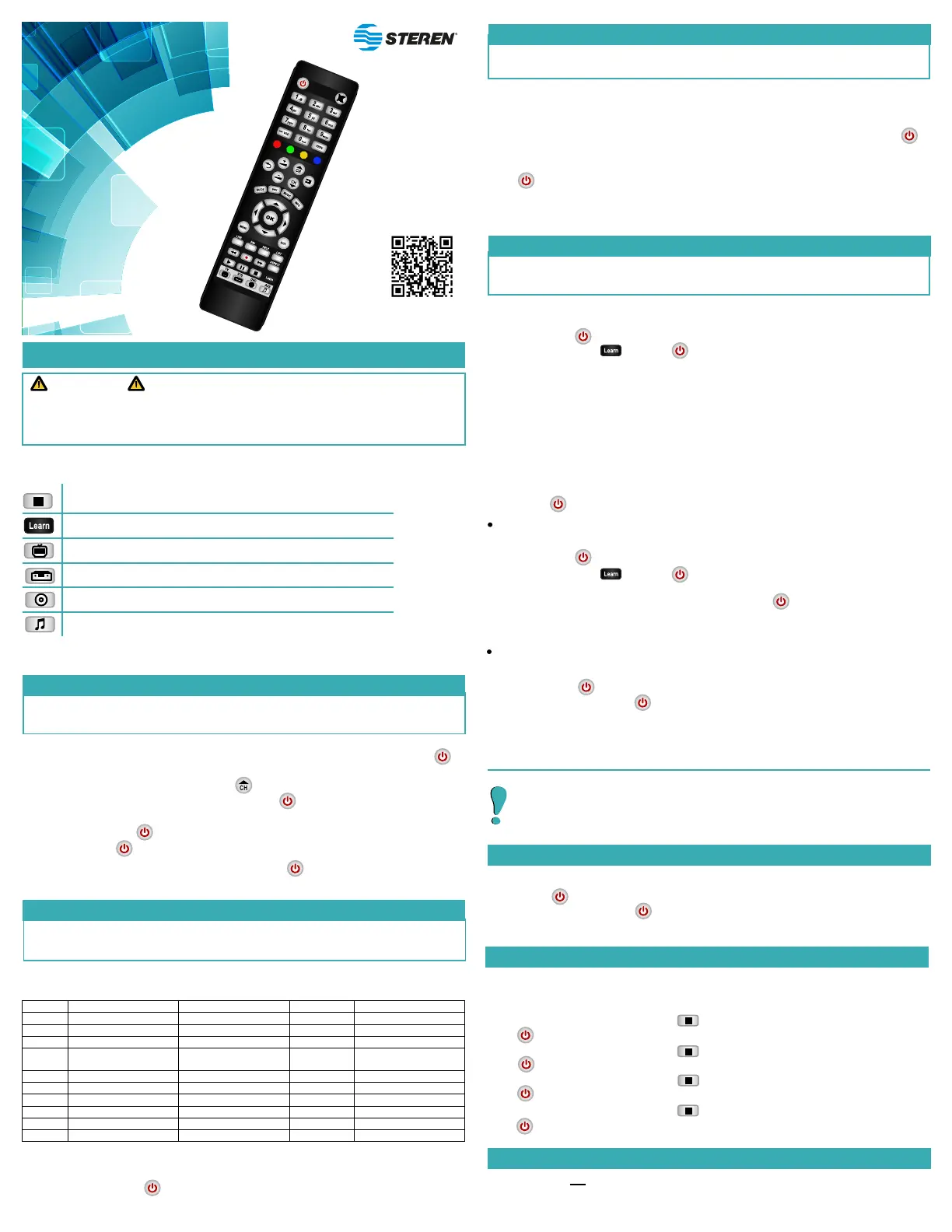Steren RM-115 Manual
Steren
Fjernbetjening
RM-115
| Mærke: | Steren |
| Kategori: | Fjernbetjening |
| Model: | RM-115 |
| Produktfarve: | Sort |
| Indbygget skærm: | Ingen |
| Knapper med baggrundsbelysning: | Ingen |
| Kompatible produkter: | Sony, Panasonic, LG, Kenwood, Philips, Samsung |
| Mærke kompatibilitet: | Alle mærker |
| Fjernbetjening korrekt brug: | Universel |
| Indgangstype: | Tryk på knapper |
| Maks. rækkevidde: | - m |
| Antal understøttede enheder: | 4 |
Har du brug for hjælp?
Hvis du har brug for hjælp til Steren RM-115 stil et spørgsmål nedenfor, og andre brugere vil svare dig
Fjernbetjening Steren Manualer

21 August 2024

5 Juni 2024

5 Juni 2024

5 Juni 2024

5 Juni 2024

5 Juni 2024

5 Juni 2024

5 Juni 2024

2 Juni 2024

2 Juni 2024
Fjernbetjening Manualer
- JUNG
- Crestron
- Ardes
- GE
- Fibaro
- Niko
- Ecler
- Parkside
- Swiss Sense
- JL Audio
- Motion
- Spektrum
- Smart
- Ansmann
- Absima
Nyeste Fjernbetjening Manualer

3 December 2025

14 November 2025

10 November 2025

9 November 2025

3 November 2025

31 Oktober 2025
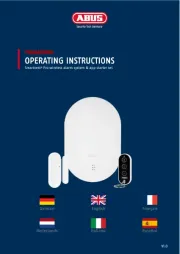
30 Oktober 2025

28 Oktober 2025

15 Oktober 2025

8 Oktober 2025