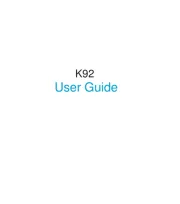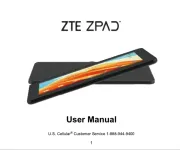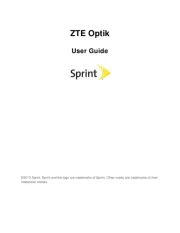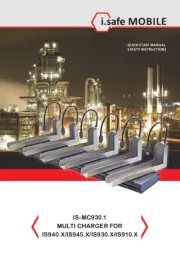Sunstech TAB108QCBT Manual
Læs gratis den danske manual til Sunstech TAB108QCBT (149 sider) i kategorien Tablet. Denne vejledning er vurderet som hjælpsom af 24 personer og har en gennemsnitlig bedømmelse på 4.4 stjerner ud af 12.5 anmeldelser.
Har du et spørgsmål om Sunstech TAB108QCBT, eller vil du spørge andre brugere om produktet?

Produkt Specifikationer
| Mærke: | Sunstech |
| Kategori: | Tablet |
| Model: | TAB108QCBT |
| Bredde: | 263 mm |
| Dybde: | 9.5 mm |
| Højde: | 165.5 mm |
| Vægt: | 590 g |
| Brugervejledning: | Ja |
| Produktfarve: | Titanium |
| Batterikapacitet: | 6000 mAh |
| Skærm diagonal: | 10.1 " |
| Skærmopløsning: | 1024 x 600 pixel |
| Kompatible hukommelseskort: | MicroSD (TransFlash) |
| Bagerste kamera: | Ja |
| Front kamera: | Ja |
| Wi-Fi: | Ja |
| Bluetooth: | Ja |
| Batteriteknologi: | Lithium polymer (LiPo) |
| Placering af position: | Ingen |
| Formfaktor: | Skifer |
| Indbyggede højttaler(e): | Ja |
| Mobile High-Definition Link (MHL): | Ingen |
| Wi-Fi-standarder: | 802.11b, 802.11g, Wi-Fi 4 (802.11n) |
| Processorkerner: | 4 |
| Intern hukommelse: | 1 GB |
| Udgangsspænding for vekselstrømsadapter: | 5 V |
| Hurtig start guide: | Ja |
| Kabler inkluderet: | DC, USB |
| Operativsystem installeret: | Android |
| Bluetooth-version: | 4.0 |
| Bedste Wi-Fi standard: | Wi-Fi 4 (802.11n) |
| DC-in-stik: | Ja |
| AC-adapter inkluderet: | Ja |
| Indbygget kortlæser: | Ja |
| Version af operativsystem: | 4.4.2 |
| Platform: | Android |
| Antal indbyggede højttalere: | 2 |
| Batterilevetid (maks.): | - t |
| Intel® Wireless Display (Intel® WiDi): | Ingen |
| GPS (satellit): | Ingen |
| Processorfrekvens: | 1.2 GHz |
| Processorserie: | Allwinner |
| Intern hukommelsestype: | DDR3-SDRAM |
| Lagermedie: | Flash |
| Mikrofonindgang: | Ingen |
| Intel® Hyper Threading Teknologi (Intel® HT Technology): | Ingen |
| Intel® Turbo Boost Teknologi: | Ingen |
| Maksimal videoopløsning: | - pixel |
| Processormodel: | A31S |
| Enhedstype: | Mobil tablet |
| Bagkamera type: | Enkelt kamera |
| Bagerste kamera opløsning (numerisk): | 2 MP |
| Front kamera opløsning (numerisk): | 0.3 MP |
| Intern lagerkapacitet: | 8 GB |
| Maksimal størrelse på hukommelseskort: | 32 GB |
| Tilslutning af hovedtelefoner: | 3,5 mm |
| Accelerometer: | Ja |
| Udgang til hovedtelefoner: | Ja |
| E-mail: | Ja |
| Garantibevis: | Ja |
| Vekselstrømsadapterens udgangsstrøm: | 2 A |
| Berøringsteknologi: | Multi-touch |
| Grafikadapter: | PowerVR SGX544 |
| Antal mini HDMI-porte: | 1 |
| Processor arkitektur: | ARM Cortex-A7 |
| Intel® Smart Connect Teknologi: | Ingen |
| Intel® My WiFi Teknologi (Intel® MWT): | Ingen |
| Intel® Anti-Theft Teknologi (Intel® AT): | Ingen |
| Intel® Rapid Start Teknologi: | Ingen |
| Intel® Smart Response Teknologi: | Ingen |
| Intel® Identity Protection Teknologi (Intel® IPT): | Ingen |
| Intel® Mindre Forretnings-fordele (Intel® SBA): | Ingen |
| Antal micro-USB 2.0-porte: | 1 |
| Tastatur inkluderet: | Ingen |
Har du brug for hjælp?
Hvis du har brug for hjælp til Sunstech TAB108QCBT stil et spørgsmål nedenfor, og andre brugere vil svare dig
Tablet Sunstech Manualer
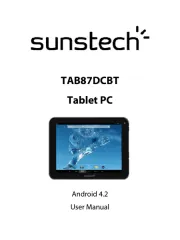


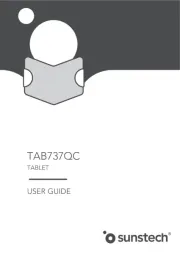


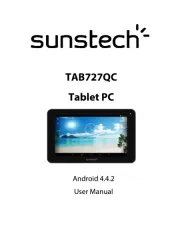


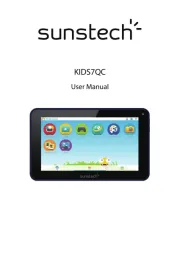
Tablet Manualer
Nyeste Tablet Manualer