Supermicro SuperBlade SBI-612B-5NE34 Manual
Læs gratis den danske manual til Supermicro SuperBlade SBI-612B-5NE34 (1 sider) i kategorien Ikke kategoriseret. Denne vejledning er vurderet som hjælpsom af 4 personer og har en gennemsnitlig bedømmelse på 4.4 stjerner ud af 2.5 anmeldelser.
Har du et spørgsmål om Supermicro SuperBlade SBI-612B-5NE34, eller vil du spørge andre brugere om produktet?
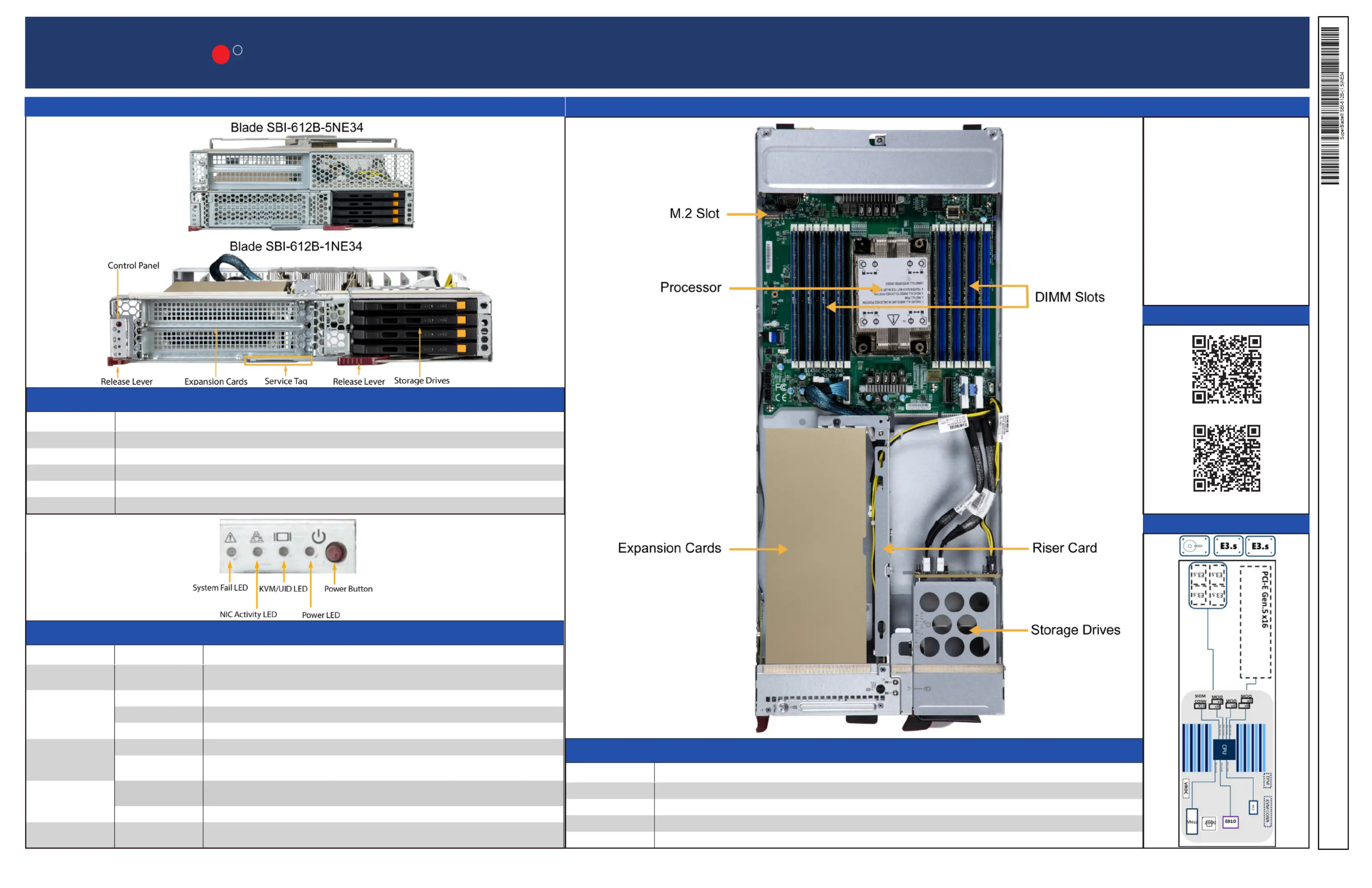
Produkt Specifikationer
| Mærke: | Supermicro |
| Kategori: | Ikke kategoriseret |
| Model: | SuperBlade SBI-612B-5NE34 |
Har du brug for hjælp?
Hvis du har brug for hjælp til Supermicro SuperBlade SBI-612B-5NE34 stil et spørgsmål nedenfor, og andre brugere vil svare dig
Ikke kategoriseret Supermicro Manualer
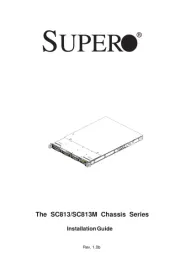

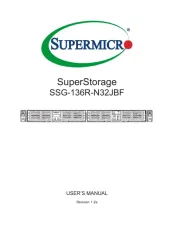

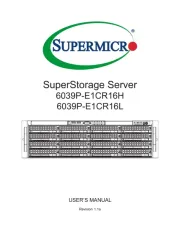
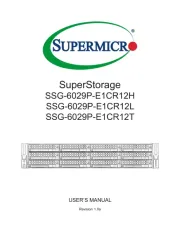

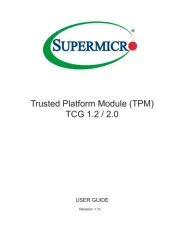
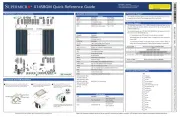
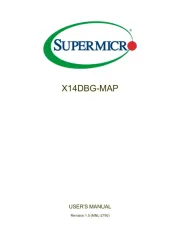
Ikke kategoriseret Manualer
- Teka
- Rug Doctor
- Medel
- Proscan
- Fluke
- Midea
- Nordic Winter
- Toyotomi
- Zacuto
- Hama
- HomeSpot
- Crayola
- ECM
- HTW
- Tempmate
Nyeste Ikke kategoriseret Manualer









