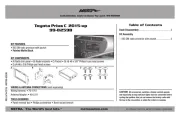SuperTooth Voice Manual
Læs gratis den danske manual til SuperTooth Voice (9 sider) i kategorien Bilmonteringssæt. Denne vejledning er vurderet som hjælpsom af 13 personer og har en gennemsnitlig bedømmelse på 4.9 stjerner ud af 7 anmeldelser.
Har du et spørgsmål om SuperTooth Voice, eller vil du spørge andre brugere om produktet?

Produkt Specifikationer
| Mærke: | SuperTooth |
| Kategori: | Bilmonteringssæt |
| Model: | Voice |
| Vægt: | 110 g |
| Produktfarve: | Sort |
| Dimensioner (BxDxH): | 18.2 x 60.2 x 122 mm |
| Bluetooth-version: | 2.0+EDR |
| Forbindelsesteknologi: | Trådløs |
| Taletid: | 15 t |
| Standby tid: | 800 t |
| Støjreduktion: | Ja |
Har du brug for hjælp?
Hvis du har brug for hjælp til SuperTooth Voice stil et spørgsmål nedenfor, og andre brugere vil svare dig
Bilmonteringssæt SuperTooth Manualer





Bilmonteringssæt Manualer
- Trust
- Sencor
- Nokia
- Alpine
- PAC
- Cobra
- Kogan
- Geemarc
- Parrot
- ZZ-2
- Technaxx
- Scosche
- Gembird
- NAV-TV
- Uniden
Nyeste Bilmonteringssæt Manualer