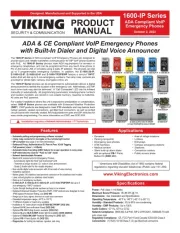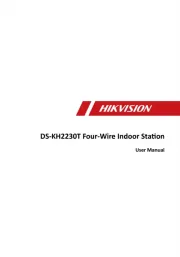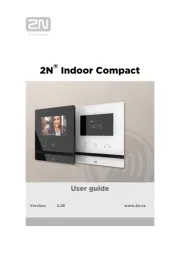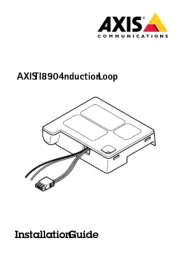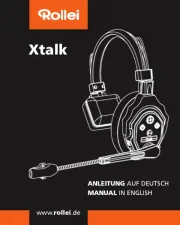TCS ASI11000-0000 Manual
Læs gratis den danske manual til TCS ASI11000-0000 (160 sider) i kategorien Intercomsystem. Denne vejledning er vurderet som hjælpsom af 8 personer og har en gennemsnitlig bedømmelse på 4.9 stjerner ud af 4.5 anmeldelser.
Har du et spørgsmål om TCS ASI11000-0000, eller vil du spørge andre brugere om produktet?
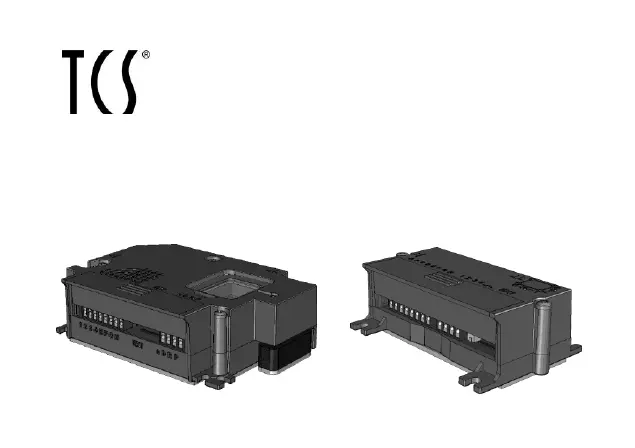
Produkt Specifikationer
| Mærke: | TCS |
| Kategori: | Intercomsystem |
| Model: | ASI11000-0000 |
Har du brug for hjælp?
Hvis du har brug for hjælp til TCS ASI11000-0000 stil et spørgsmål nedenfor, og andre brugere vil svare dig
Intercomsystem TCS Manualer






Intercomsystem Manualer
- Gira
- Pentatech
- Swann
- Emos
- Panasonic
- Fibaro
- Hikvision
- EtiamPro
- ORNO
- DoorBird
- Midland
- Sonifex
- Louroe Electronics
- Aiphone
- Bitron
Nyeste Intercomsystem Manualer