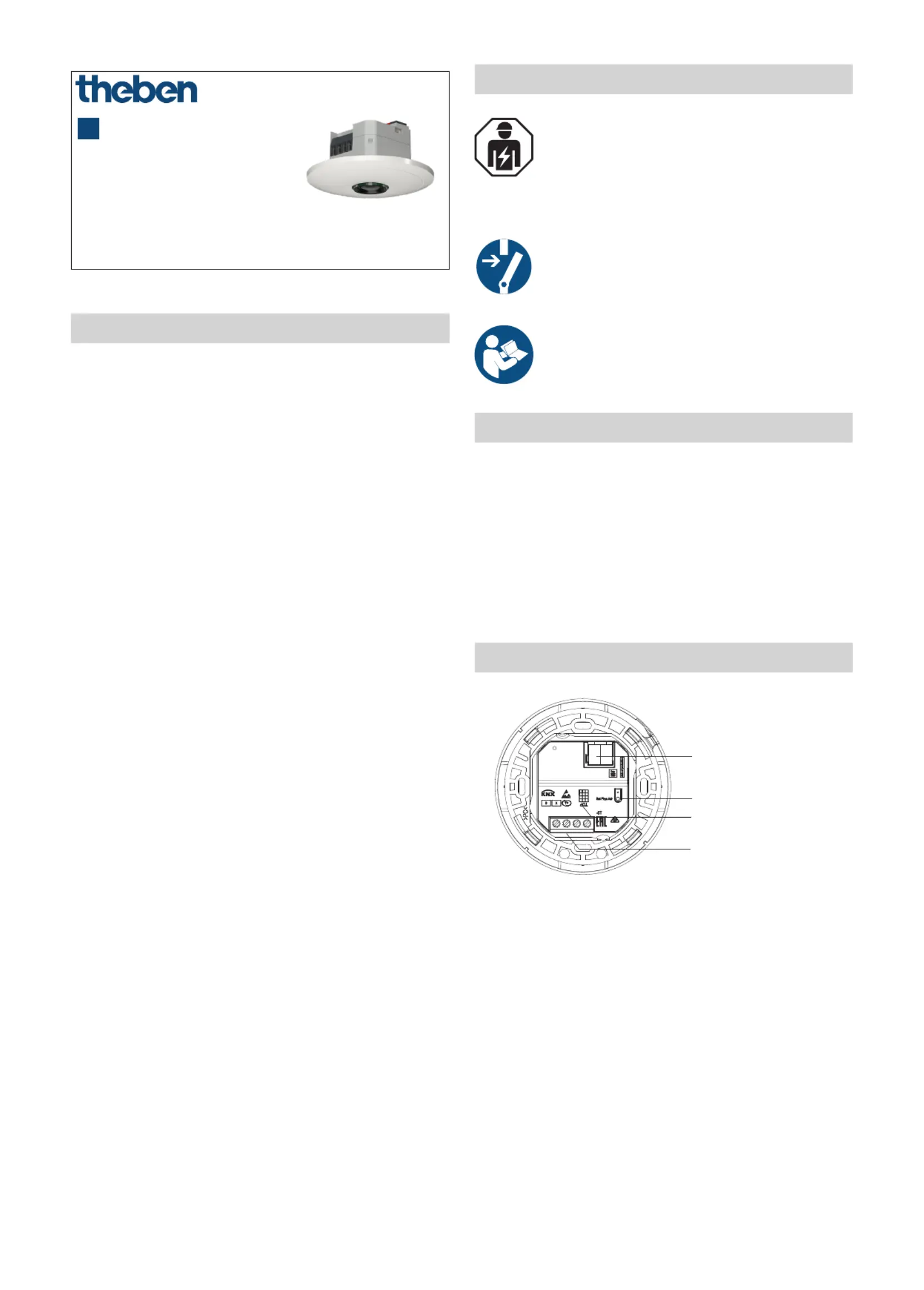Theben thePixa P360 KNX UP Manual
| Mærke: | Theben |
| Kategori: | Detektor |
| Model: | thePixa P360 KNX UP |
Har du brug for hjælp?
Hvis du har brug for hjælp til Theben thePixa P360 KNX UP stil et spørgsmål nedenfor, og andre brugere vil svare dig
Detektor Theben Manualer

2 August 2025
Detektor Manualer
- STI
- Pioneer
- Garmin
- Chauvin Arnoux
- JUNG
- Optex
- Beha-Amprobe
- Techly
- Kidde
- Pyle
- Perel
- Nexa
- Soler & Palau
- B/R/K
- Steinberg
Nyeste Detektor Manualer

24 December 2025

15 December 2025

11 December 2025

10 December 2025

9 December 2025

9 December 2025

9 December 2025

3 December 2025

26 November 2025

23 November 2025