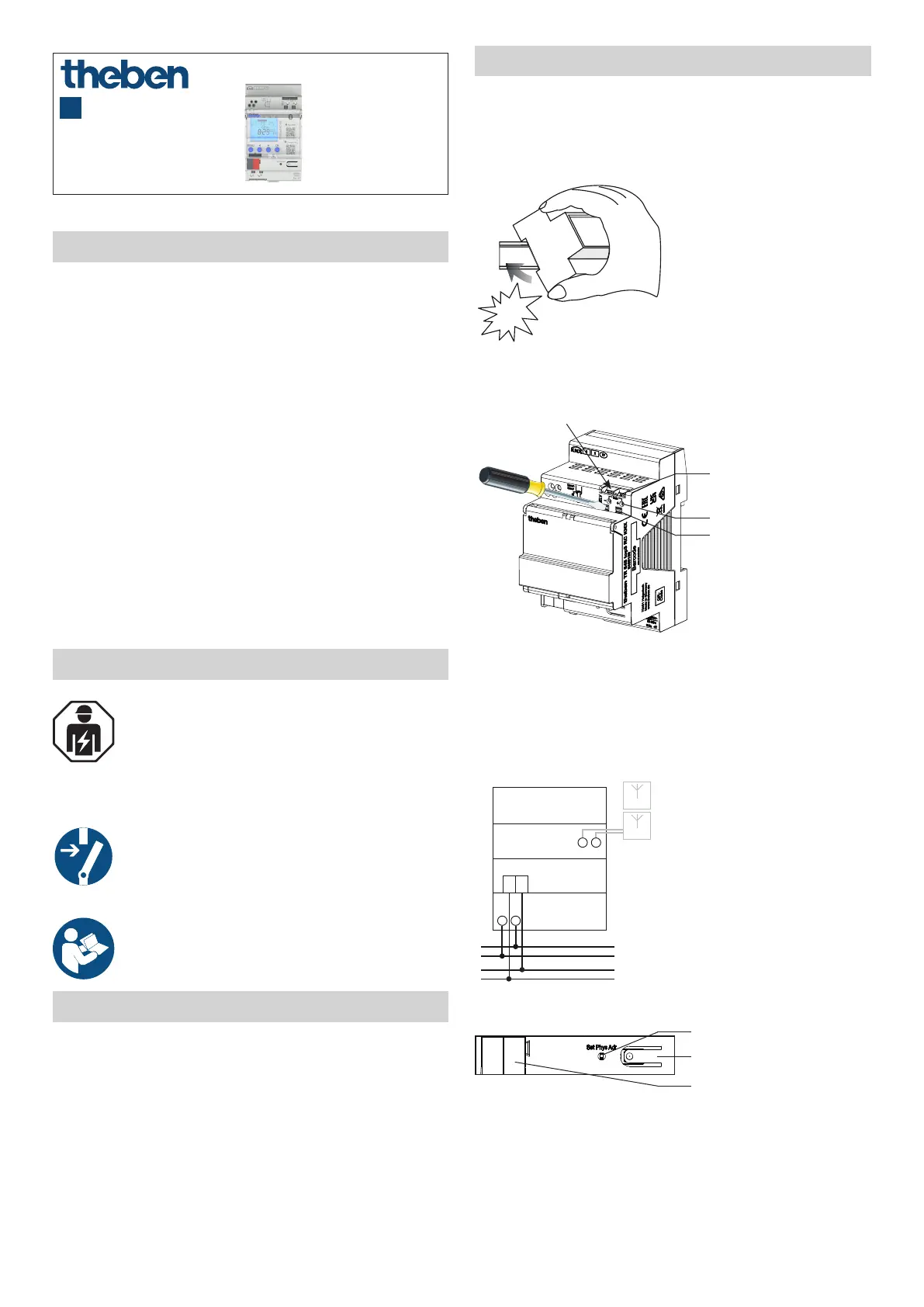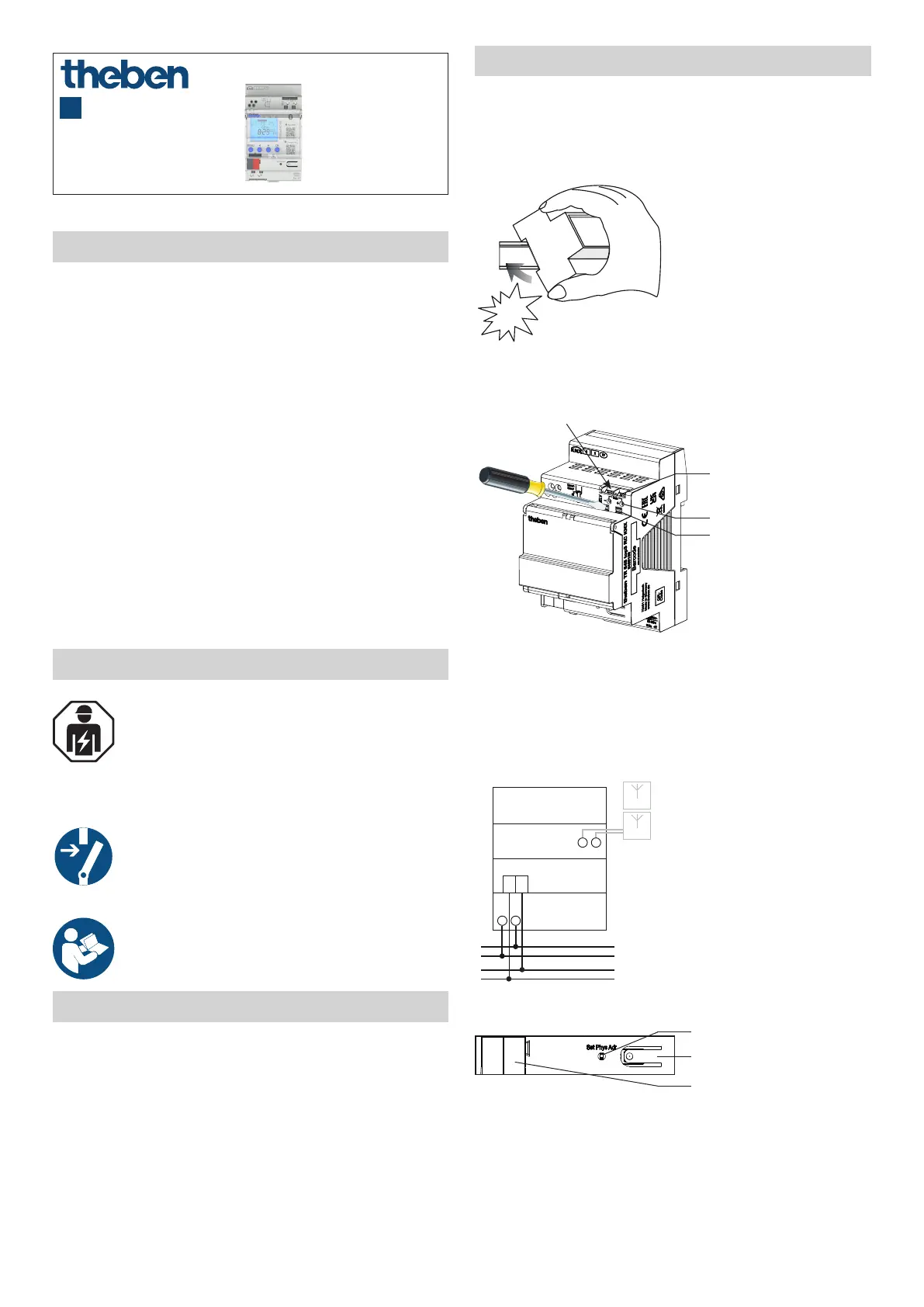
1
TR 648 top3 RC KNX
6489130
307664
02.07.2025
Time switch
EN
1. General information
•
Digital time switch with yearly and astro program
•
The device is designed for installation on DIN rails
(in accordance with EN 60715) and conforms with
type 1 STU in accordance with IEC/EN 60730-2-7
•
Bluetooth integrated
•
KNX Data Secure
•
16 special programs, 800 memory locations
•
Programmable with OBELISK top2/3 PC set (9070409);
with PC and OBELISK top3 software and via mobile
devices with the OBELISK top3 app
•
Time synchronisation by connecting an external antenna
or via the KNX bus
•
Accessories:
OBELISK top3 PC software, OBELISK top2/3 memory card
(9070407), OBELISK top3 (9070130), OBELISK top3 app
(for Android, iOS), RC-GNSS R antenna (9070807), RC
GNSS antenna (9070823), RC-DCF antenna (9070410)
2. Safety
Assembly and installation should only be carried
out by a qualied electrician, somebody who has
completed appropriate professional training and
has the knowledge and experience necessary to be
able to recognise and avoid the potential dangers
posed by electricity.
Before installation/disassembly, disconnect the
mains voltage and ensure that the parts are no
longer live.
Prior to commissioning and using the product, read
and observe all the operating instructions.
3. Proper use
•
The time switch is used, for example, for light controls,
school bells, church bells, ventilation systems, bell sys-
tems, etc.
•
Only for use in closed, dry rooms
4. Installation and connection
Mounting the time switch
Mount on DIN rail.
TH 35-7,5
(DIN EN 60715)
click
Test connection
45° cable
Spring plug-in
terminal opener
DuoFix load line
connection
Connecting the time switch
L The mains connection L, N is only necessary when used
with an antenna for time synchronisation.
L N
N
KNX +
KNX –
L
Data
RC DCF
RC GNSS
KNX
+–
Bus connection
Bus terminal
Programming LED
Programming button
Plug the bus cable into the bus terminal and observe the
polarity.