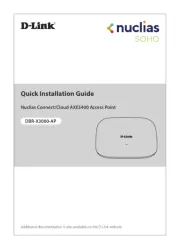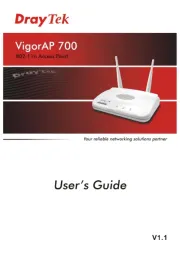TP-Link Omada Pro AP8635-I Manual
Læs gratis den danske manual til TP-Link Omada Pro AP8635-I (119 sider) i kategorien Adgangspunkt. Denne vejledning er vurderet som hjælpsom af 12 personer og har en gennemsnitlig bedømmelse på 4.7 stjerner ud af 6.5 anmeldelser.
Har du et spørgsmål om TP-Link Omada Pro AP8635-I, eller vil du spørge andre brugere om produktet?

Produkt Specifikationer
| Mærke: | TP-Link |
| Kategori: | Adgangspunkt |
| Model: | Omada Pro AP8635-I |
Har du brug for hjælp?
Hvis du har brug for hjælp til TP-Link Omada Pro AP8635-I stil et spørgsmål nedenfor, og andre brugere vil svare dig
Adgangspunkt TP-Link Manualer





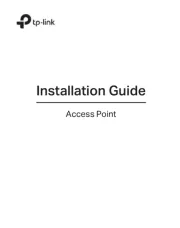

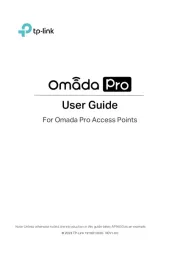
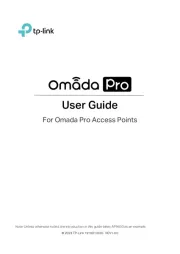

Adgangspunkt Manualer
- D-Link
- Teltonika
- Dahua Technology
- Cisco
- Vimar
- ICC
- Bobcat
- FlyingVoice
- Advantech
- Draytek
- Belkin
- Brocade
- Totolink
- Asus
- DataVideo
Nyeste Adgangspunkt Manualer