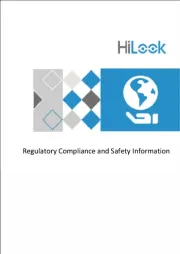TP-Link VIGI NVR2016H Manual
Læs gratis den danske manual til TP-Link VIGI NVR2016H (156 sider) i kategorien VCR. Denne vejledning er vurderet som hjælpsom af 11 personer og har en gennemsnitlig bedømmelse på 4.9 stjerner ud af 6 anmeldelser.
Har du et spørgsmål om TP-Link VIGI NVR2016H, eller vil du spørge andre brugere om produktet?
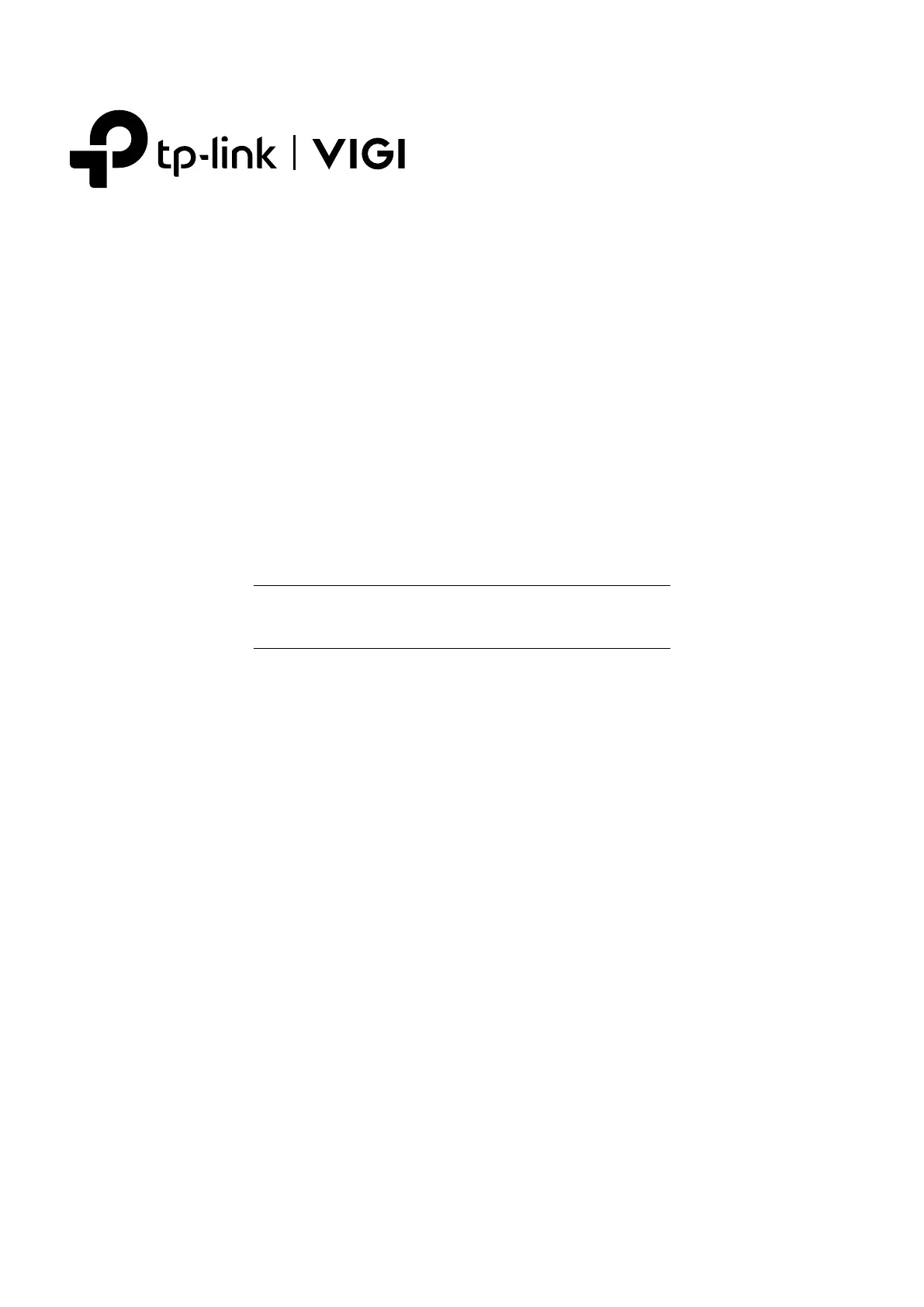
Produkt Specifikationer
| Mærke: | TP-Link |
| Kategori: | VCR |
| Model: | VIGI NVR2016H |
| Bredde: | 330 mm |
| Dybde: | 285 mm |
| Højde: | 45 mm |
| Vægt: | 1900 g |
| Produktfarve: | Sort |
| Pakkevægt: | 3200 g |
| Wi-Fi: | Ingen |
| Opbevaringstemperatur (T-T): | -40 - 70 °C |
| Relativ luftfugtighed ved drift (H-H): | 10 - 90 % |
| Relativ luftfugtighed ved opbevaring (H-H): | 10 - 90 % |
| Antal HDMI-porte: | 1 |
| Ethernet LAN-porte (RJ-45): | 1 |
| Antal USB 2.0-porte: | 2 |
| Understøttede videoformater: | H.264, H.264+, H.265, H.265+ |
| Understøttede lydformater: | G.711 A-law, G.711 μ-law, G.726 |
| Driftstemperatur (T-T): | -10 - 55 °C |
| Maksimal opløsning: | 3840 x 2160 pixel |
| Ethernet LAN-datahastigheder: | 10, 100 Mbit/s |
| Certificering: | CE, EAC, UKCA, RCM, Triman, BSMI, VCCI, FCC, IC, HDMI |
| Strømforbrug (maks.): | 24.16 W |
| DC-in-stik: | Ja |
| Understøttede netværksprotokoller: | UPnP (Plug and Play), NTP (Network Timing) |
| Knap til nulstilling: | Ja |
| Udgangsspænding: | 12 V |
| Udgangsstrøm: | 3.3 A |
| HDD kapacitet: | 0 GB |
| Afspilningstilstande: | Digital zoom, Fast play, Forward, Full screen, Pause, Play, Stop |
| Optagelsestilstande: | Manual, Schedule |
| Maksimum billedhastighed: | 30 fps |
| Bevægelsessensor (video): | Ja |
| Line-in: | Ja |
| HDD-grænseflade: | SATA |
| Video optagelsestilstande: | 720p, 1080p |
| Lydudgang: | 1 |
| Maksimal lagerkapacitet: | 10 TB |
| Antal understøttede HHD'er: | 2 |
| Understøttede opløsninger: | HDMI Output Resolution: 1 Channel, Resolution: 1280x720/60Hz, 1280x1024/60Hz, 1440x900/60Hz, 1680x1050/60Hz, 1920x1080/60Hz, 3840x2160/30Hz\nVGA Output Resolution: 1 Channel, Resolution: 1280x720/60Hz, 1280x1024/60Hz, 1440x900/60Hz, 1680x1050/60Hz, 1920x1080/60Hz |
| eSATA: | Ja |
| Antal eSATA-porte: | 1 |
| Video indgangskanaler: | 16 kanaler |
| Indgang båndbredde: | 80 Mbit/s |
| Antal samtidige afspillede kanaler: | 16 kanaler |
| Udgang båndbredde: | 60 Mbit/s |
| VGA (D-Sub) udgangsporte: | 1 |
| Antal interne SATA-porte: | 2 |
| Styring af afspilning: | Ja |
Har du brug for hjælp?
Hvis du har brug for hjælp til TP-Link VIGI NVR2016H stil et spørgsmål nedenfor, og andre brugere vil svare dig
VCR TP-Link Manualer







VCR Manualer
- Milesight
- Skytronic
- Seagate
- Linksys
- Synology
- Digitus
- Speco Technologies
- Ernitec
- D-Link
- Aristona
- Provision-ISR
- TRENDnet
- Motorola
- Monacor
- Elro
Nyeste VCR Manualer