Tracer Ambience - Smart Circle Manual
Tracer
Ikke kategoriseret
Ambience - Smart Circle
| Mærke: | Tracer |
| Kategori: | Ikke kategoriseret |
| Model: | Ambience - Smart Circle |
Har du brug for hjælp?
Hvis du har brug for hjælp til Tracer Ambience - Smart Circle stil et spørgsmål nedenfor, og andre brugere vil svare dig
Ikke kategoriseret Tracer Manualer

12 August 2025

19 Juni 2025

19 Juni 2025

18 Juni 2025

18 Juni 2025

17 Juni 2025

17 Juni 2025

17 Juni 2025
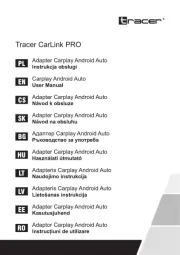
13 Juni 2025

9 Juni 2025
Ikke kategoriseret Manualer
- HN-Power
- ABE Arnhold
- DAP-Audio
- DCS
- BrightSign
- GameDay
- Metronic
- Areca
- Lasita Maja
- Neumann
- Crystal Video
- Altman
- Metrel
- Auto Joe
- Ives
Nyeste Ikke kategoriseret Manualer

15 December 2025

15 December 2025

15 December 2025

15 December 2025

15 December 2025

15 December 2025

15 December 2025

15 December 2025

15 December 2025

15 December 2025
