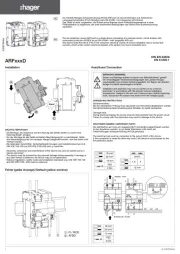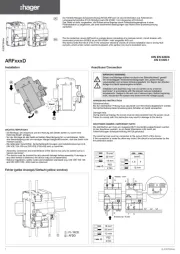TRENDnet TEG-204WS Manual
Læs gratis den danske manual til TRENDnet TEG-204WS (102 sider) i kategorien Skifte. Denne vejledning er vurderet som hjælpsom af 13 personer og har en gennemsnitlig bedømmelse på 4.0 stjerner ud af 7 anmeldelser.
Har du et spørgsmål om TRENDnet TEG-204WS, eller vil du spørge andre brugere om produktet?

Produkt Specifikationer
| Mærke: | TRENDnet |
| Kategori: | Skifte |
| Model: | TEG-204WS |
| Vekselstrømsindgangsspænding: | 100 - 240 V |
| Vekselstrømsindgangsfrekvens: | 50 - 60 Hz |
| Bredde: | 280 mm |
| Dybde: | 180 mm |
| Højde: | 44 mm |
| Vægt: | 1760 g |
| Produktfarve: | Black, Blue |
| Formfaktor: | 1U |
| Relativ luftfugtighed ved drift (H-H): | 0 - 95 % |
| Strømforbrug (typisk): | 14.6 W |
| Driftstemperatur (T-T): | -5 - 50 °C |
| Sikkerhedsalgoritmer: | 802.1x RADIUS, SNMP |
| Husmateriale: | Metal |
| Hurtig start guide: | Ja |
| Kabler inkluderet: | Vekselstrøm |
| Certificering: | CE, FCC, UL |
| Netværksstandarder: | IEEE 802.11d, IEEE 802.1Q, IEEE 802.1ab, IEEE 802.1p, IEEE 802.1s, IEEE 802.1w, IEEE 802.1x, IEEE 802.3, IEEE 802.3ab, IEEE 802.3ad, IEEE 802.3az, IEEE 802.3u, IEEE 802.3x, IEEE 802.3z |
| Servicekvalitet support (QoS): | Ja |
| LED-indikatorer: | Ja |
| Fuld duplex: | Ja |
| Gennemsnitstid mellem fejl (MTBF): | 836519 t |
| Monteringsbeslag inkluderet: | Ja |
| Switch-type: | Administreret |
| Spanning tree protokol: | Ja |
| VLAN understøttelse: | Ja |
| Port-spejlning: | Ja |
| Link aggregering: | Ja |
| Vituelle LAN funktioner: | Private VLAN |
| Basis omskiftning RJ-45 Ethernet porte, antal: | 16 |
| Basis omskiftning RJ-45 Ethernet porttype: | Gigabit Ethernet (10/100/1000) |
| IGMP snooping: | Ja |
| Adgangskontrolliste (ACL): | Ja |
| MAC adresselabel: | 8000 entries |
| Switch kapacitet: | 40 Gbit/sek. |
| Jumbo Frames support: | Ja |
| Jumbo rammer: | 10 |
| Stativ-montering: | Ja |
| Multicast-understøttelse: | Ja |
| Antal SFP modulslots: | 4 |
| SSH/SSL support: | Ja |
| Ressource CD: | Ja |
| Head-of-line (HOL) blokering: | Ja |
Har du brug for hjælp?
Hvis du har brug for hjælp til TRENDnet TEG-204WS stil et spørgsmål nedenfor, og andre brugere vil svare dig
Skifte TRENDnet Manualer


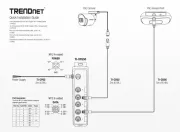







Skifte Manualer
- Kopp
- Heitronic
- Intelix
- Planet
- Seuthe
- Leviton
- Hager
- Profile
- KVM-TEC
- Phoenix Contact
- Theben
- Chamberlain
- Honeywell
- Avocent
- Sylvania
Nyeste Skifte Manualer