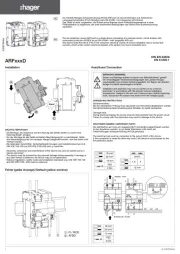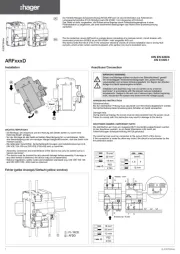Tripp Lite B004-DP2UA2-K Manual
Læs gratis den danske manual til Tripp Lite B004-DP2UA2-K (36 sider) i kategorien Skifte. Denne vejledning er vurderet som hjælpsom af 17 personer og har en gennemsnitlig bedømmelse på 4.2 stjerner ud af 9 anmeldelser.
Har du et spørgsmål om Tripp Lite B004-DP2UA2-K, eller vil du spørge andre brugere om produktet?

Produkt Specifikationer
| Mærke: | Tripp Lite |
| Kategori: | Skifte |
| Model: | B004-DP2UA2-K |
| Bredde: | 165.1 mm |
| Dybde: | 88.9 mm |
| Højde: | 45.7 mm |
| Vægt: | 590 g |
| Brugervejledning: | Ja |
| Produktfarve: | Sort |
| Indbygget skærm: | Ingen |
| Pakkevægt: | 730 g |
| Pakkedybde: | 238.8 mm |
| Pakkebredde: | 170.2 mm |
| Pakkehøjde: | 61 mm |
| HDCP: | Ja |
| Antal USB 2.0-porte: | 3 |
| Udgange til hovedtelefoner: | 3 |
| Maksimal opløsning: | 3840 x 2160 pixel |
| Kabler inkluderet: | Audio (3.5mm),DisplayPort,IR,USB |
| DC-in-stik: | Ja |
| Harmoniseret systemkode (HS): | 8471.80.1000 |
| Bæredygtighedscertifikater: | RoHS |
| Understøttede Windows-operativsystemer: | Ja |
| Understøttede Mac-operativsystemer: | Ja |
| Understøttede Linux-operativsystemer: | Ja |
| Hovedkassen højde (udvendigt): | 193 mm |
| Hovedkassens længde (udvendigt): | 492.8 mm |
| Hovedkassens bruttovægt (udvendigt): | 7850 g |
| Hovedkassens bredde (udvendigt): | 327.7 mm |
| Oprindelsesland: | Kina |
| Produkter pr. hovedkasse (udvendigt): | 10 stk |
| Hovedkasse (udvendig) GTIN (EAN/UPC): | 10037332193176 |
| Stativ-montering: | Ingen |
| Antal kontrollerede computere: | 2 |
| Tastatur porttype: | USB |
| Mus porttype: | USB |
| Video porttype: | DisplayPort |
| Lydforbindelse: | Ja |
Har du brug for hjælp?
Hvis du har brug for hjælp til Tripp Lite B004-DP2UA2-K stil et spørgsmål nedenfor, og andre brugere vil svare dig
Skifte Tripp Lite Manualer



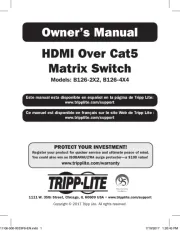
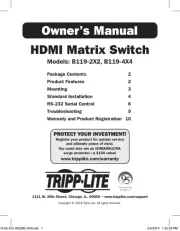





Skifte Manualer
- Sylvania
- CYP
- Perel
- Velleman
- QNAP
- Cotech
- ICasa
- Flamingo
- Schneider
- SEADA
- Berker
- GAO
- Cooking Performance Group
- Flic
- Planet
Nyeste Skifte Manualer