Tripp Lite ECO850LCD Manual
Læs gratis den danske manual til Tripp Lite ECO850LCD (20 sider) i kategorien Uafbrydelig strømforsyning (UPS). Denne vejledning er vurderet som hjælpsom af 8 personer og har en gennemsnitlig bedømmelse på 4.4 stjerner ud af 4.5 anmeldelser.
Har du et spørgsmål om Tripp Lite ECO850LCD, eller vil du spørge andre brugere om produktet?

Produkt Specifikationer
| Mærke: | Tripp Lite |
| Kategori: | Uafbrydelig strømforsyning (UPS) |
| Model: | ECO850LCD |
| Bredde: | 130 mm |
| Dybde: | 309.9 mm |
| Højde: | 85.1 mm |
| Vægt: | 3090 g |
| Brugervejledning: | Ja |
| Produktfarve: | Sort |
| Skærmtype: | LCD |
| Pakkevægt: | 3390 g |
| Pakkedybde: | 379 mm |
| Pakkebredde: | 151.9 mm |
| Pakkehøjde: | 198.9 mm |
| USB-port: | Ja |
| Formfaktor: | Kompakt |
| Opbevaringstemperatur (T-T): | -15 - 45 °C |
| Relativ luftfugtighed ved drift (H-H): | 0 - 90 % |
| Ethernet LAN-porte (RJ-45): | 2 |
| Antal USB 2.0-porte: | 1 |
| Driftstemperatur (T-T): | 0 - 40 °C |
| Kabler inkluderet: | USB kabel |
| Udgangseffekt: | 425 W |
| LED-indikatorer: | Ja |
| Kabellængde: | 1.8 m |
| ECO-tilstand: | Ja |
| Bæredygtighedscertifikater: | RoHS, ENERGY STAR |
| Driftshøjde: | 0 - 3048 m |
| Hovedkassen højde (udvendigt): | 428 mm |
| Hovedkassens længde (udvendigt): | 475 mm |
| Hovedkassens bruttovægt (udvendigt): | 21360 g |
| Hovedkassens bredde (udvendigt): | 395 mm |
| Oprindelsesland: | Vietnam |
| Produkter pr. hovedkasse (udvendigt): | 6 stk |
| Indgangsfrekvens: | 60 Hz |
| Hovedkasse (udvendig) GTIN (EAN/UPC): | 10037332211139 |
| Strømstik: | NEMA 5-15P |
| Modem-porte (RJ-11): | 1 |
| AC udgange, antal: | 12 AC stikkontakt(er) |
| AC stikkontakt typer: | NEMA 5–15R |
| Overspænding energivurdering: | 316 J |
| Indgående driftsspænding (maks.): | 120 V |
| Output strømkapacitet (VA): | 0.85 kVA |
| Indgående driftsspænding (min.): | 110 V |
| Udgangs driftsspænding (min.): | 120 V |
| Udgangs driftsspænding (maks.): | 120 V |
| UPS topologi: | Standby (offline) |
| Beskyttelsesfunktioner mod strømstød: | Digital Subscriber Line (DSL), Network, Telephone |
| Strøm (maks.): | 15 A |
| Beskyttelse ved overspænding: | Ja |
| Bølgeform: | Ren sinus |
| Typisk backup tid ved halv styrke: | 9 min. |
| Typisk backup tid ved fuld styrke: | 2.3 min. |
| Koldstart: | Ja |
| Uddgående frekvens: | 50/60 Hz |
| EMI/RFI støjfiltrering: | Ja |
Har du brug for hjælp?
Hvis du har brug for hjælp til Tripp Lite ECO850LCD stil et spørgsmål nedenfor, og andre brugere vil svare dig
Uafbrydelig strømforsyning (UPS) Tripp Lite Manualer

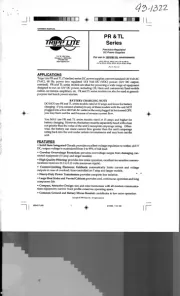
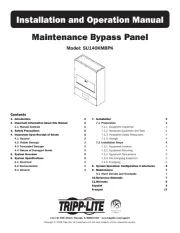
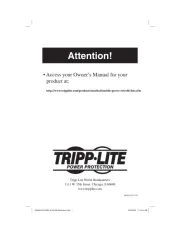






Uafbrydelig strømforsyning (UPS) Manualer
- Riello
- HP
- Middle Atlantic
- AEG
- Adj
- APC
- Siemens
- Green Cell
- Ditek
- Vertiv
- Altronix
- Minuteman
- Xtreme
- Mitsubishi
- Panamax
Nyeste Uafbrydelig strømforsyning (UPS) Manualer









