Tripp Lite SmartPro Digital Manual
Tripp Lite
Uafbrydelig strømforsyning (UPS)
SmartPro Digital
| Mærke: | Tripp Lite |
| Kategori: | Uafbrydelig strømforsyning (UPS) |
| Model: | SmartPro Digital |
| Bredde: | 438.2 mm |
| Dybde: | 266.7 mm |
| Højde: | 88.9 mm |
| Vægt: | 13340 g |
| Produktfarve: | Sort |
| Pakkevægt: | 15670 g |
| Pakkedybde: | 553 mm |
| Pakkebredde: | 388.1 mm |
| Pakkehøjde: | 198.1 mm |
| Formfaktor: | Reolbeslag/tårn |
| Responstid: | 4 ms |
| Opbevaringstemperatur (T-T): | -15 - 50 °C |
| Relativ luftfugtighed ved drift (H-H): | 0 - 95 % |
| Antal USB 2.0-porte: | 1 |
| Driftstemperatur (T-T): | 0 - 40 °C |
| Udgangseffekt: | 900 W |
| Certificering: | CE, GOST, SASO, FCC Part 15 Category A, FCC Part 68 |
| LED-indikatorer: | Ja |
| Opladningstid for batteri: | 4.5 t |
| Bæredygtighedscertifikater: | RoHS |
| Hovedkassen højde (udvendigt): | 198.1 mm |
| Hovedkassens længde (udvendigt): | 553 mm |
| Hovedkassens bruttovægt (udvendigt): | 15670 g |
| Hovedkassens bredde (udvendigt): | 388.1 mm |
| Oprindelsesland: | Kina |
| Produkter pr. hovedkasse (udvendigt): | 1 stk |
| Indgangsfrekvens: | 50/60 Hz |
| Hovedkasse (udvendig) GTIN (EAN/UPC): | 10037332126075 |
| Lydalarmer: | Ja |
| Antal serielle porte: | 1 |
| Strømstik: | C14 forbinder |
| AC udgange, antal: | 8 AC stikkontakt(er) |
| AC stikkontakt typer: | C13 forbinder |
| Overspænding energivurdering: | 890 J |
| Indgående driftsspænding (maks.): | 230 V |
| Rackkapacitet: | 2U |
| Output strømkapacitet (VA): | 1.5 kVA |
| Indgående driftsspænding (min.): | 230 V |
| Udgangs driftsspænding (min.): | 220 V |
| Udgangs driftsspænding (maks.): | 240 V |
| UPS topologi: | Interaktivt indgangsstik |
| Strøm (maks.): | 5.5 A |
| Beskyttelse ved overspænding: | Ja |
| Bølgeform: | Sine |
| Typisk backup tid ved halv styrke: | 12 min. |
| Typisk backup tid ved fuld styrke: | 4.5 min. |
Har du brug for hjælp?
Hvis du har brug for hjælp til Tripp Lite SmartPro Digital stil et spørgsmål nedenfor, og andre brugere vil svare dig
Uafbrydelig strømforsyning (UPS) Tripp Lite Manualer

6 November 2025
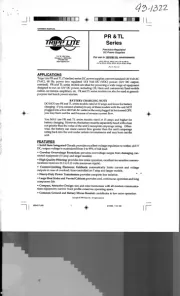
31 Juli 2025
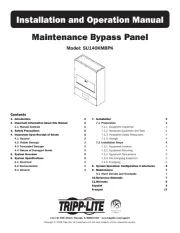
31 Juli 2025
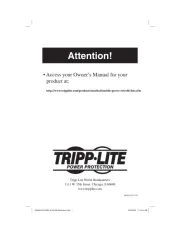
31 Juli 2025

30 Juli 2025

18 September 2024

18 September 2024

18 September 2024

18 September 2024

14 Maj 2024
Uafbrydelig strømforsyning (UPS) Manualer
- Panamax
- CyberPower
- GYS
- Hikvision
- V7
- Salicru
- Green Cell
- BlueWalker
- Conceptronic
- Vertiv
- Steren
- Akyga
- Altronix
- PowerWalker
- Eaton
Nyeste Uafbrydelig strømforsyning (UPS) Manualer

6 December 2025

5 December 2025

3 December 2025

3 December 2025

2 December 2025

28 November 2025

6 November 2025

30 Oktober 2025

2 Oktober 2025

28 September 2025
