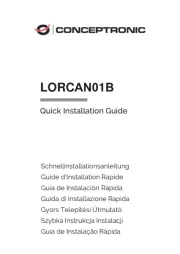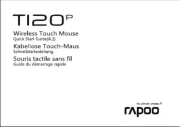Trust MI-5300m Manual
Læs gratis den danske manual til Trust MI-5300m (4 sider) i kategorien Gå. Denne vejledning er vurderet som hjælpsom af 10 personer og har en gennemsnitlig bedømmelse på 4.3 stjerner ud af 5.5 anmeldelser.
Har du et spørgsmål om Trust MI-5300m, eller vil du spørge andre brugere om produktet?

Produkt Specifikationer
| Mærke: | Trust |
| Kategori: | Gå |
| Model: | MI-5300m |
| Batteriteknologi: | Alkaline |
| Batteritype: | AAA |
| Enhedsgrænseflade: | Bluetooth |
| Bevægelsesdetekteringsteknologi: | Optisk |
| Antal knapper: | 3 |
| Bevægelsesopløsning: | 800 dpi |
| Musens dimensioner (BxDxH): | 48 x 85 x 29 mm |
Har du brug for hjælp?
Hvis du har brug for hjælp til Trust MI-5300m stil et spørgsmål nedenfor, og andre brugere vil svare dig
Gå Trust Manualer









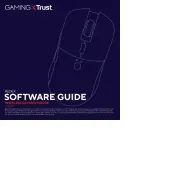
Gå Manualer
- Volcano
- SMK-Link
- Fellowes
- Turtle Beach
- Krom
- ADATA
- Connect IT
- Cooler Master
- Adj
- Defender
- Saitek
- Xtrfy
- Lenovo
- Savio
- Arctic Cooling
Nyeste Gå Manualer