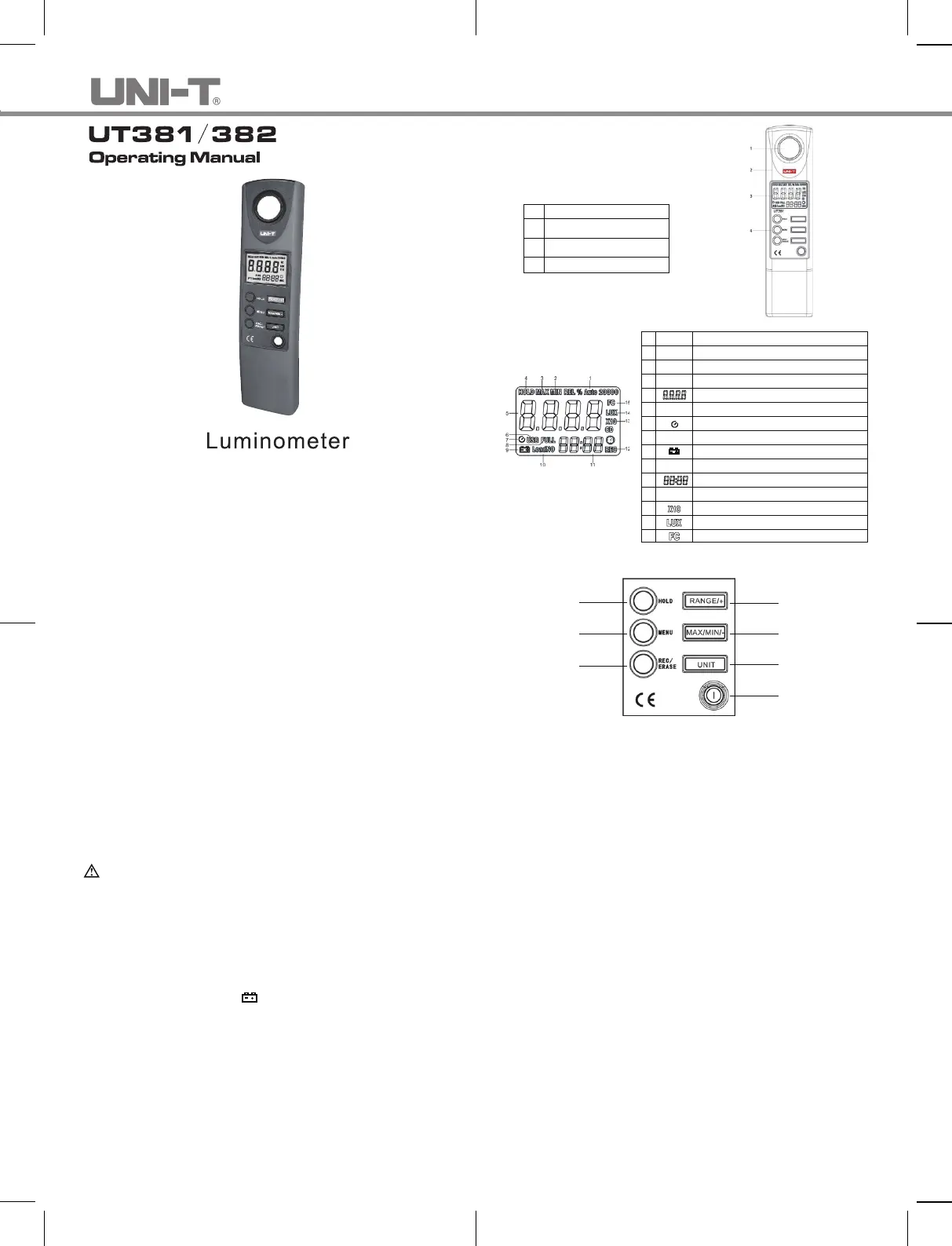Uni-T UT382 Manual
| Mærke: | Uni-T |
| Kategori: | Lysmåler |
| Model: | UT382 |
Har du brug for hjælp?
Hvis du har brug for hjælp til Uni-T UT382 stil et spørgsmål nedenfor, og andre brugere vil svare dig
Lysmåler Uni-T Manualer

31 August 2024

31 August 2024

31 August 2024
Lysmåler Manualer
- Fluke
- Velleman
- Quantum
- Klein Tools
- Testboy
- KlikaanKlikuit
- PCE Instruments
- Pyle
- Voltcraft
- Gossen
- Theben
- Extech
- Konica-Minolta
- Delta Ohm
- Sekonic
Nyeste Lysmåler Manualer

4 Oktober 2025

4 Oktober 2025

4 Oktober 2025

4 Oktober 2025

9 August 2025

2 August 2025

2 August 2025

2 August 2025

1 August 2025

1 August 2025