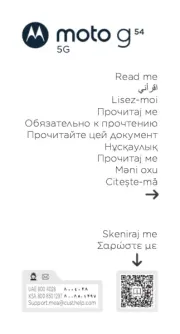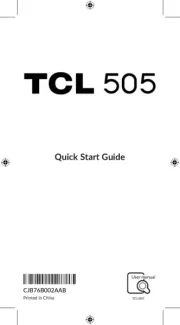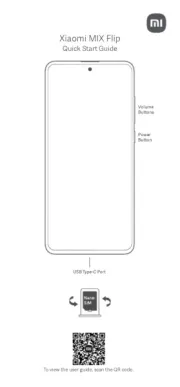Vivo Y70 Manual
Læs gratis den danske manual til Vivo Y70 (17 sider) i kategorien Smartphone. Denne vejledning er vurderet som hjælpsom af 8 personer og har en gennemsnitlig bedømmelse på 5.0 stjerner ud af 4.5 anmeldelser.
Har du et spørgsmål om Vivo Y70, eller vil du spørge andre brugere om produktet?

Produkt Specifikationer
| Mærke: | Vivo |
| Kategori: | Smartphone |
| Model: | Y70 |
| Bredde: | 74.08 mm |
| Dybde: | 161 mm |
| Højde: | 7.83 mm |
| Vægt: | 171 g |
| Produktfarve: | Sort |
| Batterikapacitet: | 4100 mAh |
| Skærm diagonal: | 6.44 " |
| Skærmopløsning: | 2400 x 1080 pixel |
| Berøringsskærm: | Ja |
| SIM-korts kapacitet: | Dual SIM |
| Wi-Fi: | Ja |
| Generering af mobilnetværk: | 4G |
| Bluetooth: | Ja |
| USB-port: | Ja |
| Placering af position: | Ja |
| Formfaktor: | Menu |
| Skærm form: | Flad |
| Operativsystem installeret: | Android 10.0 |
| Bluetooth-version: | 5.0 |
| Near Field Communication (NFC): | Ja |
| Sensor for omgivende lys: | Ja |
| Platform: | Android |
| GPS (satellit): | Ja |
| Processorfrekvens: | - GHz |
| Processorserie: | Qualcomm Snapdragon |
| Paneltype: | AMOLED |
| Processormodel: | 665 |
| Bagkamera type: | Tredobbelt kamera |
| Bagerste kamera opløsning (numerisk): | 48 MP |
| Front kamera opløsning (numerisk): | 16 MP |
| Intern lagerkapacitet: | 128 GB |
| 4G standard: | LTE-TDD & LTE-FDD |
| GLONASS: | Ja |
| Galileo: | Ja |
| Gyroskop: | Ja |
| Accelerometer: | Ja |
| BeiDou: | Ja |
| RAM kapacitet: | 8 GB |
| Frontkameratype: | Enkelt kamera |
| Bagkamera flash: | Ja |
| Videooptagelse med opløsning (maks.): | - pixel |
| SIM-korttype: | NanoSIM |
| 3G standard: | WCDMA |
| USB-stik type: | USB Type-C |
| Standbytid (3G): | - t |
| Taletid (3G): | - t |
| Nærhedssensor: | Ja |
| Bagerste kamera blænde nummer: | 1.8 |
| Front kamera blænde nummer: | 2 |
| Opløsning for andet bagkamera (numerisk): | 2 MP |
| Tredje bageste kameraopløsning (numerisk): | 2 MP |
| Sekundær bagkamera apertur nummer: | 2.4 |
| Tredje bagkamera blændenummer: | 2.4 |
| Udstødningsstift: | Ja |
| Styresystem fork: | Funtouch OS 11 |
Har du brug for hjælp?
Hvis du har brug for hjælp til Vivo Y70 stil et spørgsmål nedenfor, og andre brugere vil svare dig
Smartphone Vivo Manualer








Smartphone Manualer
- Overmax
- Swissvoice
- Alcatel
- Tecno
- Nothing Tech
- Asus
- ZTE
- Profoon
- Echo
- RCA
- POCO
- Trevi
- Apple
- Alecto
- MyPhone
Nyeste Smartphone Manualer