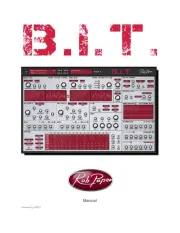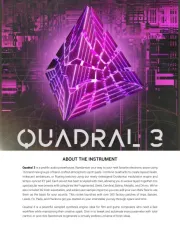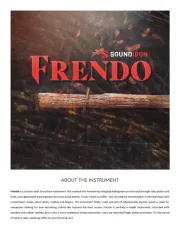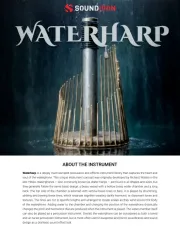Waves CLA Mixhub Manual
Læs gratis den danske manual til Waves CLA Mixhub (54 sider) i kategorien Audio Software. Denne vejledning er vurderet som hjælpsom af 15 personer og har en gennemsnitlig bedømmelse på 5.0 stjerner ud af 8 anmeldelser.
Har du et spørgsmål om Waves CLA Mixhub, eller vil du spørge andre brugere om produktet?

Produkt Specifikationer
| Mærke: | Waves |
| Kategori: | Audio Software |
| Model: | CLA Mixhub |
Har du brug for hjælp?
Hvis du har brug for hjælp til Waves CLA Mixhub stil et spørgsmål nedenfor, og andre brugere vil svare dig
Audio Software Waves Manualer








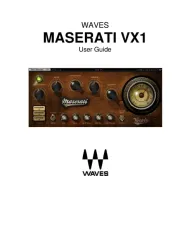
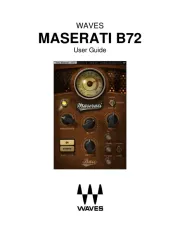
Audio Software Manualer
- Kuassa
- Atomix
- MixVibes
- Minimal Audio
- MARTINIC
- Air
- WaveMachine Labs
- Celemony
- Sound Particles
- D16 Group
- BABY AUDIO
- IK Multimedia
- PreSonus
- Nomad
- Apogee
Nyeste Audio Software Manualer