Whirlpool ADP 5300 Manual
Whirlpool
Opvaskemaskine
ADP 5300
| Mærke: | Whirlpool |
| Kategori: | Opvaskemaskine |
| Model: | ADP 5300 |
Har du brug for hjælp?
Hvis du har brug for hjælp til Whirlpool ADP 5300 stil et spørgsmål nedenfor, og andre brugere vil svare dig
Opvaskemaskine Whirlpool Manualer

8 Oktober 2025

8 Oktober 2025
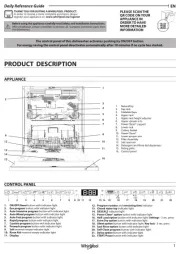
8 Oktober 2025
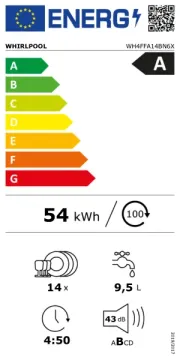
8 Oktober 2025
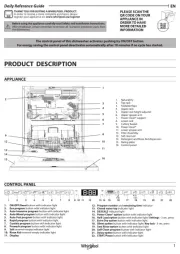
7 Oktober 2025

20 September 2025

12 September 2025

5 September 2025

5 September 2025

1 September 2025
Opvaskemaskine Manualer
- Flavel
- Elis And Elsa
- Eurotech
- Kelvinator
- Haier
- Koldfront
- ELIN
- Bush
- Blaupunkt
- Bella
- Zerowatt
- Café
- Neff
- Fulgor Milano
- Currys Essentials
Nyeste Opvaskemaskine Manualer

25 Oktober 2025
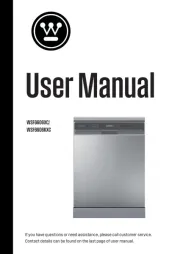
21 Oktober 2025
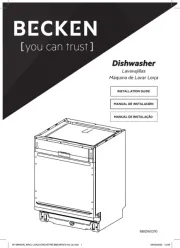
20 Oktober 2025

15 Oktober 2025
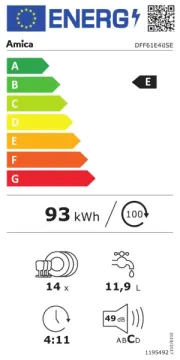
15 Oktober 2025

15 Oktober 2025

12 Oktober 2025

11 Oktober 2025

11 Oktober 2025

11 Oktober 2025
