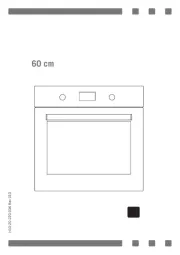Whirlpool KOED430RSS Manual
Læs gratis den danske manual til Whirlpool KOED430RSS (14 sider) i kategorien Ovn. Denne vejledning er vurderet som hjælpsom af 11 personer og har en gennemsnitlig bedømmelse på 4.4 stjerner ud af 6 anmeldelser.
Har du et spørgsmål om Whirlpool KOED430RSS, eller vil du spørge andre brugere om produktet?
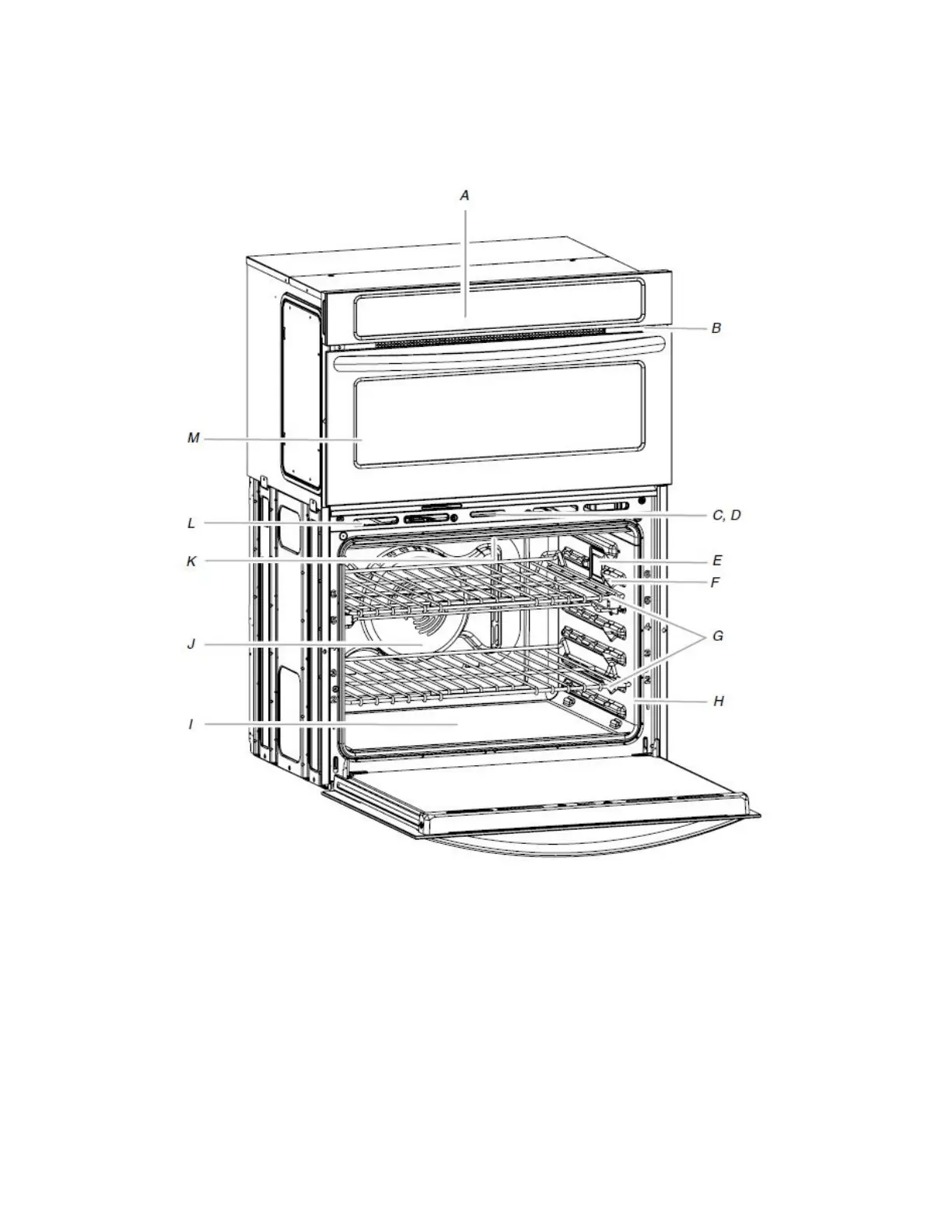
Produkt Specifikationer
| Mærke: | Whirlpool |
| Kategori: | Ovn |
| Model: | KOED430RSS |
Har du brug for hjælp?
Hvis du har brug for hjælp til Whirlpool KOED430RSS stil et spørgsmål nedenfor, og andre brugere vil svare dig
Ovn Whirlpool Manualer

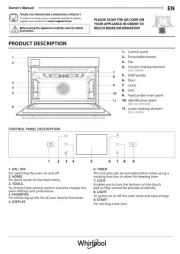




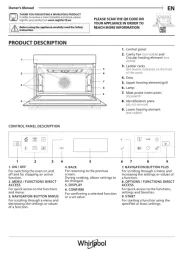
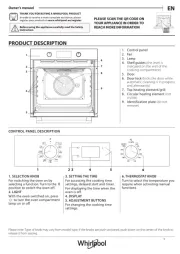
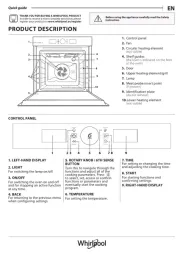
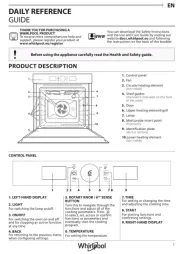
Ovn Manualer
- SIBIR
- Primo
- Emeril Lagasse
- Mx Onda
- SmokinTex
- Caple
- Panasonic
- Manta
- Delta
- Bluesky
- Lenoxx
- Hiberg
- AFK
- Benavent
- Thermarest
Nyeste Ovn Manualer