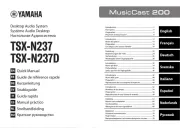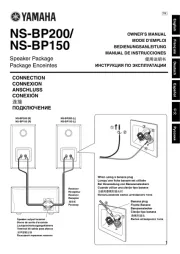-YAMAHA
SPEAKER SYSTEM
CBR
series
CBR15
CBR12
Owner's Manual
I ZJ41650 I
IIII
CBRlO
I English I
Auf der Ruckseite
befindet
sich
die
deutsche
Version
der
Bedienungsanle
i
tung
.
In
order to take
fu
ll t in advan age of the CBR series' (referred to
th
is l imanua as CBR) superior functional ty
and enjoy years of trouble-free use, please read
th
is tmanual before you begin using he product.
After you have read the manual, keep
it
in
a p lsafe
ace
for reference when needed
• tThis manual uses example illustrations taken from he CBR12
if
not otherwise specified.
• in The illustrations as shown this manual are for instructional purposes only.
• and t The company names produc names used
in
this manual tare the rademarks or registered
trademarks of their respective companies.
Features
• Hi k wigh-quality spea er unit,
th
smooth directional charac t ierist
cs
, w d and ports reducing in roar
in
order
to rachieve High- esolution sound quality
• High sound ks pressure than
to
t i i l ilihe un t's high-input tolerance and except ona reliab ty from protection
circuitry
• t d Highly portable ligh an compact cabinet
• Input connectors supporting both speakON and phone plugs
• lnstallable with eye bolt rigging and brackets
Included Accessories
• iTechnical Specificat ons (English
on
l iy): includes specifications, block diagram, and dimens ons.
• r's let) Owne Manual (this leaf
PRECAUTIONS
PLEASE READ CAREFULLY BEFORE
PROCEEDING
Please keep
this
manual
in
a safe place for future
reference.
L!', WARNING
Always follow the basic precautions listed below
to
avoid the
possibility
of
seri
ous
Injury
or
even death
fr
om electrical
shock
, ishort-c
rcuiting
, damages, fire
or
other hazards. These precautions include, but are
not
limited
to
, the
following
:
Do
notooen
• i tThis dev ce con ains
no
user-serviceable parts. Do not
open the the device or attempt to disassemble internal
parts or modify them
in
any
way.
If it r should appea
to be malfunctioning, discontinue use immediately
and have it inspected by qualified Yamaha service
personnel.
F1re
warnlna
•
Do
not put burning items, such as candles,
on
the
un
i
t.
A r a burning item may fall ove and cause fire.
L!',CAUTION
Always follow the basic precautions listed below
to avoid the
possibility
of
ph
ysical
Injury
to
y
ou
or
others,
or
damage
to
the
device
or
other property.
These precautions Include, but are
not
limited
to
,
the
following:
Location
•
Do
not place the device
in
an
unstable position or fail
to
secure it properly
in
a potentially dangerous position
where it may
fall
even
if
the posi is tion horizonta
l.
The
device may accidentally
fall
over,
resul in ting damage
and/or rinju
y.
• fDo not use the speaker's handles
or
suspended
install iat on. lt Doing so can resu
in
damage or injury
• Do not hold the bottom of the device when transporting
or
moving it.
In
doing so. you may pinch your hands
under
th
e , idevice and result in njury.
• in a iDo not place the device locat
on
where
it
may come
into contact with corrosive gases or salt a
iF
. Doing so
may resu lt
in
malfunction
• Before moving the device, remove all connected cables
• if Always consult qualified Yamaha service personnel
the device installation requires constructi
on
work, and
make
su
re to uobserve the following preca tions.
- iChoose mount
ng
hardware and
an
installation
location that can support the weight
of
the device
-Avo
id l i n atiocat ons that are exposed to co stant vibr on
- rUse the equired tools
to
install the device.
- Inspect the device periodically.
Conne
ct
ions
• iBefore connecting the dev ce
to
other devices, turn off
the power power f i tor all devices. Before turn ng he on
or
off for all devices, set
al
l volume levels to minimum.
• Use Use only speaker cables. of other types
of
cables
may
res
u
lt
in
fire
Handling caution
• t Do not inser your fingers or hands
in
any gaps or
openings on the device.
•
Do
not rest your weight
on
the device or place heavy
objects
on
i
t,
and avoid use excessive force
on
the
buttons, switches or connectors.
•
Do
not a ng use the speakers for lo period of time
at
a h hig
or
uncomfortable vol l siume evel. nce
th
is can
cause per . manent hearing loss
If
you
experience any
hearing loss
or
ringing
in
the ears, consult a iphysic an.
•
Do
not operate the device if sound the
is
distorting.
Pro
l in ionged use this cond tion could cause overheating
and result in
fi
re
• a lWhen choosing power amp
if
i
er
for use with this
device, make
su
re t tthat the ou put power of
he
amplifier
is lower than the power capacity
of
this device.
If
the output power is higher than
th
e power capacity,
malfunction or li
re
may occur.
• ly Do not input excessive loud signals that may result
in
clipping
in
the the amplifier or cause following:
- , Feedback when
us
i a ng microphone
- Continuous and extremely loud sound
from
a musical
instrument, etc.
- Continuous and extremely loud distorted sound
- Noise caused by plugging/unplugging the cable while
the amplifier is turned
on
Even if the output power
of
the amplifi lower er is than
the power capacity
of
this device (program). damage to
the device, malfunction or lire may occur.
Yamaha cannot be held responsible for damage caused
by improper use
or
modifications to the device. or data
that
is
lost
or
destroyed
(PA-4)
NOTICE
To
avoid the possi lbi ity
of
malfunction/damage to the
product, damage damage to data, or to other , property
follow . the notices below
Handling
and
Ma
intenance
• Do not expose the device
to
excessive dust or vibration,
or or extreme cold heat (such
as
in r i , di ect sunl ght near
a a ng , in heater, or in car duri the day) order
to
prevent
the possibility of panel disfi iguration. unstable operat
on.
or damage to the internal components
•
Do
not place
vi
n
yl,
plastic or rubber objects
on
the
device, since this might discolor
th
e panel
• ni a When clea ng the device, use dry and soft cloth.
Do not
us
e lpaint thinners, so vents, cleaning fluids, or
chemical-
im
pregnated wiping cloths.
• in Condensation can occur the device due
to
rapid,
drastic changes
in
ambient
temperature-when
the
device is moved f
rom
one location to another, or air
condit ng ioni is turned
on
or
off,
fo
r example. Using
the device while condensation
is
present can cause
damage.
If
there is reason to believe th
at
condensation
mi r l ght have occur ed, leave the device for severa hours
un
til tely the condensation has comple dried out.
• When turning
on
the
AC
power in your audio system,
always t r ifurn on the powe ampl ier
LAS
T, to avoid
speaker damage. i e When turn ng the power off, th
power amplifier should be turned o
ff
FIRST
for the same
reason
• Be sure
to
obser live the power amp fier's rated load
i , rtmpedance pa icularly when connecting speakers in
parallel. Connecting an impedance l ouoad tside the
amplifi ler's rated range can damage the power amp
if
i
er.
• CiProtective rcuit
Al
l - a full range loudspeakers are fitted with
sel
f-resetting
poly switch that protects the high-frequency driver from
damage caused by excessive power.
If
a loudspeaker
cabinet loses high- efrequency output, imm diately
remove power from the power amplifier and wait for two
to
three mi e h allnutes. This should be long noug to ow
the poly switch to r ly r eset. Reapp powe and check
the pe of hi -rformance the gh frequency
dr
i r ve before
cont i
nu
ing, with the power reduced
to
a level that does
not
cause the poly i si l switch to nterrupt the gna
• Air blowing out of the bass reflex ports is normal, and
of whten occurs
en
the speaker is handling program
material with heavy bass content.
Connectors
• Use
on
ly ik pl ( fNeutr speakON ugs NL4) or connecting
speakON connectors.
Controls
and
Connectors
Rear
+----=~----+--+-
Pullback
point
(MS
screw
hole)
~g~~~~~~~
(only
for
CBR15
and
CBR12)
speakON
connector
(compatible
with
Neutrik
NL4)
Bottom
The phone jacks N n tand the speakO con ec ors
are provided for ticonnec
on
to ipower amplif ers
or powered mi w ixers, etc.
th
speaker cables .
Note
Use
cab
les
special
ly
des
i
gned
for
speakers
.
Usi i ts ng cables for mus cal instrumen could cause
overheating and result
in
fire
r-+-----+-r-+......;-i-ii+--
Screw
holes
(MS)
Use these
MB
size screw holes for insta
ll
ing
separ mately sold brackets or co mercially
available eye bolts.
L..~+--¥.---,!....-,'__;!!---
Pole
socket
T k to his soc et adapts commercially
available speaker stan
ds
and speaker
poles of di35 mm ameter.
Connection
Wiring
Make sure to wire the plugs as shown
be
l
ow.
I Phone plug
~e
I Parallel
connection
of
speakers
The
signals of the phone jack and speakON connector are connected
in
parallel. The first CBR receives
the signal f
rom
an amplifier amplifier(such as a power , a r mi , tpowe ed xer etc.) with he phone jack or the
speakON connector, and routes the the signal to second CBR. When connec
ti
ng CB
Rs
in parallel,
be
sure
to
check t l i f . ihe oad mpedance the ampli ier can drive The nominal mpedance of one CBR
is
eight ohms and the
total impedance of two parallel connected CBRs
is
four ohms.
In
t , fhis case the ampli
ie
r le must be ab
to
dri
ve
less t lhan four ohm oad impedance.
Am
plifi
er
Th
efirst
CBR
( an : Imped ce
80
)
:
···········
rn
···
·-···-.
:
-m::l=x>+
@I
:
,:
or
I
I
~
:
'-.
-=IOJ+
~
:
' '
, _
__
___
___
___
_
_______
)
The Csecond BR
(Im
pe
dan 8ce:
0)
Pa
rallel n connectio
(t
otal
im
pedanc
e:
4
0)
Invalid connection
Do not connect the input from
t th the amplifier to bo he phone
jack and the speakON connector
si
m lultaneous
y.
This cr a eates
dangerous short circuit.
CBR